

Get/SetVariable value from SSIS VariableDispenser. SSIS Junkie : SSIS Nugget: Ensure your root folder is valid. In the past I have advocated (and still do advocate) the use of a user variable in SSIS packages to store the path to a folder on the hard drive; I always use a variable called @[User::RootFolder] for this.
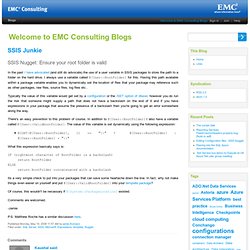
Having this path available within a package variable enables you to dynamically set the location of files that your package may reference such as other packages, raw files, source files, log files etc.. Typically the value of this variable would get set by a configuration or the /SET option of dtexec however you do run the risk that someone might supply a path that does not have a backslash on the end of it and if you have expressions in your package that assume the presence of a backslash then you're going to get an error somewhere along the way. Eod - Release: ErrorOutputDescription_2008_V2.0.0. SQLSrvIntegrationSrv - Release: MERGE Destination. Using MERGE in Integration Services Packages. In the current release of SQL Server Integration Services, the SQL statement in an Execute SQL task can contain a MERGE statement.
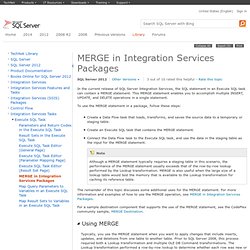
This MERGE statement enables you to accomplish multiple INSERT, UPDATE, and DELETE operations in a single statement. To use the MERGE statement in a package, follow these steps: Create a Data Flow task that loads, transforms, and saves the source data to a temporary or staging table.