

GoSoapBox Educator Review. Learning Scores Engagement Is the product stimulating, entertaining, and engrossing?
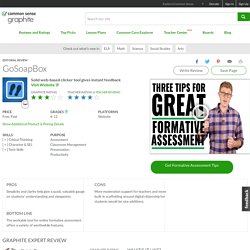
Will kids want to return? 4 Kids will enjoy the convenience -- and novelty -- of using their own mobile device to instantly send in votes or make comments. The site's sleek format and simple interface make it handy and practical. 19 apps to reinvent yourself in 2016. It’s a New Year and a new you.

At least that’s the idea, tackling 2016 with sound mind, body, diet and finances. You want to be smarter, look better and feel centered. That’s a lot of you to fix. Bonfire Art on the iPad. Tonight is Bonfire night, so in school we have been looking at using the iPad to create some Bonfire artwork!
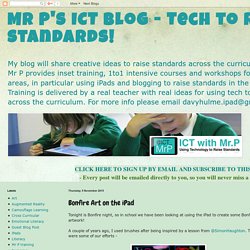
A couple of years ago, I used brushes after being inspired by a lesson from @SimonHaughton. These were some of our efforts - This year we decided to use a different app - MyBrushes Pro, the range of different tools and brush types to use is fantastic. Here are a couple of our efforts from Year 1 - Seven Web-based Tools for Delivering Flipped Lessons. How to Create a Word Cloud in Google Documents. 4 Great YouTube Channels That Provide Intelligent Content for Students.
How Students Can Use Office 365 to Take Better Notes. Top 5 Back-to-School Tools for Creation, Collaboration and Communication. Along with the preparation of bulletin boards, seating charts, classroom procedures and syllabi, it is also important for teachers to consider the go-to digital tools and resources they will rely upon as they head into the school year.

The five tools and resources outlined below can be utilized by teachers and students in many different classroom settings, grade levels and subject areas for creation, communication, collaboration, and so much more. Tool #1 – OneNote & OneNote Class Notebook To maximize efficiency and rise to the top of the class in organization, consider using OneNote (free to download for any devices) and the OneNote Class Notebook as the backbone of your digital life. Teachers can deliver engaging and interactive content easily and efficiently to their students and students can complete work by typing, annotating text, inserting images, linking notes, drawing with digital ink, etc.
Example of a Class Notebook Collaboration Space Tool #2 – Office Mix Office Mix Toolbar. Teacher Quotes for Every Occasion. Best Apps for Reading Comprehension for both MainStream and Special Needs!!! - Appy Mall. Learn – share – learnLEARNINGSHARED. Ten Great Tools for Telling Stories With Pictures - A PDF Handout. Takaharu Tezuka: The best kindergarten you’ve ever seen. How to Create Online Collaborative Whiteboards. Interesting Search Engines. More Progressive Ways to Measure Deeper Levels of Learning.
How do we measure learning beyond knowledge of content?
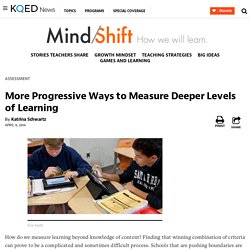
Finding that winning combination of criteria can prove to be a complicated and sometimes difficult process. ICTmagic – Digital & Web Tools – Mindmapping & Brainstorming Tools. 5 ways to utilize iPad backgrounds & lockscreens. Kindergarteners Who Share iPads May Perform Better: Study. Students perform better if they share an iPad with another student as opposed to having one all to themselves, according to a new study.
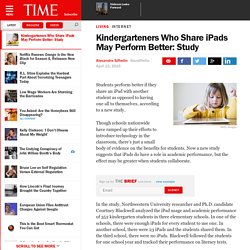
Though schools nationwide have ramped up their efforts to introduce technology in the classroom, there’s just a small body of evidence on the benefits for students. Now a new study suggests that iPads do have a role in academic performance, but the effect may be greater when students collaborate. In the study, Northwestern University researcher and Ph.D. candidate Courtney Blackwell analyzed the iPad usage and academic performance of 352 kindergarten students in three elementary schools. In one of the schools, there were enough iPads for every student to use one. In another school, there were 23 iPads and the students shared them. 30 Innovative Ways to Use Twitter In the Classroom.
Do you use Twitter in your classroom as part of your lesson plans?

If not, don’t worry—you’re not alone. Although 80% of K-12 teachers do have social media accounts, such as Twitter for personal or professional use, most of them don’t integrate them into classroom lessons. Free app translates speech into text in real time for remote, deaf users. We have already seen numerous smartphone-based platforms designed to help people with hearing difficulties communicate more easily with those that can hear.

Looking to work the other way, we’ve now come across I Can’t Hear — a simple app that enables speaking users to ‘talk’ to friends, colleagues or family members who have hearing difficulties. More specifically, I Can’t Hear utilizes iOS’s speech-to-text capabilities to convert the speaker’s words into text instantly. I Can’t Hear is a free app developed by Etienne Adriaenssen, originally conceived to help him communicate with an aunt who lost her hearing in Antwerp during WW2. To function, the app requires two devices — this can be a computer, smartphone, smartTV or tablet — and both devices must be connected to the internet. The user with a message to relay simply runs the app and speaks into their device. I Can’t Hear is available to download now from the app store. There’s no app for good teaching. 8 ways to think about tech in ways that actually improve the classroom.

Bringing technology into the classroom often winds up an awkward mash-up between the laws of Murphy and Moore: What can go wrong, will — only faster. 5 Ways Leaders Can Generate More Innovation. At 90, She's Designing Tech For Aging Boomers : All Tech Considered. Barbara Beskind, 90, is a designer at IDEO who works with engineers on products that improve the quality of life for older people.
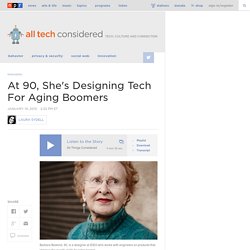
Nicolas Zurcher/Courtesy of IDEO hide caption itoggle caption Nicolas Zurcher/Courtesy of IDEO Barbara Beskind, 90, is a designer at IDEO who works with engineers on products that improve the quality of life for older people. Nicolas Zurcher/Courtesy of IDEO. The Other 21st Century Skills: Educator Self-Assessment. Chartkamp–I think I understand what you are saying, but in any scenario, someone, or something will spur the impetus for learning to occur. We could have a toddler go about and learn the world from scratch, but I don’t think anyone would say that is as efficient and as effective as a “parent” facilitating, or at least providing for a safe environment. And the better the parent, the more effective the toddler will be at contributing to the learning within the community as he/she progresses.
Can you describe what you mean by informal learning? Knowmia - Technology for Teaching. Made Simple.