

Business Connectivity Services – Consuming OData in BCS using an App External Content Type. Business Connectivity Services – Consuming OData in BCS using an App External Content Type Looking on how data can be consumed from an Open Data protocol (OData) data source.
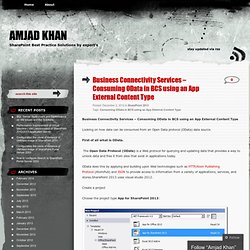
First of all what is OData. The Open Data Protocol (OData) is a Web protocol for querying and updating data that provides a way to unlock data and free it from silos that exist in applications today. OData does this by applying and building upon Web technologies such as HTTP,Atom Publishing Protocol (AtomPub) and JSON to provide access to information from a variety of applications, services, and stores.SharePoint 2013 uses visual studio 2012. Create a project Choose the project type App for SharePoint 2013: Using the Wizard, select the “SharePoint Hosted” as seen below: This should setup the initial project structure and the project looks something as shown below: Add an external content type After creating initial project, add a new external content type. Validate so that application works Display the new external list!
How to: Create an external content type from an OData source in SharePoint 2013. Published: July 16, 2012 Learn how to use Visual Studio 2012 to discover a published OData source and create a reusable external content type for use in Business Connectivity Services (BCS) in SharePoint 2013.
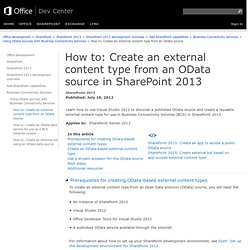
Using OData sources with Business Connectivity Services in SharePoint 2013. Learn how to get started creating external content types based on OData sources and using that data in SharePoint 2013 or Office 2013 components.

Last modified: March 10, 2014 Applies to: SharePoint Server 2013 The Open Data protocol (OData) lets you access a data source, such as a database, by browsing to a specially constructed URL. This allows for a simplified approach for connecting to and working with data sources that are hosted within an organization. OData is a protocol that uses HTTP, Atom, and JavaScript Object Notation (JSON) to enable developers to write applications that communicate with an ever-growing number of data sources. Using OData with Excel Services REST in SharePoint 2013. Published: July 16, 2012 SharePoint Server 2010 introduced the REST API for use in getting and setting information in Excel Workbooks stored in SharePoint document libraries.

SharePoint Server 2013 adds a new way to request data from Excel Services that uses the Open Data Protocol (OData) which you can use to get information about Excel Services resources. This new service relies heavily on the existing Excel Services REST API. This topic provides a high-level overview for using OData in Excel Services. Requesting Excel workbook data from SharePoint Server using OData. Published: July 16, 2012 Learn about the structure of an OData request when you use OData to get data from an Excel workbook that is stored on SharePoint Server 2013.
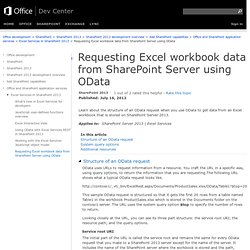
Applies to: SharePoint Server 2013 | Excel Services OData uses URLs to request information from a resource. You craft the URL in a specific way, using query options, to return the information that you are requesting.The following URL shows what a typical OData request looks like. This sample OData request is structured so that it gets the first 20 rows from a table named Table1 in the workbook ProductSales.xlsx which is stored in the Documents folder on the contoso1 server. Looking closely at the URL, you can see its three part structure: the service root URI; the resource path; and the query options. Service root URI. Getting a Power View report within Excel 2013 to work with SharePoint - CSS SQL Server Engineers. I was setting up my SharePoint 2013 server to be able to use an Excel 2013 workbook that had a Power View Report in it.
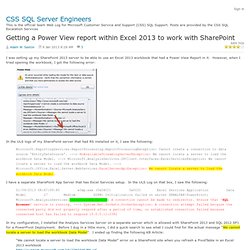
However, when I tried opening the workbook, I got the following error: In the ULS logs of my SharePoint server that had RS installed on it, I saw the following: Microsoft.ReportingServices.ReportProcessing.ReportProcessingException: Cannot create a connection to data source 'EntityDataSource'. ---> NoAvailableStreamingServerException: We cannot locate a server to load the workbook Data Model. ---> Microsoft.AnalysisServices.SPClient.Interfaces.ExcelServicesException: We cannot locate a server to load the workbook Data Model. ---> Microsoft.Office.Excel.Server.WebServices.ExcelServerApiException: We cannot locate a server to load the workbook Data Model.
I have a separate SharePoint App Server that has Excel Services setup. In the ULS Log on that box, I saw the following: Generate Data Feeds from a Report (Report Builder and SSRS) You can generate Atom-compliant data feeds from reports, and then use the data feeds in applications, such as the SQL Server 2012 PowerPivot client, that can consume data feeds.
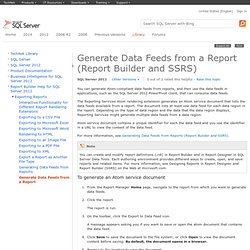
The Reporting Services Atom rendering extension generates an Atom service document that lists the data feeds available from a report. The document lists at least one data feed for each data region in the report. Depending on the type of data region and the data that the data region displays, Reporting Services might generate multiple data feeds from a data region. Atom service document contains a unique identifier for each the data feed and you use the identifier in a URL to view the content of the data feed. For more information, see Generating Data Feeds from Reports (Report Builder and SSRS).
To generate an Atom service document.