

Claims Based Identity. A Guide to Claims-Based Identity and Access Control (2nd Edition) Patterns & practices Developer Center September 2011 Imagine a world where you don't have to worry about authentication.

Imagine instead that all requests to your application already include the information you need to make access control decisions and to personalize the application for the user. In this world, your applications can trust another system component to securely provide user information, such as the user's name or email address, a manager's email address, or even a purchasing authorization limit. The user's information always arrives in the same simple format, regardless of the authentication mechanism, whether it's Microsoft® Windows® integrated authentication, forms-based authentication in a web browser, an X.509 client certificate, or something more exotic. This is the second edition of this popular guide. Overview Community Future Plans Feedback and Support Authors and Contributors Related Titles Contents of the Guide Audience Requirements System Requirements Application Server.
SharePoint: Is It Worth Using as a Collaboration Tool? I’m in the middle of a series on SharePoint collaboration.
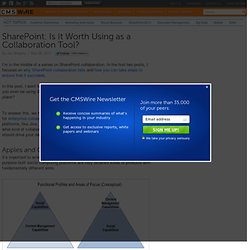
In the first two posts, I focused on why SharePoint collaboration fails and how you can take steps to ensure that it succeeds. In this post, I want to step back a bit and ask a more existential question: should you even be using SharePoint 2010 for your collaboration platform in the first place? To answer this, we need first to compare SharePoint to the other options out there for enterprise collaboration, i.e., best-of-breed, purpose-built social computing platforms, like Jive, Lotus Connections or Socialtext. Then, we need to look at what kind of collaboration you’re planning on doing, because that’s really what should drive your decision to use a given tool. Apples and Oranges It’s important to acknowledge from the start that SharePoint 2010 and purpose-built social computing platforms are very different kinds of products with fundamentally different aims.
Enterprise 2.0 Stack Figure 2 – Enterprise 2.0 Capabilities Stack. Exploring the Windows Automated Installation Kit (Windows AIK) 2.0. Réseaux Sociaux et SharePoint 2010. SharePoint 2010 and Lync 2010: Adventures in Integration Part 2 « Matt Huber's Blog. Type the email address of the account you want to sign in with.
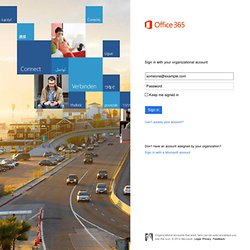
We're having trouble locating your account. Which type of account do you want to use? Sign in to Office 365 Which type of account do you want to sign in with? Make sure you typed the user ID assigned to you by your organization. Make sure you typed the user ID assigned to you by your organization. Make sure you typed your organization's domain name correctly. Make sure you typed your organization's domain name correctly. Please enter your password. To sign in, start by entering a user ID. Check the email address you entered. Enter a different email address or get a new Microsoft account. Contenu sur SharePoint 2010 (2)… - SharePoint et Office pour et par les administrateurs.
Suite de mon message : Contenu sur SharePoint 2010 (1)… 3.

Le TechCenter SharePoint 2010 : On trouvera là entre autre 3.1 les modules Getting started qui sont très bien faits à mon avis : 4. Qui sera bien sûr la référence pour tous les administrateurs SharePoint On y trouvera notamment : 4.1 . Summary of What’s New Microsoft® SharePoint® Server 2010 includes numerous new capabilities and features only some of which are highlighted in this guide.
Editions Comparison. Indicative SharePoint 2010 Licensing Costs at SharePoint Config. SharePoint licensing is a complex subject.
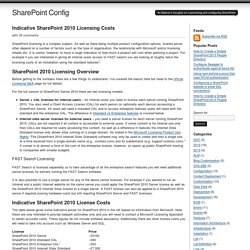
As well as there being multiple product configuration options, license prices often depend on a number of factors such as the type of organisation, the relationship with Microsoft and/or licensing retailer etc. It is useful, however, to have a rough indication of how much a product will cost when planning a project. For example if you are interested in giving all internal users access to FAST search you are looking at roughly twice the licensing costs of an installation using the standard features1. SharePoint 2010 Licensing Overview Before getting to the numbers there are a few things to understand. For the full version of SharePoint Server 2010 there are two licensing models: Server + CAL licenses for internal users – for internal users you need to license each server running SharePoint 2010. FAST Search Licensing It is also possible to use a single server for any of the above server licenses. Editions Comparison.