

Wordpress Plugins. List category posts. Easy Contact Forms. Easy Contact Forms sharply targeted at site visitors' needs.

Top 7 features: Visitor friendly contact forms.Easy to use contact form builder.Various contact form field types and field customization tools.Reasonable anti-spam protection and multiple data validation layers.Multiple contact form management.Advanced contact form entry management tool.Easy to use GUI. 1. Visitor friendly contact forms. No one likes filling out forms. 2. No one likes bothering with complex, pointless tasks that have no purpose now or in the future. 3. Please see the Easy Contact Forms FAQ Section. 4. When we say reasonable, we're assuming that you know how to increase the contact form anti-spam protection when it is necessary. 5.
If you need more than one contact form, you may create several. 6. The plugin provides an excellent back-end interface allowing easy contact form entry management. 7. Easy Contact Forms have a lot of useful GUI features. Digg Digg - Floating Share Bar. With Digg Digg by Buffer, you have an all in one social sharing plugin for your blog.
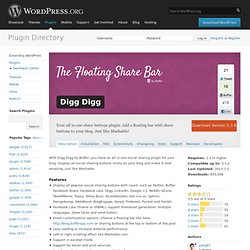
Display all social sharing buttons nicely on your blog and make it look amazing, just like Mashable. Features Display all popular social sharing buttons with count, such as Twitter, Buffer, Facebook Share, Facebook Like, Digg, LinkedIn, Google +1, Reddit, dZone, TweetMeme, Topsy, Yahoo Buzz, StumbleUpon, Del.icio.us, Sphinn, Designbump, WebBlend, BlogEngage, Serpd, Pinterest, Pocket and Tumblr.Facebook Like (Iframe or XFBML), support thumbnail generation, multiple languages, show faces and send button.Great customization options. Choose a floating bar like here: or sharing buttons at the top or bottom of the post.Lazy loading to increase website performance.Left or right scrolling effect like Mashable.com.Support in excerpt mode.Support for email and print services.Nearly any button out there you can think of.Have any suggestions we should include in the next update? Email us: diggdigg@bufferapp.com. WordPress .com Vs. .org. WordPress is a publishing platform that makes it easy for anyone to publish online, and proudly powers millions of websites.

Table of Contents Overview of Options Using WordPress comes in three flavors: Fully hosted with WordPress.comWordPress.com with an upgraded plan, like our Business Plan that allows a lot of self-hosted functionality, like plugins and custom themesthe self-hosted version, whose software is available for free at WordPress.org. This requires purchasing hosting with another provider, such as Bluehost, GoDaddy, etc. and installing WordPress software on it. ↑ Table of Contents ↑ Which Version is Right For You? That largely depends on what functionality you need to have with your site! Self-Hosted / WordPress.org Hosting your own WordPress site can be fun and rewarding, but it also requires some technical knowledge and places more responsibility on you, the publisher. Many hosting providers offer a one-click installation of WordPress — here are a few examples. The Wordpress Guide for Small Businesses – Simply Business.