

8 Techniques To Create An Irresistible Landing Page. A landing page is a very important tool for online marketing and is also known as a lead capture page.
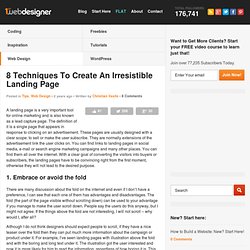
The definition of it is a single page that appears in response to clicking on an advertisement. These pages are usually designed with a clear scope: to sell or make the user subscribe. They are normally extensions of the advertisement link the user clicks on. You can find links to landing pages in social media, e-mail or search engine marketing campaigns and many other places. You can find them all over the internet. 1. There are many discussion about the fold on the internet and even if I don’t have a preference, I can see that each one of them has advantages and disadvantages.
Although I do not think designers should expect people to scroll, if they have a nice teaser over the fold then they can put much more information about the campaign or product under it. 2. The first point we’ve talked about is not the most important – this one is. The Landing Page of Groupon. How to Time Your Facebook Posts to Reach the Most Fans. Jeff Widman co-founded PageLever to provide better Facebook analytics for marketers.
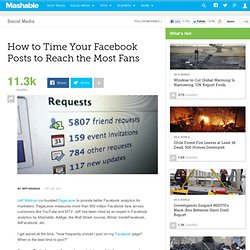
PageLever measures more than 650 million Facebook fans across customers like YouTube and MTV. Jeff has been cited as an expert in Facebook analytics by Mashable, AdAge, the Wall Street Journal, Wired, InsideFacebook, AllFacebook, etc. I get asked all the time, "How frequently should I post on my Facebook page? When is the best time to post? " Answer: Post whenever the most recent status update for your page stops showing up in your fans' News Feeds. If you post often, you will see an immediate spike in News Feed impressions, but it's generally not worth the cost in lost fans.
The Effective Ways To Increase Your Facebook Fans. Facebook is one of the leading marketing tools that businesses use these days to find new customers, stay in touch with their existing customers, provide assistance to their existing customers and promote new products.

While Facebook is the best social media platform to connect with your customers will Facebook serve as an effective marketing tool for you too? The best way to use Facebook as a marketing tool is to create a Facebook Fan Page that is related to your business, but the fans on that Facebook page don’t appear magically. How to Design and Program a Facebook Landing Page - Noupe Design Blog. Jun 21 2011 We all know that Facebook provides a great opportunity for organizations to connect with their target audience and interact with their clients.
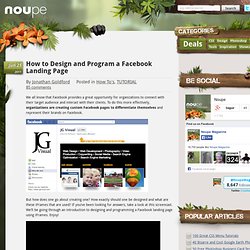
To do this more effectively, organizations are creating custom Facebook pages to differentiate themselves and represent their brands on Facebook. But how does one go about creating one? How exactly should one be designed and what are these iFrames that are used? If you’ve been looking for answers, take a look at this screencast. HOW TO: Stay Safe When Engaging in Political Activism on Facebook. Susannah Vila directs content and outreach at Movements.org, an organization dedicated to identifying, connecting and supporting activists using technology to organize for social change.
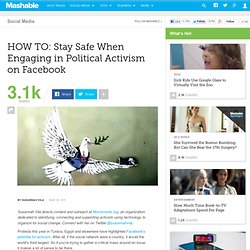
Connect with her on Twitter @susannahvila. Protests this year in Tunisia, Egypt and elsewhere have highlighted Facebook's potential for activism. After all, if the social network were a country, it would the world's third largest. So if you're trying to gather a critical mass around an issue it makes a lot of sense to be there. Using the platform effectively, however, means using it cautiously. 1.
Better Facebook Fan Page: Essential Tips, Apps and Examples. Facebook has changed all of our lives.

Whether you’ve ever had an account or even visited the website, it’s difficult to ignore the hundreds of Facebook’s “Like” and “Share” badges seen all around the modern web. The blogosphere is constantly buzzing with comments and shares over Facebook. Facebook Publishes Guide to Social Marketing Best Practices. 5 Legal Considerations for Your Social Media Campaign. Gonzalo E.

Mon is a partner in the Advertising Law practice at Kelley Drye & Warren LLP. Read more on Kelley Drye’s advertising blog, Ad Law Access, or keep up with the group on Facebook or Twitter. Most companies enjoy the benefits of having a social media presence, but not every company also appreciates the legal risks that can lurk there. Companies have run into legal problems, and been forced to defend their social media campaigns in public, in front of regulators or in courts. All of this, however, can be mediated with a little knowledge and forethought. 1.
10 Tips for Posting on Your Brand's Facebook Page. Facebook by the Numbers in 2010 [STATS] HOW TO: Get the Most Out of Facebook Insights for Small Business. David Hartstein is a partner at Wired Impact, a web design company that builds websites for nonprofits.

You can connect with David on Twitter and the Wired Impact Facebook Page. You’re a small business owner and you've decided to create a Facebook Page for your company. Or you’re an employee in an organization and, since you are the only one who "gets" social media, you’ve been charged with running a Facebook Page. You set it up and make it look nice. You put up some photos and videos that you think represent the organization well. 44% of Online Sharing Occurs Through Facebook [INFOGRAPHIC] Sharing widget AddThis, which is installed on more than 7 million domains and reaches more than one billion users per month, released an infographic Wednesday with some interesting statistics about about our sharing habits.
![44% of Online Sharing Occurs Through Facebook [INFOGRAPHIC]](http://cdn.pearltrees.com/s/pic/th/sharing-facebook-infographic-51022815)
Impressively, 44% of shares occurred through Facebook in 2010, up 33% from last year. That number does not include shares done via Facebook's "Like" button, which means the actual, universal percentage of shares through Facebook is likely higher. Shares over Gmail increased by 395%, outpacing StumbleUpon, Facebook and Twitter. Shares via MySpace and Friendster dropped 20% and 31% respectively. 2010: The Year Facebook Dethroned Google as King of the Web [STATS] Facebook was not only the most searched item of the year, but it passed Google as America's most-visited website in 2010, according to a new report from Experian Hitwise.
![2010: The Year Facebook Dethroned Google as King of the Web [STATS]](http://cdn.pearltrees.com/s/pic/th/facebook-dethroned-google-9047425)
For the second year in a row, "facebook" was the top search term among U.S. Internet users. The search term accounted for 2.11% of all searches, according to Hitwise. 5 Common Mistakes of Facebook Reveal Tabs. If you’re NOT on the HyperArts Blog, Click here! You may have heard about reveal tabs and you may already be using them on your Facebook Page. To learn how to create a reveal tab, check out the HyperArts blog post on reveal tabs. To see examples of reveal tabs being used on Fan Pages, see Tim’s post on the Social Media Examiner blog. There are plenty of clever ways to use reveal tabs to get more fans, engage your users and give away great content. Facebook Unveils New Version of Questions Tool. Facebook released a new version of its Questions feature on Thursday, the result of nearly a year of beta testing. The new version of Questions takes the focus off public inquiries (a service already dominated by Q&A sites like Quora) and instead focuses on soliciting recommendations from friends.
"There are a lot of places you can go on the internet to ask questions of people who you don't know, but there are very few places you can go to get responses from your friends," said Adrian Graham, a project manager for Questions. "We thought that this is where we should focus. " The updated version will be rolled out to current testers first. When they start asking questions, the feature will automatically be pushed to their friends.
Here's a quick look at the new product: Mapping Facebook's Global Takeover [GRAPHIC] Using Facebook as Your Page: A New Tool for Page Admins. Pages, they are a-changin’ The Biggest Brands on Facebook [INFOGRAPHIC] Facebook started out as a way for friends to connect and interact online. Yet, as the startup grew from a few thousand users at New England colleges to hundreds of millions around the world, it quickly became a place where businesses could interact more intimately with their customers. In the past few years, big brands have started taking social media seriously, and Facebook marketing is a big part of the plan for many companies. However, even big brands struggled to amass a Facebook following or extract value in the beginning. Coca-Cola, one of the world's most recognizable brands, for example, had 800 Facebook fans in November 2007. It has 16.5 million now. HOW TO: Design & Program a Facebook Landing Page for Your Business.
Jonathan Goldford is a partner at Wired Impact, a web design company that builds websites for nonprofits. HOW TO: Use Facebook Social Plugins on Your Website. This post originally appeared on the American Express OPEN Forum, where Mashable regularly contributes articles about leveraging social media and technology in small business. While many companies' early social marketing efforts were limited to social media sites such as Facebook, most are now eager to build social capabilities into the rest of their marketing efforts and turn their customers into brand advocates at every touch point.