

Flowr. Real-time Collaboration, knowledge exchange and smart inf. Elgg Open Source Social Networking Platform. 7 Fabulous Gmail Labs Extensions You Must Check Out. These extensions are Gmail features that may not yet be ready for mass adoption or may entice only the power users.
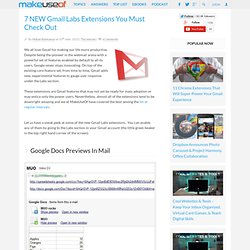
Nevertheless, almost all of the extensions tend to be downright amazing and we at MakeUseOf have covered the best among the lot at regular intervals. Let us have a sneak peek at some of the new Gmail Labs extensions. You can enable any of them by going to the Labs section in your Gmail account (the little green beaker in the top right hand corner of the screen). Google Docs Previews In Mail Google Docs is gaining a lot of fans because of its collaboration features, cloud sync and being free for all. If you receive an email with links of Google documents, spreadsheets and presentations, you can preview them right from the Gmail window without going through the hassle of opening Google Docs in a separate window. Nested Labels The labels feature is awesome. Well that’s precisely what the nested labels Gmail extension does. Default Text Styling Custom Date Format Google Voice Player. Kohive. Collabtive - Open Source collaboration.
Collabtive – A Free Open Source Project Management Software. Managing projects can be tricky, time-consuming and confusing.
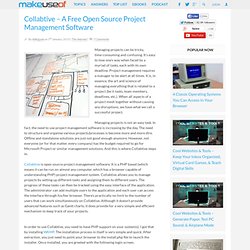
It’s easy to lose one’s way when faced by a myriad of tasks, each with its own deadline. Project management requires a manager to be alert at all times. It is, in essence, the art and science of managing everything that is related to a project (be it tasks, team members, deadlines, etc.). When all aspects of a project mesh together without causing any disruptions, we have what we call a successful project. Managing projects is not an easy task. Collabtive is open source project management software. In order to use Collabtive, you need to have PHP support on your system(s). Once you login with your credentials, you are greeted by what the Collabtive team call your Desktop. Clicking on a project name takes you to the project page. The tasklist allows you to create tasks, which may be critical to the project. The Milestones can be looked upon as distinct phases in the project timeline.
Organize and Execute Your Collaborative Projects With Google App. If your project needs to have the cooperation of two or more people, here is your free solution.

For personal project/task management, I recommend you have a look at GTD and the many applications that support implementing the GTD methodology. Google Apps Standard Edition is free and includes Gmail, Google Calendar, Google Docs and Google Sites – everything you need to collaborate with Google. With the free account you also get up to 50 user accounts and 7 GB of storage.
This post is primarily focused around using Google Sites as a central dashboard to manage and execute your projects. Prerequisite You will need to own a domain name to use Google Apps to its full extent. Sign Up for Google Apps Standard Edition To collaborate with Google, first you will need to sign up for a Google Apps account. Next, you will fill out contact and administrative information on the next two screens. Setup Email Start by clicking the Activate Email link. The Commentor — collaborate on visuals. The Commentor- A Visual Online Collaboration & Annotation Tool. There are several tools on the net for written online collaboration. For example, MUO recently published an article about TypeWith.me for writing collaboration. But for those working on and seeking feedback on visual media projects, The Commentor might be a useful online collaboration tool. This site is useful for web designers, photographers, advertising agencies, and freelancers in general who work in the visual communication fields.
Tools like The Commentor enable users to get beyond writing endless emails to provide feedback; and instead, it provides ways to give feedback on visual documents themselves. The Commentor’s free plan allows for 100MB of image uploads, two projects, and three collaborators. After signing up for an account, you begin by adding a project folder. Add Sketch After the project is created, you start adding “sketches,” e.g. visual images, designs, art work, photos. Annotation Tool. Dimdim.