

How BuddyPress Can Help You. : Every week through January, we’re going to revisit some of our favorite posts from 2011.

With the recent popularity explosion of BuddyPress and a wide range of new BuddyPress themes available at ThemeForest , it makes good sense to kick off this 2011 recap with Adam Murray’s incredible BuddyPress series! We’ve all worked hard to establish that WordPress is a great content management solution, but what about it’s aspect? Today, I want to walk you through the basics of using , a social networking system built on top of the WordPress platform. Learning how to use this will add a really valuable item to your field of knowledge, especially as clients want social integration more and more every day. I know personally that I have seen a real surge in the amount of clients that are wanting social networking directly on their site. What We Will Do Install WordPress (for the beginners in the audience!) Install and configure BuddyPress Identify the key elements of BuddyPress Step 1 Install WordPress.
Login With Ajax. Login With Ajax is for sites that need user logins or registrations and would like to avoid the normal wordpress login pages, this plugin adds the capability of placing a login widget in the sidebar with smooth AJAX login effects.
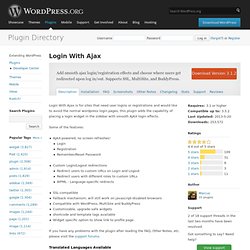
Some of the features: AJAX-powered, no screen refreshes! LoginRegistrationRemember/Reset PasswordCustom Login/Logout redirections Redirect users to custom URLs on Login and LogoutRedirect users with different roles to custom URLsWPML - Language-specific redirectsSSL-compatibleFallback mechanism, will still work on javascript-disabled browsersCompatible with WordPress, MultiSite and BuddyPressCustomizable, upgrade-safe widgetsshortcode and template tags availableWidget specific option to show link to profile page If you have any problems with the plugin after reading the FAQ, Other Notes, etc. please visit the support forums.
Translated Languages Available Here's a list of currently translated languages. BuddyPress. BuddyPress lets users sign-up and start creating profiles, posting messages, making connections, creating and interacting in groups, and much more.

A social network in a box, BuddyPress lets you easily build a community for your company, school, sports team, or other niche community. Plugins: Adding So Much More BuddyPress boasts an ever growing array of new features developed by an awesome plugin development community. There are more than 330 BuddyPress plugins available, and the list is growing every day. Check out our list of popular and recommended plugins, or search for BuddyPress plugins on WordPress.org. More Information Visit the BuddyPress website for more information about BuddyPress. Languages: Also available in English (Australia), Español, Français, Português do Brasil, Svenska, and 2 other languages. WP Symposium A Social Network For WordPress. WP Symposium turns a WordPress website into a Social Network!

It is a WordPress plugin that provides a forum, activity (similar to Facebook wall), member directory, private mail, notification panel, chat windows, profile page, social widgets, activity alerts, RSS activity feeds, Groups, Events, Gallery, Facebook Connect and Mobile support! You simply choose which you want to activate! Certain features are optional to members to protect their privacy. For developers, there are a growing number of WordPress hooks and filters, along with classes, WP Symposium functions and Javascript variables.
Note: The Core WP Symposium plugin from WordPress.org is free (that includes profile, activity, forum, mail, member directory and widgets) - additional "Bronze" WP Symposium features can be purchased. Find out more, and try it out on our own social network at Three steps to create a Social Network website Download WordPressInstall WP Symposium erm, sorry - only two steps. What do you get? Certainly can! Social Network plugin for WordPress.