

HTML5test - How well does your browser support HTML5? Beginners - SEOmoz-The-Beginners-Guide-To-SEO-2012.pdf. SEO: The Free Beginner’s Guide From Moz. Welcome to your SEO learning journey! You'll get the most out of this guide if your desire to learn search engine optimization (SEO) is exceeded only by your willingness to execute and test concepts. This guide is designed to describe all major aspects of SEO, from finding the terms and phrases (keywords) that can generate qualified traffic to your website, to making your site friendly to search engines, to building links and marketing the unique value of your site. The world of search engine optimization is complex and ever-changing, but you can easily understand the basics, and even a small amount of SEO knowledge can make a big difference. Free SEO education is also widely available on the web, including in guides like this!
(Woohoo!) Combine this information with some practice and you are well on your way to becoming a savvy SEO. The basics of search engine optimization Ever heard of Maslow's hierarchy of needs? Here's what it looks like: Dive Into HTML5. How to Use HTML5 History. HTML5 introduces a variety of new goodies for front-end developers, such as the additions to the browser's history object.

Let's take a look at its new features in this lesson. Introduction Always present the same information when the user refreshes the page. The history object isn't new; in fact, you can trace its beginnings to the early browsers from the 1990s. While it has never been based on a public standard, until HTML5 that is, every browser has supported its meager, yet sometimes useful, functionality. The old history object gave us the ability to programmatically navigate backwards and forwards, the equivalent of the user clicking the Back and Forward buttons.
The native API is easy enough to use... It's common for some web applications to use "hash-bangs" (#!). The hash-bang technique is useful when you have a lot of content that you want to display in the same page while allowing users to bookmark certain parts of a page. Using the History API With Great Power... History API. You are here: Home Dive Into HTML5 Diving In The browser location bar is perhaps the geekiest mainstream piece of user interface in the world.
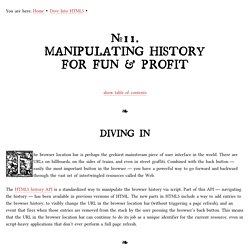
There are URLs on billboards, on the sides of trains, and even in street graffiti. Anatomy of HTML5/JavaScript Single Page Application in Samples (basics, navigation, composition, communications with the server) Introduction What is Single Page Application (SPA)?
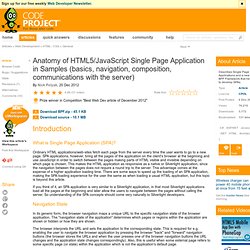
Ordinary HTML applications/web-sites fetch each page from the server every time the user wants to go to a new page. SPA applications, however, bring all the pages of the application on the client's browser at the beginning and use JavaScript in order to switch between the pages making parts of HTML visible and invisible depending on which page is chosen. This makes the HTML application as responsive as a native or Silverlight application, since the navigation between the pages does not require a round trip to the server. This advantage comes at the expense of a higher application loading time. Single page apps in depth (a.k.a. Mixu' single page app book) This free book is what I wanted when I started working with single page apps.
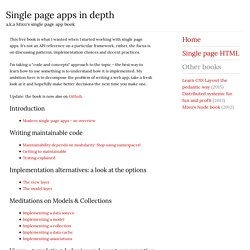
It's not an API reference on a particular framework, rather, the focus is on discussing patterns, implementation choices and decent practices. I'm taking a "code and concepts" approach to the topic - the best way to learn how to use something is to understand how it is implemented. My ambition here is to decompose the problem of writing a web app, take a fresh look at it and hopefully make better decisions the next time you make one. Update: the book is now also on Github. Introduction Modern single page apps - an overview Writing maintainable code Implementation alternatives: a look at the options Meditations on Models & Collections Views - templating, behavior and event consumption Why do we want to write single page apps?
This is hard to do with other approaches. Single page apps are distinguished by their ability to redraw any part of the UI without requiring a server roundtrip to retrieve HTML. More specifically: