

Free Resources - White Papers, eBooks, Guides, & Downloads. MSBI Academy - Home. Home. "Just the Essentials" SharePoint Master Pages -Our SharePoint Experience. As a follow up to my “Base Master Page Files for SharePoint 2007“, I have put together and posted several different master page files for use with SharePoint 2010.
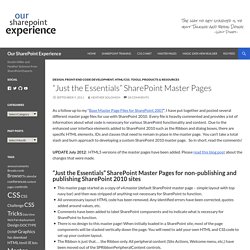
Every file is heavily commented and provides a lot of information about what code is necessary for various SharePoint functionality and content. Due to the enhanced user interface elements added to SharePoint 2010 such as the Ribbon and dialog boxes, there are specific HTML elements, IDs and classes that need to remain in place in the master page. You can’t take a total slash and burn approach to developing a custom SharePoint 2010 master page. So in short, read the comments! UPDATE July 2012: HTML5 versions of the master pages have been added. MSBI Academy - Home. What%20is%20SharePoint. MSBI Academy - Home. About SharePoint Calculated Columns.
Calculated columns – An example By adding a calculated column to a list or library, you can create a formula that includes data from other columns and performs functions to calculate dates and times, to perform mathematical equations, or to manipulate text.
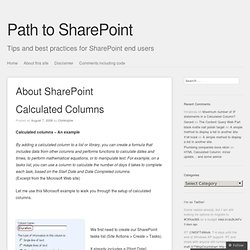
For example, on a tasks list, you can use a column to calculate the number of days it takes to complete each task, based on the Start Date and Date Completed columns. (Excerpt from the Microsoft Web site) Let me use this Microsoft example to walk you through the setup of calculated columns. We first need to create our SharePoint tasks list (Site Actions > Create > Tasks).
It already includes a [Start Date] column, let’s add the [Date Completed] one: - Select: Settings > Create Column - Create a column called “Date Completed”, with type set as ”Date and Time”. - Click OK Let’s take a look at the result: As you can see, the result is incorrect when the [Date Completed] field is empty. Web references Some limitations of calculated columns. Series: Building a Better SharePoint Calendar « JoshMcCarty.com. What is SharePoint? There are the Windows SharePoint Services (WSS), the Microsoft Office SharePoint Server (MOSS) and Microsoft Search Server.
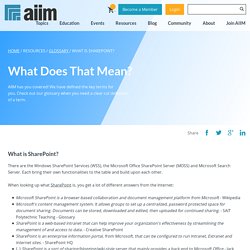
Each bring their own functionalities to the table and build upon each other. When looking up what SharePoint is, you get a lot of different answers from the Internet: Microsoft SharePoint is a browser-based collaboration and document management platform from Microsoft - Wikipedia Microsoft's content management system. It allows groups to set up a centralized, password protected space for document sharing. Documents can be stored, downloaded and edited, then uploaded for continued sharing. - SAIT Polytechnic Teaching - Glossary SharePoint is a web-based intranet that can help improve your organization's effectiveness by streamlining the management of and access to data. - Creative SharePoint SharePoint is an enterprise information portal, from Microsoft, that can be configured to run Intranet, Extranet and Internet sites. - SharePoint HQ {..} Apply color coding to your SharePoint lists.
Color coding is very useful to highlight key items in a list.
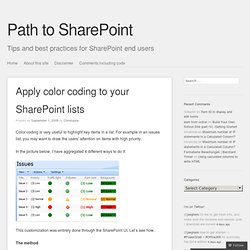
For example in an issues list, you may want to draw the users’ attention on items with high priority. In the picture below, I have aggregated 4 different ways to do it: This customization was entirely done through the SharePoint UI. Let’s see how. Claims Walkthrough: Creating Forms-Based Authentication for Claims-Based SharePoint 2010 Web Applications Using ASP.NET SQL Membership and Role Providers.
Summary: Learn how to create forms-based authentication for claims-based web applications by using ASP.NET SQL membership and role providers.
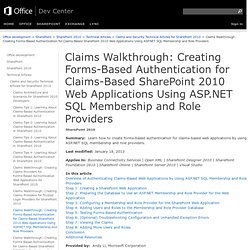
In this walkthrough, you create a claims-based web application by using a Microsoft ASP.NET membership and role provider as the authentication provider. Forms-based authentication provides custom identity management in Microsoft SharePoint 2010 by implementing a membership provider, which defines interfaces for identifying and authenticating individual users, and a role manager, which defines interfaces for grouping individual users into logical groups or roles.
To create a SharePoint Web application Browse to the SharePoint 2010 Central Administration page. In the Application Management section, click Manage web applications. In this step, we manually prepare the Microsoft SQL Server database for the ASP.NET membership and role providers. To prepare the database to use an ASP.NET membership and role provider for the web application Figure 13. Generating Documents from SharePoint with Open XML Content Controls. It's often the case that a department manager needs to regularly send a nicely formatted status report to her general manager or that a team leader needs to send a weekly status report to a number of interested parties.
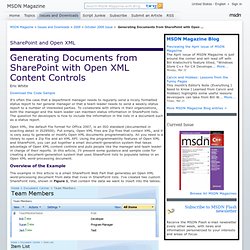
To collaborate with others in their organizations, both the manager and the team leader can maintain status information in SharePoint lists. The question for developers is how to include the information in the lists in a document such as a status report. Open XML, the default file format for Office 2007, is an ISO standard (documented in exacting detail in IS29500). Put simply, Open XML files are Zip files that contain XML, and it is very easy to generate or modify Open XML documents programmatically.