

SharePoint 2010 Performance Point Service Configuration and Utilization. 1.0 Introduction This article explains about Performance Point Services in SharePoint 2010.
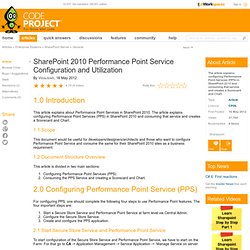
The article explains configuring Performance Point Services (PPS) in SharePoint 2010 and consuming that service and creates a Scorecard and Chart. 1.1 Scope This document would be useful for developers/designers/architects and those who want to configure Performance Point Service and consume the same for their SharePoint 2010 sites as a business requirement. 1.2 Document Structure Overview This article is divided in two main sections: Configuring Performance Point Services (PPS).Consuming the PPS Service and creating a Scorecard and Chart. 2.0 Configuring Performance Point Service (PPS) For configuring PPS, one should complete the following four steps to use Performance Point features.
Start a Secure Store Service and Performance Point Service at farm level via Central Admin.Configure the Secure Store Service.Create and configure the PPS application. Here on this page there are many services available. Intranet Modeler - free SharePoint wireframing and prototyping. The FastTrack to SharePoint The Modeler is a free online service providing a new, unique approach for SharePoint implementations: rapid interactive prototyping.
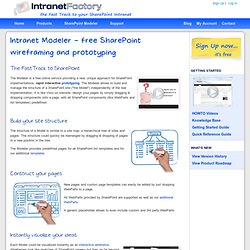
The Modeler allows to build and manage the structure of a SharePoint site ("the Model") independently of the real implementation. It is like Visio on steroids: design your pages by simply dragging & dropping components onto a page, with all SharePoint components (like WebParts and list templates) predefined. Build your site structure The structure of a Model is similar to a site map: a hierarchical tree of sites and pages. The Modeler provides predefined pages for all SharePoint list templates and for our additional templates.
Construct your pages New pages and custom page templates can easily be added by just dropping WebParts to a page. All WebParts provided by SharePoint are supported as well as our additional WebParts. A generic placeholder allows to even include custom and 3rd party WebParts. Instantly visualize your ideas. Template Hub for SharePoint. SharePoint 2010: Creating Competitive Advantage using Social Media and Collective Intelligence #spc11. Wednesday I had the opportunity to attend one of the 2011 SharePoint Conference sessions entitled “Creating Competitive Advantage Using Social Media and Collective Intelligence” given by Thomas Krofta, Sr.
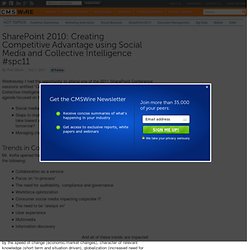
Director of Avanade. His agenda focused on three main areas: Social media in the enterprise — why is this important? Steps to implement social computing — What steps should enterprises take toward social computing today to ensure competitive advantage tomorrow? Managing change — How can organizations benefit from the change? Trends in Collaboration Mr. Collaboration as a serviceFocus on “in-process”The need for auditability, compliance and governanceWorkforce optimizationConsumer social media impacting corporate ITThe need to be “always on”User experienceMultimediaInformation discovery A Case Study of Social Computing Mr.
Social Computing WorkshopsPilotBetaProduction I’m not quite sure why this firm needed a pilot and a beta. Lessons Learned Have a strong commitment from the business line. SharePoint 2010 Document Management - Part 4. You may also be interested in: O'Reilly - SharePoint 2010 at Work Editor's note: Contributor Jasper Oosterveld is a SharePoint Consultant at Wortell.

Follow him @SharePTJasper Introduction The advantage of working with a SharePoint document library is the ability to store and edit documents within the library. You have the option to create a new Office document and save it directly to the library! During the creation of the library there is an option to choose the desired template: I will just leave this at Microsoft Word for now. SharePoint 2010 Content Type Hub. Hi folks, In this article we will check out a new feature in SharePoint Server 2010 called Content Type Hub, which allows the centralisation and sharing of Content Types through the Metadata Service Application.
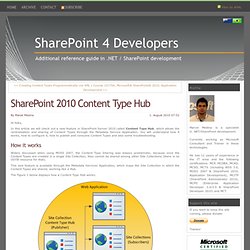
You will understand how it works, how to configure it, how to publish and consume Content Types and also some troubleshooting. How it works Widely discussed when using MOSS 2007, the Content Type Sharing was always problematic, because once the Content Types are created in a single Site Collection, they cannot be shared among other Site Collections (there is no OOTB resource for that). This new feature is available through the Metadata Services Application, which maps the Site Collection in which the Content Types are shared, working like a Hub. The Figure 1 below displays how a Content Type Hub works: Figure 1 – The operation of a Content Type Hub (Publisher x Subscribers) Content Types Synchronism is done by 2 Timer Jobs that are executed in the background.
Configuration Publishing. SharePoint-Performance-Optimization-10-Steps.