

SPBasePermissions Enumeration (Microsoft.SharePoint) Permission levels and permissions - Windows SharePoint Services - Microsoft Office. In this article Although sites that are built on Windows SharePoint Services often have additional default SharePoint groups, Windows SharePoint Services 3.0 includes five permission levels (permission level: A set of permissions that can be granted to users or SharePoint groups on an entity such as a site, library, list, folder, item, or document.) by default.
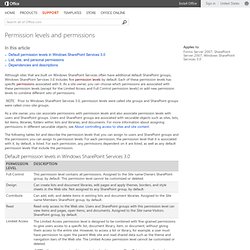
Each of these permission levels has specific permissions (permission: Authorization to perform specific actions such as viewing pages, opening items, and creating subsites.) associated with it. As a site owner, you can choose which permissions are associated with these permission levels (except for the Limited Access and Full Control permission levels) or add new permission levels to combine different sets of permissions. Note Prior to Windows SharePoint Services 3.0, permission levels were called site groups and SharePoint groups were called cross-site groups. Default permission levels in Windows SharePoint Services 3.0. SharePoint Groups, Permissions, Site Security, and Depreciated Site Groups - Joel Oleson's Blog - SharePoint Land. Item Level Security Model (ILS), Securable Objects (SO), and Content Structure (SharePoint Site Definitions, Lists, Features, and Solutions) One of the largest causes for complaints in previous versions of SharePoint was the lack of Securable Objects (SO) that existed only allowing end-users the option of securing items at the library level.
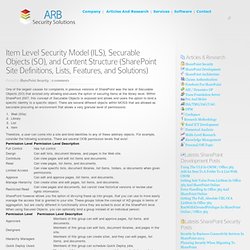
Within SharePont 2007, this concept of Securable Objects is exposed and allows end users the option to bind a specific identity to a specific object. There are several different objects within MOSS that are allowed as securable procuring an environment that allows a very granular level of permissions: Web (Site)LibraryListItem Therefore, a user can come into a site and bind identities to any of these arbitrary objects.
For example, consider the following scenarios. SharePoint however allows you the option of divvying these up into groups, that you can use to more easily manage the access that is granted to your site. Each of these will have an association by default to the permission levels mentioned before that are rolled out by default. Scenario of Multiple Users and Item Level Security. What permissions are behind the permission levels (roles) in SharePoint - Sridhar's blog. Recently, I was involved in a support request where I had to find out what SPBasePermissions are assigned behind permission level in SharePoint using SharePoint OM code.
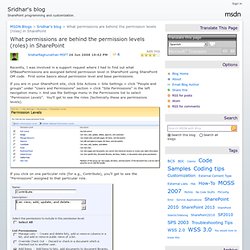
First some basics about permission level and base permissions. If you are in your SharePoint site, click Site Actions > Site Settings > click "People and groups" under "Users and Permissions" section > click "Site Permissions" in the left navigation menu > And use the Settings menu in the Permissions list to select "Permission Levels". You'll get to see the roles (technically these are permissions levels). If you click on one particular role (for e.g., Contribute), you'll get to see the "Permissions" assigned to that particular role. These are basically classified into List, Site & Personal permissions. Now, the requirement I had was to find out which SharePoint role (e.g., contributor, designer etc.,) has which base permissions assigned to it. Here's the output: