

Boil it down to the basics... the SharePoint 2010 Ribbon. Sigh, the ribbon. Those two words manage to give most SharePoint developers and designers the chills. And not necessarily in the good way. Page Content Sigh, the ribbon. Those two words manage to give most SharePoint developers and designers the chills. When you imagine the ribbon, you likely picture this: How to Design Different Display for View & Edit List Item. Building Enterprise Solution Catalogs in SharePoint 2010.
Enterprise Solution Catalogs are a great way of delivering solutions to your end users.
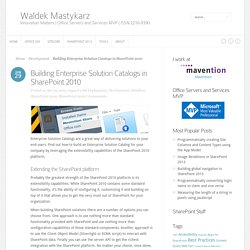
Find out how to build an Enterprise Solution Catalog for your company by leveraging the extensibility capabilities of the SharePoint 2010 platform. Extending the SharePoint platform Probably the greatest strength of the SharePoint 2010 platform is its extensibility capabilities. While SharePoint 2010 contains some standard functionality, it’s the ability of configuring it, customizing it and building on top of it that allows you to get the very most out of SharePoint for your organization. How to Design Different Display for View & Edit List Item. Making Sense of HTML5 with SharePoint: Internet Explorer 9 Capabilities. Let’s take as a sort of given that the majority of people who use SharePoint, at least for Intranets, are using Internet Explorer.
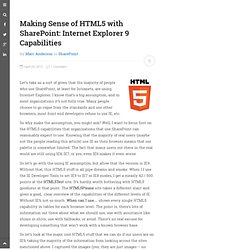
I know that’s a big assumption, and in most organizations it’s not fully true. Many people choose to go rogue from the standards and use other browsers, most front end developers refuse to use IE, etc. So why make the assumption, you might ask? SharePoint metadata design principles. Metadata is a messy subject.

So messy, in fact, that many SharePoint projects never truly deal with it. Metadata is complicated, full of dependencies we cannot control and—to put it mildly—not exactly liked by end users. Once you move beyond the initial “oh wow” moment of demonstrating how metadata can help arrange documents in multiple useful dimensions and users encounter the additional work that’s required to tag a document—each and every time! —before they’re allowed to upload it, it’s typically game over for metadata. You’re really only left with one of two options: an unenthusiastically adopted SharePoint implementation (grudgingly, your users do what they’re expected to do, but they’re openly hostile to it), or you scale back your metadata to “next to nothing,” which is the only way to ensure that people will keep using SharePoint.
So let me propose such an approach. All other possible purposes for metadata can reasonably be subordinated to one of the above categories. Technical diagrams (SharePoint Server 2010) Applies to: SharePoint Server 2013, SharePoint Foundation 2013 Topic Last Modified: 2014-09-13 Summary: These diagrams provide visual representations of recommended solutions for SharePoint 2013 in the form of models, which are poster-size documents.
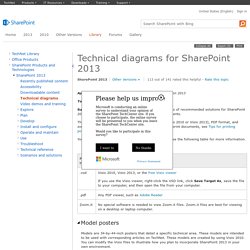
You might need additional software to view these files. See the following table for more information. Models are 34-by-44-inch posters that detail a specific technical area. SharePoint Google Map. SharePoint Web Parts - SharePoint Mobile - SharePoint Development. ShareThis Some people have heard about creating Mobile adapters in Microsoft ASP.NET 3.5.
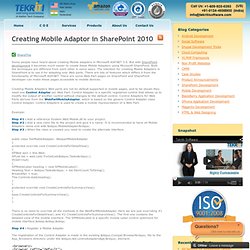
Quickly Delivering Business Applications on SharePoint 2010 « Engage In SharePoint. Kicking off the morning of the second day kicked off in the Case Studies track with @ianwoodgate.

The case study was about GBM. Why would we want to deliver business applications on SharePoint? Single System for usersReduce the need for custom developmentLower Licensing CostsOver time bespoke coding takes longer and costs more (check out the PointBeyond website) The customer works in the mining industry, and construct mineral processing plants. The internet connection to office is not always great. The legacy system was hard to use, hard to update and users don’t like. The options considered. Sites vs. Site Collections.
You may also be interested in: SharePoint Hosting by Fpweb.net Editor's note: Contributor Neil Barkhina is a SharePoint Architect a Gig Werks.

Part of being a SharePoint solutions architect means designing a solution based on technical, maintenance and governance requirements. Thoughtexperiment1.png (PNG Image, 1366x864 pixels) SharePoint Web Parts from Content and Code - Homepage. Color coding: more examples. I already published an article about color coding for SharePoint lists three months ago, and its sibling for calendar views last month.

Both rely on the same client side method, the “HTML calculated column“. Color coding involves 3 steps: 1/ Select the color 2/ Apply the formatting: traffic light, font color, background color, etc. 3/ Include the magic script that renders the formatting (SharePoint OOTB would just display text) People are usually comfortable with step 3, which is just a copy/paste of a generic script. SharePoint Branding & Design. Programmatically create a browser enabled InfoPath form. Introduction The article gives an overview of the steps and code required to create, fill, and upload an InfoPath form using code.
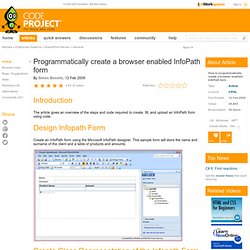
Design Infopath Form Create an InfoPath form using the Microsoft InfoPath designer. This sample form will store the name and surname of the client and a table of products and amounts. Create Class Representation of the Infopath Form Save the InfoPath form: Figure 2 - Save as Source File Load the Visual Studio Command Prompt: Locate form the source files: Execute the command xsd.exe /c /l:CS myschema.xsd. The XSD tool forms part of the .NET framework tools. Figure 5 – Generated myschema class. Adding JSON Capability to SPServices.
Image by superfluity via Flickr For quite a while, I’ve gotten requests to offer some sort of JSON conversion capability in SPServices.

The requests have often been fairly non-specific, meaning that they haven’t mentioned a particular Web Service operation, like GetListItems or GetWeb. Approve/Reject Multiple Items. You can approve/Reject an item from SharePoint ribbon. But only one item can be approved or rejected. But I’ve found requirements from few of my clients that they want to approve/reject in batch rather than one by one. This is logical. If there’s 100 of items to approve/reject, doing this one by one is tedious. In this post I’ve described how I’ve implemented the idea and at the end of the blog you can find the link to download the source code. My approach to allow multiple approve/reject in batch is following the steps:
SharePoint Google Map Web Part. GMaps in a Sharepoint webpart. A Static State: SharePoint 2010 Architecture and Design Models. Free SharePoint Master Pages - Download: Metro UI - SharePoint 2010 Foundation Master Page. Calculated Time Left Columns in SharePoint with jQuery. SharePoint Design Services and User Experience. User Experience and Branding Align your business drivers with the goals of your target audience. On the web it is important to create user-centric experiences that integrate the appropriate visual, informational and interactive design elements that appeal to target audiences. Creating a website user experience involves much more than visual design. Perficient has a large team of highly-skilled creative designers but visual UX design is just one element of the overall website user experience.
Each of the following are critical aspects of website user experience: Perficient has deep expertise in each of the core user experience categories described above, and we have been designing and developing collaborative corporate and digital marketing websites for over a decade. BambooSolutions SharePoint Maps. Deploying a Document Library including content using a Feature. Recently I needed to deploy a SharePoint document library as a feature, but with some documents already in it. In my case it was because of demo content, the customer wanted to do some training and needed a pre-filled document library. I can see this useful in other times however, such as including templates for documents, etc. The solution for this is not difficult, but since I could not find any instructions online for this I thought I'd write a post. In short, you need to create a feature that includes two components. List fields + Workflow = controled Word document. « SharePoint AfterWork.
In this post I will show you how to create automatically a Word document based on your list fields by using a simple workflow with SharePoint Designer 2010. This OOTB process will help you to create all the template for your company without the need of a developer or the XML SDK. RSS Aggregator webpart using DataView webpart. Products-And-Solutions/Bpc-Power-Forms.