

Display data from multiple sources in a single Data View - SharePoint Designer - Microsoft Office Online. Most enterprises store related data in different locations.
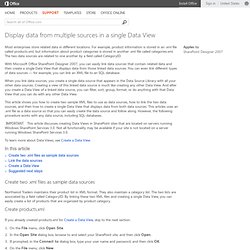
For example, product information is stored in an .xml file called products.xml, but information about product categories is stored in another .xml file called categories.xml. The two data sources are related to one another by a field called CategoryID. With Microsoft Office SharePoint Designer 2007, you can easily link data sources that contain related data and then create a single Data View that displays data from those linked data sources. You can even link different types of data sources — for example, you can link an XML file to an SQL database.
When you link data sources, you create a single data source that appears in the Data Source Library with all your other data sources. This article shows you how to create two sample XML files to use as data sources, how to link the two data sources, and then how to create a single Data View that displays data from both data sources. In this article Create products.xml <? <? Top of Page. Free SharePoint DataView Tips « The Boiler Room – Mark Kruger (5 Year Microsoft SharePoint MVP) Create a Data View - SharePoint Designer - Microsoft Office Online. Your enterprise collects and stores data — lots of data.
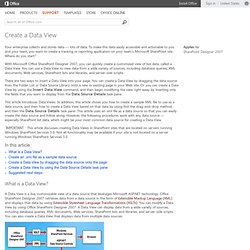
To make this data easily accessible and actionable to you and your team, you want to create a tracking or reporting application on your team's Microsoft SharePoint site. Where do you start? With Microsoft Office SharePoint Designer 2007, you can quickly create a customized view of live data, called a Data View. You can use a Data View to view data from a wide variety of sources, including database queries, XML documents, Web services, SharePoint lists and libraries, and server-side scripts. There are two ways to insert a Data View into your page. This article introduces Data Views. Important This article discusses creating Data Views in SharePoint sites that are located on servers running Windows SharePoint Services 3.0. In this article What is a Data View? A Data View is a live, customizable view of a data source that leverages Microsoft ASP.NET technology.
Data Views present live views of data that you can filter, sort, or group. Knowledge with Neil » Blog Archive » Dataview web parts in your master page cause errors on subsites. If you’ve had this problem, then two things to make you feel better: The solution is very easyThe cause of the problem is stupid stupid stupid.

You can bang your head against the keyboard, there’s no way you could have known. This post, meanders a bit, so if you want the solution, jump to the bottom. Still here? Sucker. So, what are the prerequisites to causing this problem: you have a dataview web part inserted into a master page;the dataview refers to data in a list; andthe list is scoped at the root web of the site collection. I think that’s it. Symptoms The web part will display correctly anywhere in your root web, but nowhere else. “Unable to display this Web Part. How helpful, especially if you’re an administrator or developer. “You’re screwed. Which is silly, because once we come to the cause, the error is completely within the realms of detection. The problem is seemingly unresolveable. Cause The cause? How to create a dataview In Sharepoint with data from a join query.