

iLove SharePoint. LivingAnalytics - Technology and more. Views from Veronique. Michael Van Cleave. AskSharePoint.com. Loading, please wait.
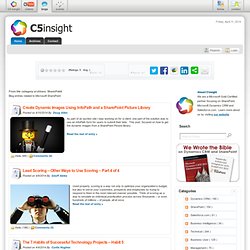
Blog entries related to Microsoft SharePoint As part of an auction site I was working on for a client, one part of the solution was to use an InfoPath form for users to submit their bids. This post focused on how to get the dynamic images from a SharePoint Picture library. Read the rest of entry » Used properly, scoring is a way not only to optimize your organization’s budget, but also to serve your customers, prospects and employees by trying to respond to them in the most relevant manner possible. Read the rest of entry » Let’s face it - no one ever tells you to focus on the past. Read the rest of entry » There are a few different ways you can get custom links into the SharePoint 2013 suite bar.
Read the rest of entry » Technology is wonderful thing, but never forget that it’s not the only thing. Read the rest of entry » When working with SharePoint, you occasionally need to work with related data. Read the rest of entry » Read the rest of entry » Pam Davis’ Blog. Home - Pam's Blog. Out of the box no way currently exists in SharePoint to filter a lookup column to show only a subset of entries based on certain criteria.
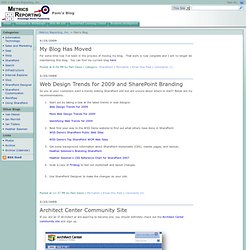
I found this post which got me most of the way to a solution but thought I would add a few points for clarification with screenshots as below. One thing to note is that if you modify the New and Edit forms, you will subsequently break attachments. There is a hotfix to address the attachment issue but it requires deployment to the server and adds work to your modifications.
In my next post I will show you how to filter a lookup using javascript which keeps attachments intact and avoids the entire hotfix issue. To start with create two lists where one is the lookup list (MyLookupList) and one is the list that would use the lookup list as a lookup column (Math Classes Offered). 11. 3 Degrees of SharePoint Development. Kenneth Lo, PMP: Caffeinated Thoughts on SharePoint, Knowledge M. SharePoint Migration Secrets. January 21, 2008 Microsoft has extensive documentation available in the TechNet technical library regarding planning and executing migration.

And when I say extensive, I mean extensive. Now I'm going to reveal a dirty little secret about myself: I like to work and play by the 80/20 rule. That means that when I'm presented with a problem, I like to find a solution that is the most effective and efficient, not necessarily the most elegant. Microsoft's documentation provides you with the best practices and most elegant approaches for migrating and moving sites, but honestly, not every scenario demands elegance.
Recently, I've had two clients present me with scenarios regarding SharePoint migration and relocation. As you read this, remember that this "rip and load" approach is effective and efficient in the right scenarios--it's not designed to be elegant! How to Do It The technical procedures we followed were really quite simple. Got Dirty Little Secrets? AIIM Communities. The Sanity Point - Making Sense of the SharePoint World. SharePoint Magazine. Home - Cornelius J. van Dyk's SharePoint Brain Dump. As we know, InfoPath forms are actually XML documents behind the scenes... a special kind of XML, but XML nonetheless. As such we should be able to figure out how to change the value of a field pretty easily, right? You'd think so, but unless you live inside XML every day (so few of us do these days) it might now be as easy as you'd have thought. After getting the InfoPath document loaded to an XmlDocument object, one would expect a statement thus: doc.SelectSingleNode( "//my:Family" , nsm).InnerText = "New Value" ; to have the desired effect.
Instead, this is what you're greeted with: What we need to do is ensure that your XmlNamespaceManager is properly assigned with the content from the given InfoPath form in order to translate the "my:" part of our xPath statement. With so many xmlns attributes in the InfoPath document, we need some automation to prepare our XmlNamespaceManager so we can interact with the data properly.
Nsm = new XmlNamespaceManager(doc.NameTable); Later C. What Me Pa..Panic? Unless you’ve been living under a rock, you’ve probably already heard that the Office 15 Public Preview Beta went live YESTERDAY at about 3:30 PM.

I thought it might be haelpful to put a list of useful links in one web post for everyone who is trying to find things. Here are links to a number of sites that I visited last night to download either bits, documentation or training. SharePoint Server 2013 Preview Download – SharePoint Server 2013 Preview is designed to bring people together to get work done. Whether you’re using it to manage your enterprise content, make it easy for business end users to share ideas and information, or help developers build innovative new applications, SharePoint Server 2013’s improvements in scale, security, and flexibility have you covered.