

Large List in SP2010. This is a long post on a problem with SharePoint 2010 that I worked on over the last week.

Centered around understand and working with Large Lists in custom forms. You can skip to the bottom to see the summary of the solution I took. The Problem:The Original Error: This view cannot be displayed because it exceeds the list view threshold (5000 items) enforced by the administrator. This single error led me on quite the educational trip. My first reaction crap my web application is broken. SharePoint 2010 Help. The Internet of Things (IoT) is the thing that will change everything, including humans.
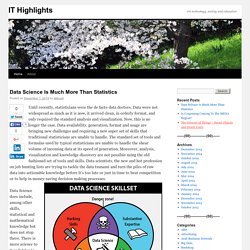
Interconnecting uniquely identifiable embedded computing devices within the existing Internet infrastructure and allowing interaction and data exchange is said to be the recipe to facilitate life, improve business and raise efficiency. Data is already the gold mine and the competition is between those who try to derive applicable knowledge from it in close to real time. It’s not only about how you collect data but when and where you do that. A practically good answer is around the clock and everywhere. Mirjam's thoughts on SharePoint. Thoughts on Upgrading to SharePoint 2010 (and Certification Project Update #3.1) First off, this is normally when I'd be posting a project update for our end user certification test (volunteer here if you haven't already).

Since the Basic Concepts section is proving to be a bit challenging to flesh out, we welcome additional volunteer input and creation of concept detail pages. We have a starter list, but we haven’t written out descriptions for them just yet. My update for now is simply that we are continuing with Basic Concepts for another week. SharePoint 2010: Crawl External Content Using Link to Document Content Type #bpc11.
On the first day of SharePoint Best Practices Conference 2011 in La Jolla, CA, I sat in a session by Matthew McDermott entitled "SharePoint Search — Challenges and Tricks".
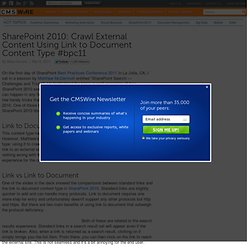
He highlighted the basic overall principles of how SharePoint 2010 search works on the back end and some common pitfalls that can happen in any firm when implementing search. He also presented us with a few handy tricks that can enhance the search results experience in SharePoint 2010. One of those tricks is the usage of the link to document content type in SharePoint 2010 libraries. Link to Document Content Type This content type has been in place since the 2007 release, so it's not new. Link vs Link to Document One of the slides in the deck showed the comparisons between standard links and the link to document content type in SharePoint 2010. Both of these are related to the search results experience. Real World Implications About the Author.
SharePoint 2010 Lessons Learned, Part 1: Wrestling with Images & Links - SharePoint Blank. As I mentioned the other day, I was responsible for a fair amount of page construction and content assembly / publishing on the Sharing the Point (STP) site.

Naturally, my tour-mates all provided their share of content, but as the dedicated "content guy," it mostly fell to me gather together all of the site content and publish it to the site in something resembling a sensible manner. I should note, however, that I hardly created the site proper; full credit goes to Eric Harlan for giving birth to the site, and for providing secure logins to me and to the rest of the gang. A tip of the hat must also go to Fpweb.net for donating hosting services for the STP site, and for providing the sharp looking tour logo.
Regular readers are aware that I pretty much represent the average SharePoint end user, so when the STP guys asked me if I'd take responsibility for the creation of the site from a content perspective, I was more than happy to do so. SharePoint 2010 Sandbox. Test drive your next SharePoint enhancement without installing a thing.
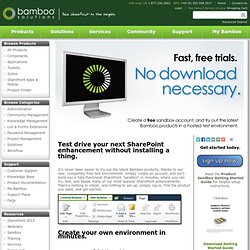
It's never been easier to try out the latest Bamboo products, thanks to our new, completely free test environment. Simply create an account, and we'll build you a fully-functional SharePoint "sandbox" in minutes, where you can try, test, and tweak many of our most popular SharePoint enhancements. There's nothing to install, and nothing to set-up; simply log-in, find the product you need, and get started. Create your own environment in minutes. The fastest, easiest way to try new tools. SharePoint 2010 Cookbook: 5 Best Practices to Configure Diagnostic Logging with PowerShell Commands - SharePoint 2010. SharePoint diagnostic logging is very important, and extremely helpful when we encounter problems with our SharePoint environment.
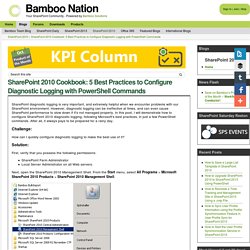
However, diagnostic logging can be ineffective at times, and can even cause SharePoint performance to slow down if it's not managed properly. In this post, I will demonstrate how to configure SharePoint 2010 diagnostic logging, following Microsoft's best practices, in just a few PowerShell commands. After all, it always pays to be prepared for a rainy day. Challenge: How can I quickly configure diagnostic logging to make the best use of it? Essential SharePoint 2010 Training Resources - SharePoint 2010. As an engineer here at Bamboo, I have been learning SharePoint 2010 over the past year or so and, during that time, I've come across many helpful websites and resources that I've been adding to my "Favorites" all over the place.
Today, I decided that rather than keep the links to myself, I should share the best, most useful of these resources with Bamboo Nation. In doing so, I hope to create one quick reference point (more like a cheat sheet) that we can all use to reference while learning about SharePoint 2010. I hope that you will find these sites to be as useful as I have.
SharePoint 2010, Developer Resources. Try SharePoint Server 2013 Training Docs Downloads Apps for SharePoint Contoso catalog app.

Business Technology Solutions. SharePoint 2010: There's your Facebook alternative. As the value of Facebook outside of learning to maintain a virtual farm or keeping virtual mobsters at bay unravels, it's become clear that social media need a trusted, solid, robust platform.

As I wrote earlier this week, It’s time for an alternative and it’s time that we demand that social media not only meet our needs but meet their own potential in personal, business, and educational markets. While I put my money on Google to deliver such an alternative, Jason Perlow put Microsoft at the top of his short list for the next big thing in social media. The key, regardless of who built it, was to provide a toolkit that could be localized and sandboxed for organizations or generalized for public consumption.
The platform had to be something everyone was using anyway for it to add value in schools, just as Facebook could have if the privacy concerns and noise didn't wipe out any potential it had. Will this fly? Talk back and let me know if you agree. 5 Cool Things in SharePoint 2010 That You May Not Know About. Today is the official launch day for SharePoint 2010.

As a consumer, you can finally get your hands on this product without merely reading about how this is the best web-based product ever conceived. No longer will you have to rely on my prediction that SharePoint 2010 will ultimately force you to coddle your server while mumbling “my precious”. Okay so I’m being a bit dramatic here, but don’t say that I didn’t warn you. If you’re still looking for a reason to install this thing, then let me introduce you to a few really cool features that you may not know about in SharePoint 2010. 1. Editing is not fun. You can make changes on the fly like you’re in Word, and you can quickly create/link to other pages and content by typing “[[new page]]” without the quotes. SharePoint 2010 Review: The New 6 Pillars of SharePoint. Millions of people across the globe are celebrating (or at least paying some degree of attention) as Microsoft rolls out the red carpet for the official launch of SharePoint 2010 (news, site) and Office 2010.
There are a lot of changes in this latest version, much related to an improved user experience, some of it related to improved collaboration and business processes. When Office 2010 and SharePoint 2010 Get Together: New Features. At a very high level, SharePoint 2007 can integrate with Office 2003-2010 to some degree. But in 2010, we are finally seeing a larger acknowledgment that users enjoy working from Outlook. Office, and Outlook in general, is still the command center for many firms, and there’s no reason to change that part of your corporate culture. Here are some of the new features you get when SharePoint 2010 (news, site) and Office 2010 get together. Why SharePoint 2010 Isn't Cloud Ready. New platform is services capable, but it won't be delivered online until 2011.
It was cloudy (and rainy) today in New York, where Microsoft unveiled Office 2010 and SharePoint 2010. At NBC Studios, where Microsoft's launch event took place on the set of Saturday Night Live, there was scarcely a mention of clouds of any kind -- surprising given Steven Ballmer's vow that Microsoft is "all in" on cloud computing. SharePoint Foundation 2010. Published: May 12, 2010 Explore these links to find out more about implementing Microsoft SharePoint Foundation 2010. SharePoint Foundation 2010 is a versatile technology that organizations and business units of all sizes can use to increase the efficiency of business processes and improve team productivity. With tools for collaboration that help people stay connected across organizational and geographic boundaries, SharePoint Foundation 2010 gives people access to information they need.
Sites based on SharePoint Foundation 2010, called SharePoint sites, take file storage to a new level, providing communities for team collaboration that make it possible for users to collaborate on documents, tasks, and events, and make it easier for them to share contacts and other information. SharePoint Foundation 2010 enables managers of teams and sites to manage site content and user activity easily. SharePoint Foundation 2010 - Upgrade, Migration. SharePoint Foundation 2010 - Download, Articles.
To the SharePoint : Plan your server farm by using the Capacity. The release of SharePoint 2010 Products marks a substantial change in the way Microsoft approaches capacity and performance documentation. Proof of Concept Jumpstart Kit, Michael Cherry, Microsoft Assess. News Microsoft Offers Evaluation Kit for 2010 Products Microsoft is helping organizations get a jumpstart on its new software products with a kit designed to streamline the software evaluation process. The offering, called Proof of Concept Jumpstart Kit (version 1.0), is a package of virtualized products and tools that allows organizations to test new Microsoft technologies such as Windows 7, Office 2010 and application virtualization. The kit was announced in a blog last week, but it's apparently been around at least since April 7, as described in a forum devoted to the topic. "This is a whole new concept from Microsoft that is aimed at organizations that may be reluctant to upgrading to the new offerings," said Michael Cherry, vice president of research at the Directions on Microsoft consultancy, in a telephone interview.
In the past, Microsoft provided demo software of new products, along with evaluation and reviewer guides, to organizations considering deployments. About the Author. Microsoft 2010 line stresses collaboration and governance - Fier. As you probably are acutely aware, Microsoft (NASDAQ: MSFT) is coming out with a slew of new 2010 products shortly. Among those getting a 2010 facelift are Exchange, SharePoint and Office.
Microsoft has tuned the 2010 line to encourage collaboration on the front end and make the tools easier to govern on the back end. Let's take a broad look at each of the products now. New SharePoint 2010 adds features for admins.
Mozilla Firefox.