

Enterprise QoS Solution Reference Network Design Guide - IPSec VPN QoS Design [Design Zone for IPv6] Site-to-Site V3PN QoS Considerations Attractive pricing is usually the driver behind deploying site-to-site IPSec VPNs as an alternative to private WAN technologies.
![Enterprise QoS Solution Reference Network Design Guide - IPSec VPN QoS Design [Design Zone for IPv6]](http://cdn.pearltrees.com/s/pic/th/enterprise-solution-reference-221106054)
Many of the same considerations required by private WANs need to be taken into account for IPSec VPN scenarios because they usually are deployed over the same Layer 2 WAN access media. IPSec VPNs also share some similar concerns with MPLS VPNs. For instance, the enterprise’s end-to-end delay and jitter budgets depend significantly on the service provider’s SLAs. Therefore, enterprises deploying V3PN solutions are recommended to utilize Cisco Powered Network IP Multiservice service providers, as discussed in Chapter5, “MPLS VPN QoS Design” However, IPSec VPNs present many unique considerations for QoS design, including the following (each is discussed in detail throughout the rest of the chapter): IPSec Tunnel Mode (No IP GRE Tunnel) This option does not utilize an IP GRE tunnel.
Auto-hébergement et QOS 1/7 : comment télécharger comme un goret. (Et ainsi devenir la bête noire de votre FAI, mais c’est vous qui voyez) Marre des débits qui s’effondrent au moindre upload ?

Alors toi aussi, rejoins le club très fermé des « ACKers » fous : tu pourras télécharger à bloc la dernière version de Debian (bien) tout en transférant tes photos de vacances sur Facebook (pas bien). Si vous êtes auto-hébergé, prenez garde : le script qui suit permet simplement de ne pas être ralenti pendant vos pérégrinations sur le net. (Par contre vos visiteurs, eux, ils vont s’en prendre plein les dents) Pour ceux qui souhaiteraient plutôt s’orienter vers du traffic shaping équitable afin d’assurer une qualité de service optimale pour leur blog/forum/site, pas de panique, cette problématique sera abordée dans la quatrième partie (pas encore écrite, loin de là d’ailleurs) : « Auto-hébergement et QOS 4/7 : exemple concret de traffic shaping » Bon, alors, ça vient ce script miracle ? Derniers réglages avant la mise à feu Voilà, c’est prêt ! Cisco IOS Quality of Service Solutions Configuration Guide, Release 12.2 - Quality of Service Overview [Cisco IOS Software Releases 12.2 Mainline]
Quality of Service Overview This chapter explains quality of service (QoS) and the service models that embody it.
![Cisco IOS Quality of Service Solutions Configuration Guide, Release 12.2 - Quality of Service Overview [Cisco IOS Software Releases 12.2 Mainline]](http://cdn.pearltrees.com/s/pic/th/solutions-configuration-146303139)
It also suggests benefits you can gain from implementing Cisco IOS QoS in your network. Then it focuses on the Cisco IOS QoS features and the technologies that implement them. To identify the hardware platform or software image information associated with a feature, use the Feature Navigator on Cisco.com to search for information about the feature or refer to the software release notes for a specific release. For more information, see the "Identifying Supported Platforms" section in the "Using Cisco IOS Software" chapter in this book. What Is Quality of Service? QoS refers to the ability of a network to provide improved service to selected network traffic over various underlying technologies including Frame Relay, ATM, Ethernet and 802.1 networks, SONET, and IP-routed networks.
Supporting dedicated bandwidth Improving loss characteristics Avoiding and managing network congestion. Limiting bandwidth on Cisco router (possible 1800 series) The following example polices the inside interface to 30Mbps.
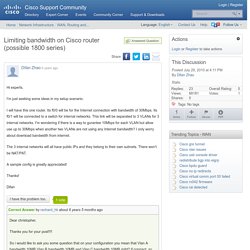
It also utilizes a fair queue mechanism so that all subnets are queued equally yet can use the entire purchased rate in the absence of competing traffic. access-list 101 permit ip any a.a.a.a w.w.w.w ## Subnet A access-list 102 permit ip any b.b.b.b w.w.w.w ## Subnet B. Bandwidth versus maximum reserved bandwidth. By default, a QoS policy applied in IOS will only reserve up to 75% of a link's available bandwidth.
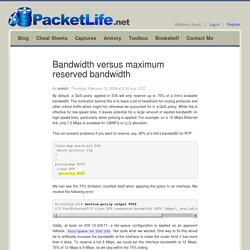
The motivation behind this is to leave a bit of headroom for routing protocols and other critical traffic which might not otherwise be accounted for in a QoS policy. While this is effective for low-speed links, it leaves potential for a large amount of wasted bandwidth on high-speed links, particularly when policing is applied. For example, on a 10 Mbps Ethernet link, only 7.5 Mbps is available for CBWFQ or LLQ allocation.
This can present problems if you want to reserve, say, 90% of a link's bandwidth for RTP. class-map match-all RTP match protocol rtp ! We can see the 75% limitation manifest itself when applying the policy to an interface. R1(config-if)# service-policy output VOIP I/f FastEthernet0/0 class RTP requested bandwidth 9000 (kbps), available only 7500 (kbps) Oddly, at least on IOS 12.4(9)T1, a fair-queue configuration is applied as an apparent fallback: fair-queue 64 256 256.