

After fighting all year with Amazon, Hachette partners with Gumroad to sell books directly to readers. By David Holmes On December 8, 2014 While it lacks the sexiness of “Uber vs Lyft” or “Apple vs Samsung,” few tech fights hold larger implications for the future of media than “Hachette vs Amazon.”

The world’s fourth largest book publisher and Jeff Bezos’ Everything Store have been sparring all year long over the terms of their distribution deal. At various points during the battle, Amazon has played dirty — often at the expense of customers — removing pre-order buttons, increasing shipping times, and reducing discounts on Hachette books, which include titles by David Baldacci and Malcolm Gladwell. And although the two have finally reached a peace agreement, neither party is exactly popping champagne in celebration. Today, amid this uneasy detente, Hachette has announced a partnership with a platform that couldn’t be more different from Amazon: Gumroad. Jkeefe/Timeline. Aesop Story Engine. Self-Publish with Us. How To Make An eBook.
Advertisement Making an eBook is easy, regardless of your coding experience.
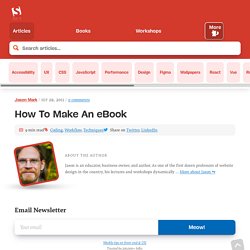
This is good, because 99.9% of your time should be spent on writing and getting your book out there, rather than on technology. EPUB And Kindle Any electronic book can be called an eBook, but because over 90% of all eBooks are read on Amazon’s Kindle, Apple’s iOS devices (iPad, iPhone and iPod) and the Barnes & Noble Nook, I’ll focus on the formats for those platforms: EPUB This is an open standard adopted by Apple (iOS), Barnes & Noble (Nook) and many other makers of eBook readers (such as Sony). Aside to geeks: The current version of EPUB is based on XHTML 1.1, which was officially proposed in 1999.
What Kind Of Book Makes The Best eBook? EPUB was truly designed to display text, possibly with some inline images. eBooks don’t handle pictures well. Also keep in mind that more than half of all eBook-reading devices are black and white, which is another reason to steer clear of picture-based books. Coding By Hand. How to Create an E-book for the Kindle Reader. With the advent of E-readers like the Kindle, the publishing industry has been blown wide open.

Before, getting your book in front of somebody meant flying to New York and scaling the granite walls of giant publishing houses. Failing that, you could always go to some shady vanity publishing company, but their primary concern was separating you from your hard-earned money. Kindle Direct Publishing: Help. Kindle Direct Publishing: Help. New Sales Dashboard and Royalty Report We've added a new Sales Dashboard to the KDP Reports page to give you up-to-date reporting of paid, borrowed and free orders as they are placed in Kindle stores worldwide.
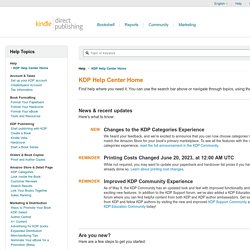
The new dashboard also helps you track royalties earned as payments are processed for these orders. With the new Sales Dashboard you can:Track orders as they are placed. The dashboard graph provides you with daily trends for your titles as orders are placed in Kindle stores worldwide. Track royalties as payments are processed. The dashboard displays a summary of royalties earned as payments are processed for your orders. KDP Select Global Fund for April 2014 The KDP Select global fund amount is $1.2 million for April 2014. We’ll share the average global fund payout for March by the middle of April. How to Create an e-Book in Seven Steps.
Since publishing my new e-book, Creating Your Personal Life Plan, I have had several people ask how I created the e-book.

Rather than try to answer these questions individually, I thought I would document the process here. You might want to try something similar. I first did this when I published my two previous e-books, Writing a Winning Non-Fiction Book Proposal and Writing a Winning Fiction Book Proposal. I used the same basic approach here. How to prepare your eBook for publishing on Kindle. Last month was a big month for Kindle announcements.

A new, lower-priced Kindle ($79 for the ad supported version, $109 for no ads), a Kindle Touch Wi-Fi ($99 with ads, $139 for no ads), a Kindle Touch Wi-Fi/3G ($149 with ads, $189 for no ads), and the Android-based Kindle Fire Tablet with color touch screen ($199) will all hit the market by November 15th, 2011. The Kindle is likely to be the hottest selling item this holiday. It should also keep its place as the world’s best-selling e-reader. Knowing these facts makes it all the more important to learn how to prepare your eBook for publishing on Kindle. Most eBook retailers require that digital books be delivered to them in the ePub format, and Amazon’s Kindle has it’s own format known as AZW.
Basic formattingfile conversion (from your .doc, .docx, txt, .rtf, or .html file)cover image insertionconversion of graphic images (up to 10 images)interactive table of contents. How to Make an eBook. How to Create an eBook PDF With Adobe. Converting your PDF to ePub. 8 Tools to Create an Irresistible Ebook. Alexis Grant is a writer, entrepreneur and author of How to Create a Freakin’ Fabulous Social Media Strategy.
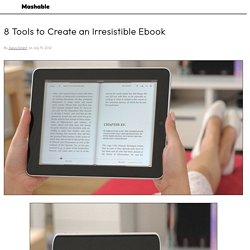
Writing and selling informational ebooks can be a great way to boost your brand, provide value to your community, and even make some money. But like any entrepreneurial experiment, creating ebooks requires trial and error to figure out a process that works best for you. These eight tools will make the experience of creating your first ebook painless and even fun. 1. Scrivener Scrivener is a game changer for organizing a first draft of any writing project.
Just watch one of Scrivener’s tutorial videos, and you’ll be able to import your Word documents, separate them into files, and rearrange them any way you like. 2. Evernote has about a million uses, and now here’s another one: It can help you stay on top of your ebook project. Some people like to use Evernote at the idea stage, when they are brainstorming concepts and advice to include in their ebooks. 3. 99Designs 4.