

Scrivener, EndNote and Word – Citing References. Integrating reference managers with Scrivener is very simple, so that citations can be added quickly and easily without disrupting the writing process.

However, whilst some formatting options are available for the final document, the main purpose is content generation. Friday Favorite: Scrivener. Not long after I bought my first personal Mac in late 2004, I stumbled across an article that mentioned Ulysses, a text editor geared toward creative writers -- essentially the marriage between a word processor and project management software.
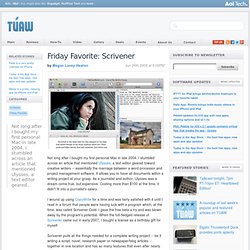
It allows you to have all documents within a writing project at your grasp. As a journalist and author, Ulysses was a dream come true, but expensive. Costing more than $100 at the time, it didn't fit into a journalist's salary. I wound up using CopyWrite for a time and was fairly satisfied with it until I read in a forum that people were having luck with a program which, at the time, was called Scrivener Gold. I gave the free beta a try and was blown away by the program's potential. One of the nicest features is the program's version of Time Capsule, where you can take a snapshot of your project at a certain point in the writing project. Screenwriters are not forgotten as well. Scrivener requires OS X 10.4 and above. Why I use Scrivener for business writing. My favorite writing tool ever, & how it makes me a productive member of society. Last year I spent more than 475 hours on the copywriting parts of projects.
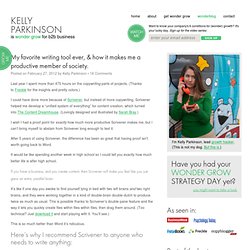
(Thanks to Freckle for the insights and pretty colors.) I could have done more because of Scrivener, but instead of more copywriting, Scrivener helped me develop a “unified system of everything” for content creation, which turned into The Content Dreamhouse. (Lovingly designed and illustrated by Sarah Bray.) I wish I had a proof point for exactly how much more productive Scrivener makes me, but I can’t bring myself to abstain from Scrivener long enough to test it. After 5 years of using Scrivener, the difference has been so great that having proof isn’t worth going back to Word.
Mind Maps and Scrivener: It's Easier Than It Looks. So it seems as if my last post on using Scrivener with Mind Maps for structured writing projects may have been confusing.

Some people, who shall not be named (Marcus Sheridan), pointed out that the visual I included at the end of the post made this look intimidating. Since I really believe this is an easy and helpful technique (and I’m always game to disparage Marcus), a follow-up post seemed like the logical way to correct the confusion (hopefully). Show Don’t Tell. Why I’m a Scrivener Evangelist « Love and kisses, V. February 25, 2012 by Vanessa North Scrivener just plain rocks.

Okay, okay. I know. Word is fine. Scrivener: 3 Reasons You Should Use It For Your Book. I used Scrivener for my latest book, Prophecy.

It’s been a truly life-changing experience after the dreadful cutting and pasting process in MS Word that plagued my last novel, Pentecost. I am now entirely converted and am also an evangelist for the product. I used Scrivener happily without reading the Help (because I hate reading the Help) but then I found David Hewson’s ‘Writing a Novel with Scrivener‘ which I highly recommend. It will convert you and make your writing life a whole lot easier, I promise! Here are 3 reasons you should be using Scrivener (which is on Mac and PC now so you have no excuse. . ) (1) You can write in scenes then drag and drop to re-order. If this was the only feature of Scrivener, it would still be enough for me!
I write in sporadic scenes, not in a linear fashion so the final scene is often one of the first I write. Test Driving Scrivener Software for Writers. I have spent my life dreaming of a clutter-free desk.

Alas, I am a writer, and behind every piece of ‘finished’ writing I produce, there are hundreds of scattered post-its and index cards, scads of pictures, research binders, books, and file folders, all of which find their disorganized home on my desk or nearby surfaces. If only there were some sorcerer’s stone that would transform my dream into reality at the wave of a hand. Tommy Donbavand >> Scrivener.
Today I finished the first draft of my 32nd book – and the eighth I’ve written entirely in Scrivener – I’ve also used Scrivener to write dozens of short stories, a handful of magazine articles and countless book proposals.
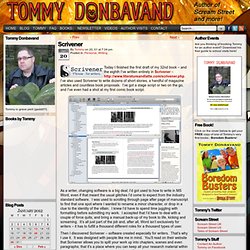
I’ve got a stage script or two on the go, and I’ve even had a shot at my first comic book script. As a writer, changing software is a big deal; I’d got used to how to write in MS Word, even if that meant the usual glitches I’d come to expect from the industry standard software. I was used to scrolling through page after page of manuscript to find that one spot where I wanted to rename a minor character, or drop in a clue to the identity of the villain. How to be a Better Writer. I have an interest in becoming a better writer. I say “better writer” instead of just a “writer” because I’m not exactly sure where the line is drawn when it comes to a writer. Some say that through the process of writing, by definition you are a writer — but others like myself consider the title to be a bit more privileged, requiring validity before you can honestly use the label. I’m currently unpublished. I imagine a future where I have an actual book in my hand with my name on it, and the thought blows my mind.
To me, having a book published is evidence that you’ve truly added something to the world, and I’m determined to get there. How I’m going about accomplishing that goal, though, is another story entirely. There are a lot of questions, fears, and even excuses that come up whenever I check my progress towards this accomplishment.
A Scrivener tutorial: outlining « E.M. Bowman. Siobhan McKeown » How Scrivener Makes my Writing Life Better » Siobhan McKeown. This morning I was writing away and I came to the end of a Chapter 3 and I realised that I had to move Chapter 2 after Chapter 3, leaving a big hole were Chapter 2 is.
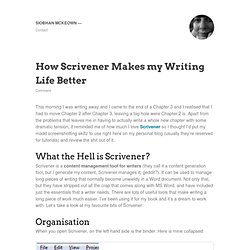
Apart from the problems that leaves me in having to actually write a whole new chapter with some dramatic tension, it reminded me of how much I love Scrivener so I thought I’d put my madd screenshotting skillz to use right here on my personal blog (usually they’re reserved for tutorials) and review the shit out of it. What the Hell is Scrivener? Scrivener is a content management tool for writers (they call it a content generation tool, but I generate my content, Scrivener manages it, geddit?).
It can be used to manage long pieces of writing that normally become unwieldy in a Word document. Not only that, but they have stripped out all the crap that comes along with MS Word, and have included just the essentials that a writer needs. Organisation When you open Scrivener, on the left hand side is the binder. Labels Status. 50 Mac Essentials #3: Scrivener. Scrivener is quite simply an excellent tool for writers.

Packed with features but not overwhelming you with them, it is particularly well suited for writing long-form works: books, screenplays, academic papers, and any other text work that can be broken into chapter-sized chunks. Scrivener was developed by a writer, so it works the way a writer’s brain works. It knows that long written works are likely to be written in these scattered chunks, not always in the order they will appear in the finished book, and not always published in the order they were written. Scrivener lets you write, then re-arrange your writing using smart outliner modes. ORGANIZING CREATIVITY » Scrivener — A perfect program for dissertation writing. I have already recommended Scrivener in the references of “Organizing Creativity”, but writing my dissertation thesis with it has led me to recommend it once more: It is simply an awesome, awesome, really awesome program.
Note: It’s now available as Version 2.x and still the best tool I know for writing (and the posting is still up-to-date). No kidding — I wrote “Organizing Creativity” with it, which was over 400 pages long, had 138.105 words and 785.500 characters, and it was still very easy to find the thread or specific spots where I wanted to change something. Now my dissertation thesis has 45.531 words and 288.429 characters and still isn’t finished — and I just cannot cope with the love for this program. First, let’s give a quick overview of what Scrivener looks like: The typical interface of Scrivener.
J.D. Nichols Writes.: Why Every Writer Needs Scrivener. Note: this article was originally posted on WriterOnTheVerge.com which is no longer in commission. Because of that the language is a little less colloquial than it normally is. But still just as fan-girly. Unless you’re living under a writing rock, you’ve heard of Scrivener. Or as I like to call it, the God of Writing Software. Tuesday Loves Up Scrivener. Behind the Curtain. I have discovered an awesome writing tool for the Mac called Scrivener.
They also make a version for Windows, but I cannot use Windows for psychological reasons, so will only speak of the Mac. Scrivener: Powerful OS X app for writers. Literature and Latte - Scrivener Scrivener, a full-featured writing program that I've been raving about a lot lately on MacBreak Weekly, has now reached the 1.0 milestone and is available for purchase from Literature and Latte. Scrivener's product page has also been updated with a terrific explanation of why this app feels so different. Personally, I like the excellent fullscreen mode, built-in (round-trip) outliner, tricked-out Inspector, and all-in-one form factor, but my favorite feature (which can be hard to explain without actually using the app for yourself) is Scrivener's use of the index card and corkboard metaphor.
“It’s a floor wax!” “No, it’s a dessert topping!” - Montyland. If you’re a writer who has geek-like tendencies, it’s highly likely you’ve already encountered Scrivener ; if for some reason you have not, get thee to Literature & Latte and give it a whirl. It is single-handedly the best writing tool a computer user can have – a statement that holds even more water now that the developer is on the verge of releasing a Windows version (currently still in beta)[UPDATE - the Windows version is now officially released ...]. Save Time Writing With Scrivener. Unsolicited Review: Scrivener. More words without Word, and an idea for a piece of choral music.
A lot of this month has been taken up with the Poetry Teaching Project, and I’m at that stage where, as when tidying an office or garage, items for consideration and allocation are multiplying as if under the Geminio curse,1 and you know that the situation is going to look considerably worse before getting any better. You have to live through chaos to get to order. But the chaos could be worse, and the fact it’s not is thanks once more to the magic software.
Tech Tuesday: Clipping text to Scrivener 2.x « The Edited Life. You probably know that you can import text documents and web pages into Scrivener, but what if you just want to copy a portion of the text. Writing Advice 24—Scrivener and Building a Better Book. When I began writing these posts I started by discussing the various tools of the trade, in particular word processors, one of those being Scrivener. My computer runs Windows 7 and back then I was using MS Word and was having trouble seeing the point in using any of the writing programs. I had heard great things about Scrivener, mostly from folks with Macs. Why I Love “Scrivener”—a word processor for the creative mind. The cork board view in Scrivener Most of us do not think in a linear fashion and most creative acts don’t emerge from a tidy, cause-and-effect process. Essentially, creativity springs from an emotional place; ideas break the surface of our subconscious like slippery fish that we have to catch and hold on to before they dive deep again.
It seems odd then for writers to use word processing tools, such as Word, that don’t support the way our minds work. Word is a very product-oriented program, and by that I mean, since it allows for sophisticated formatting and style options, it can make the final product look sharp; however, what it offers tends to support only the goal in writing, not the process. MOSX Tumblelog - Custom Icons in Scrivener.
Scrivener Publishing Software Review.