

JSF2 on Netweaver 7.3. Finally after weeks of desperation...
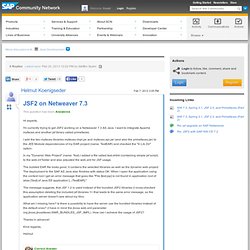
The solution (if you know it) is quite simple: One has to depoly an own SDA which acts as a library, containing the JSF2 libs. In my case this looks as follows: jsf-libs.sda\_lib |- jsf-api.2.0.9.jar |- jsf-impl.2.0.9.jar\_server |- provider.xml\_META-INF |- MANIFEST.MF |- SAP_MANIFEST.MF |- primary-lib-dd.xml the files looking like this: provider.xml <? Manifest-Version: 1.0Implementation-Title: ec~java~fake~jsf~apiImplementation-Version: 20120312101820Implementation-Vendor-Id: test.burda.comSpecification-Vendor: SAP AG primary-lib-dd.xml <?
These files are packed in a zip-archive and then I renamed the zip to "jsf-libs.sda" and deploed it to the server. Afterwards I created my web-project for the JSF things. The faces-config.xml for the WAR is changed manually to version 2.0. Open Source: NW 7.3, Spring 3.1, JSF 2.0, and P. This is the first of a series of posts describing a proof-of-concept application for NetWeaver 7.3 JEE application server using some popular Java development frameworks: Spring, JSF 2.0, and Primefaces.
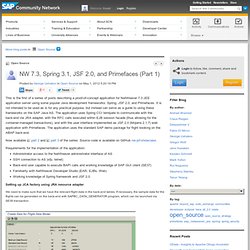
It is not intended to be used as is for any practical purpose, but instead can serve as a guide to using these frameworks on the SAP Java AS. The application uses Spring CCI temlpate to communicate with the back-end via JRA adapter, with the RFC calls executed within EJB session facade (thus allowing for the container-managed transactions), and with the user interface implemented as JSF 2.0 (Mojarra 2.1.7) web application with Primefaces. The application uses the standard SAP demo package for flight booking on the ABAP back-end.
Now available part 2 and part 3 of the series. Source code is available on GitHub nw-jsf-showcase. Requirements for the implementation of the application: Setting up JCA factory using JRA resource adapter NW 7.3 has a JRA adapter deployed by default. Open Source: NW 7.3, Spring 3.1, JSF 2.0, and P. In the part 1 of the series we have set up an EJB session facade with the Spring's CCI utility code for communicating with the ABAP back-end via JRA adapter deployed and configured on the AS.

In this post we will look at the way we can deploy the web front-end of the application based on JSF 2.0 reference implementation. In addition, we will try to use a popular UI components library for JSF, Primefaces. The reason for this (unusual) combination of technologies, is that NW 7.3 supports only JSF 1.2 out of the box, with a custom UI components library for the SAP look-and-feel.
However, the JSF technology has greatly progressed since the JSF 1.2 edition, and the multitude very useful UI components libraries have been created for developing the UI with this technology. Here are some of them: Tomahawk, Richfaces, Primefaces, IceFaces, just to name a few. Now available part 3 of the series. Deploying Mojarra to the AS Download Mojarra library JAR.
Developing JavaServer Faces (JSF) Web Applications - Developing Java EE 5 Applications. Was this page helpful to you?
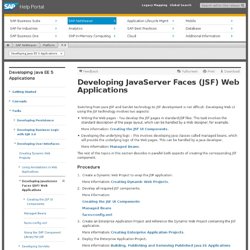
Do you have any additional feedback? Switching from pure JSP and Servlet technology to JSF development is not difficult. Developing Web UI using the JSF technology involves two aspects: Writing the Web pages - You develop the JSF pages in standard JSP files. This task involves the standard description of the page layout, which can be handled by a Web designer, for example. The rest of the topics in this section describe in parallel both aspects of creating the corresponding JSF component. The following content is not part of SAP product documentation.