

Team Calendar - Manager Self-Service (SAPUI5) Managers and employees use this service to have a quick overview of employee absences, trainings, travel requests, birthdays and anniversaries in the team.
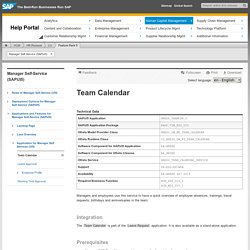
Integration The Team Calendar is part of the Leave Request application. It is also available as a stand-alone application. Prerequisites You use SAP Time Management to manage the time data of your employees.You have set up the service in Customizing for Personnel Management under . Features You can use this service in various applications in the following ways: As a stand-alone serviceYou can use this application to provide your managers with an overview of the availability of employees in their area of responsibility. Launchpad for Approval lane in MSS (in UI5 HR_R... HR Renewal - MSS Approvals Lane. Sapui5 opens up powl from landing page its currently only UI5 based inbox 2032483 - Approvals small lane not fetching Workitems Please check all the congfigs here This lane displays the workflow-based Leave Approval, CATS Approval, Clock In/Clock Out Approval, and other approvals available to the manager.
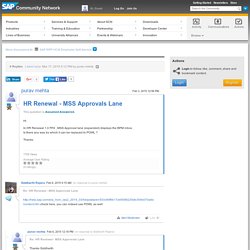
The features are as follows: The expanded lane displays the Business Process Management inbox.This lane can also be configured to provide an overview of the inbox queries of Web Dynpro ABAP Personal Object Worklist (POWL). The user can navigate to thePOWL Inbox application from this summary view. This lane also acts as a starting point for the user to access theTravel Approval application. To configure this lane, activate the required OData services and configure the ICF nodes in your SAP NetWeaver Gateway system.
Configurations for enabling Multiple approvers. HR renewal 1.0 feature pack 3 offers some good enhancements in ESS/MSS area.
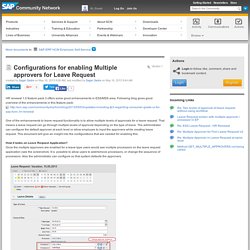
Following blog gives good overview of the enhancements in this feature pack: One of the enhancements to leave request functionality is to allow multiple levels of approvals for a leave request. That means a leave request can go through multiple levels of approval depending on the type of leave. The administrator can configure the default approver at each level or allow employee to input the approvers while creating leave request.
This document will give an insight into the configurations that are needed for enabling this. How it looks on Leave Request Application? Once the multiple approvers are enabled for a leave type users would see multiple processors on the leave request application (see the screenshot). Once the leave request is submitted it flows to the approvers in the sequence one by one. Configurations At the core of configuring multiple approvers is the existing BAdI PT_ABS_REQ. UI Development Toolkit for HTML5 Developer Center. ESS and MSS configuration in SAP Portal 7.3. I have given new SAP Portal system on NW 7.3 and back end SAP ECC 6.0 ehp 5 for configuration of ESS and MSS as part of HR Renewal 1.0 Feature pack 04 as POC project.In SCN I did not find any step by step procedure document hence this blog could be helpful for new bees Initially I have started configuration of SSO between NW portal 7.3 and ECC 6 Ehp 5.
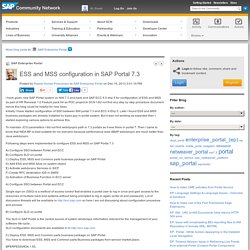
Later I found ESS and MSS business packages are already installed by basis guy in portal system. But it was not working as expected then I started exploring various options to achieve this. To maintain JCO parameters I did not find webdynpro path in 7.3 portals as it was there in portal 7. Then I came to know that WDA BP is best suitable for my scenario because performance wise ABAP webdynpro are much better than Java webdynpro. Following steps were implemented to configure ESS and MSS on SAP Portal 7.3 A) Configure SSO between Portal and ECC B) Configure SLD on portal C) Deploy ESS, MSS and Common parts business package on SAP Portal.
Demystifying POWL and Feeder Class in Travel Ma... Before I begin this blog I want to thank SDN for all the new looks and features, which has inspired folks like me to contribute more on the community.
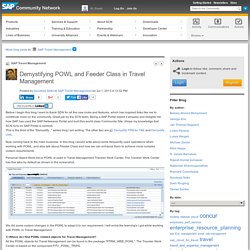
Great job by the SCN team. Being a SAP Portal expert it amazes and delights me how SAP has used the SAP Netweaver Portal and built this world class Community Site. (Hope my knowledge that SCN runs on SAP Portal is correct). This is the third of the "Demystify... " series blog I am writing. The other two are Demystify FPM for T&E and Demystify UWL. Now coming back to the main business. Personal Object Work-list or POWL is used in Travel Management Traveler Work Center.
We did some custom changes in the POWL to adapt it to our requirement. 1) Where do I find POWL related objects for Travel Management? All the POWL objects for Travel Management can be found in the package "PTRM_WEB_POWL". 2) What is a Feeder Class and how is it related to POWL? Definition of Feeder Class as per SAP Documentation: 3) How do I know the Feeder Class of a POWL?