

An A-Z Index of the Bash command line for Linux. Open Source. Linux PC+ Linux tips every geek should know. What separates average Linux users from the super-geeks?
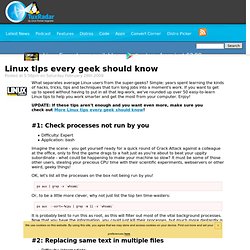
Simple: years spent learning the kinds of hacks, tricks, tips and techniques that turn long jobs into a moment's work. If you want to get up to speed without having to put in all that leg-work, we've rounded up over 50 easy-to-learn Linux tips to help you work smarter and get the most from your computer. Enjoy! UPDATE: If these tips aren't enough and you want even more, make sure you check out More Linux tips every geek should know! #1: Check processes not run by you Difficulty: Expert Application: bash Imagine the scene - you get yourself ready for a quick round of Crack Attack against a colleague at the office, only to find the game drags to a halt just as you're about to beat your uppity subordinate - what could be happening to make your machine so slow? OK, let's list all the processes on the box not being run by you! Ps aux | grep -v `whoami` Or, to be a little more clever, why not just list the top ten time-wasters: find .
Reset. UNIX tips: Learn 10 good UNIX usage habits. Break bad UNIX usage patterns Michael StutzPublished on December 12, 2006 When you use a system often, you tend to fall into set usage patterns.
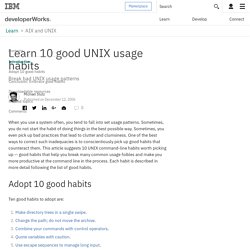
Sometimes, you do not start the habit of doing things in the best possible way. Sometimes, you even pick up bad practices that lead to clutter and clumsiness. All the Best Linux Cheat Sheets. Linux Security Quick Reference Guide - An awesome security checklist reference IP Tables - If you are interested in Linux firewalls this is a must have TCPDump - Great cheat sheet to an awesome security tool Wireshark Filters - An awesome list of filters for the best packet sniffing utility IP Access Lists - Cheat sheet for IP Access Lists Common Ports - In case you don’t have all common ports memorized netcat - Reference to the swiss army knife of networking.

Using SSH keys for Password-less Logins. Most people start using SSH by logging in with a password, but re-entering your password for every SSH connection quickly becomes tedious.

A better way is to set up a public/private key pair - you unlock your key once and then reuse it to make connections without entering your password. It may sound a bit complicated but you can set it up with two simple commands* ssh-keygen ssh-copy-id hostname You run the first command once to set up your public/private key pair and then you run the second command once for each host you want to connect to. These steps are spelled out in more detail below, but those two commands are all you need to get going. * This guide assumes you're running GNOME on a modern desktop Linux distribution such as Ubuntu, Debian, Fedora etc. Step 0: Think of a password Before we start with step 1, you'll need to think of a password. It's always difficult to think up a new password. Step 1: Generate a key pair ssh-keygen You'll be prompted for a filename - just press Enter. Linux Professional Institute (LPI) Linux Professional Institute (LPI) exam prep : LPIC-1 exams.