

Tutorial_Basis - webiopi - Internet of Things framework. Light Control with auto on/off Making an IoT application using WebIOPi is very easy once we catch how it works and what is necessary.
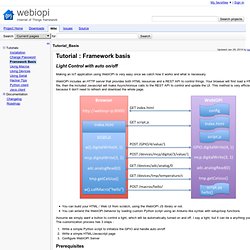
WebIOPi includes an HTTP server that provides both HTML resources and a REST API to control things. Your browser will first load a HTML file, then the included Javascript will make Asynchronous calls to the REST API to control and update the UI. This method is very efficient, because it don't need to refresh and download the whole page. You can build your HTML / Web UI from scratch, using the WebIOPi JS library or not.
Domotique. Vous vous rappelez peut être de mon montage arduino pour contrôler un ruban de leds RGBs ?

EVE Alpha - Raspberry Pi wireless development hardware by Ciseco. Eve is a plug in board for the Raspberry Pi mini computer A hub that connects your wireless devices to each other and the web.This is development hardware, we need your help to accelerate development of freely downloadable software.EVE is something YOU own not a service you rent.

The Raspberry Pi EVE board is the reference hardware for the IoT Toolkit gateway ( It's work in progress, but will be available for general use soon. There will be software development on EVE. The guys behind OpenRemote which is a software integration platform for residential and commercial building automation have code that will already run on the Pi. Air Quality & Weather Project. Raspberry Pi + Webcam + Python + BASH + Dropbox = geek. I recently acquired a Raspberry Pi and have been playing with it for some time.
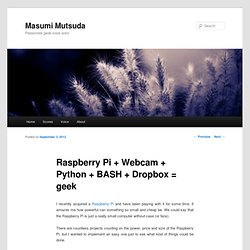
It amazes me how powerful can something so small and cheap be. We could say that the Raspberry Pi is just a really small computer without case (or fans). There are countless projects counting on the power, price and size of the Raspberry Pi, but I wanted to implement an easy one just to see what kind of things could be done. My goal was to set the Raspberry Pi with a Logitech Quickcam Express camera plugged in, to upload a picture to my Dropbox folder, whenever anyone in the world visited a website hosted in the same Raspberry Pi.
Yes, I know, it’s useless, but let me enjoy, ok? General architecture. Raspberry Pi OpenCV Pan & Tilt Face Tracker. Create your own face tracking, pan and tilt camera on the Raspberry Pi!
This tutorial will demonstrate use of the OpenCV (computer vision) library to identify and track faces on the raspberry pi using two servos and a USB webcam. For the interested, I previously covered a more thorough overview of the installation of OpenCV from source here, however, I have found that the apt package is sufficient for all but the most bleeding edge of projects. This project is based on the OpenCV face tracking example that comes along with the source-based distribution.
In short, it performs face detection using haar-like features to analyze the video frame, and locates any faces present within it. Setup 2 - More tweaks to save precious RAM. October 2012: Note: These pages are somewhat dated now, but I’ll keep them here as they may be of use to someone… Carrying on from the last page, here is a few more things you can do to maximise the RAM availability on the Pi.
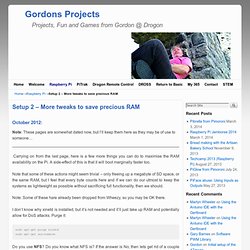
A side-effect of this is that it will boot marginally faster too. Note that some of these actions might seem trivial – only freeing up a megabyte of SD space, or the same RAM, but I feel that every byte counts here and if we can do our utmost to keep the systems as lightweight as possible without sacrificing full functionality, then we should. Note: Some of these hare already been dropped from Wheezy, so you may be OK there. I don’t know why xinetd is installed, but it’s not needed and it’ll just take up RAM and potentially allow for DoS attacks. Open Garage Door ! 18 : Construire une sonde de température radio pour 7€ The Ninja Platform.
Home Automation – Raspberry Pi Links « Robs Blog. Installation_sur_raspberry_pi [KNX-Fr] Attention en cours d'écriture.
![installation_sur_raspberry_pi [KNX-Fr]](http://cdn.pearltrees.com/s/pic/th/installation-sur-raspberry-knx-53015595)
AV and Automation Industry eMagazine - Siri Home Automation Integration from Start to Finish <br>Part 1 - The Basics (using a Linux VM) Intro After trying and failing to get SiriProxy up and running last year, I was inspired to get it working on my Raspberry PI by this article, but had much grander plans.
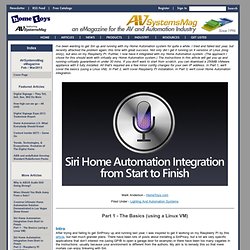
There have been lots of posts about installing a SiriProxy, but a lot are very specific applications that don’t interest me (using GPIB to open a garage door for example) or there have been too many vagaries in the instructions: usually because your environment is different from the authors. My aim is to remedy this so that mere mortals can enjoy tinkering with Siri. As expected, while following the instructions in the above article, everything didn’t go as expected. Further, in addition to installing on my Raspberry PI, I installed the SiriProxy on a Linux VM while tinkering with MythTV. In this article, I’ll show where to download a 55MB VMWare appliance and provide all the instructions to have a siri proxy server up and running (guaranteed) in about 30 mins.
Raspberry Pi. Update: 14th May, 2013 wiringPi version 2 has been released and now has its own website ( to look after it.
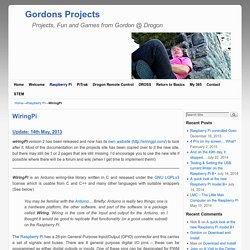
Most of the documentation on the projects site has been copied over to it the new site, but there may still be 1 or 2 pages that are still missing. I’d encourage you to use the new site if possible where there will be a forum and wiki (when I get time to implement them!) WiringPi is an Arduino wiring-like library written in C and released under the GNU LGPLv3 license which is usable from C and C++ and many other languages with suitable wrappers (See below) You may be familiar with the Arduino… Briefly; Arduino is really two things; one is a hardware platform, the other software, and part of the software is a package called Wiring. 84 MB Minimal Raspbian ARMHF Image for Raspberry Pi. Many embedded systems applications do not require a desktop environment or graphical interface on the screen (e.g. server), and you may want to only install the files you really need on the SD card either to reserve as much space as possible for data and/or your program or to reduce costs.

After searching for a minimal image based on Raspbian ARMHF distribution for the Raspberry, I could only find Linux Systems minimal image based on the Alpha version of the Raspbian Wheezy. Their compressed image is 109 MB in size, has a custom kernel, sshd and ntpd are enabled, but the wireless tools were deleted, and at the time the swap was located in another partition instead of a file inside the rootfs. The uncompress rootfs is about 414 MB (as reported by df -h when mounted as a loop device). I decided to prepare a minimal image myself based on the first Raspbian Wheezy release, that supports about the same features of the image mentioned above, plus support for the wireless tools. Raspberry-pi:comment-mettre-a-jour-le-firmware-du-raspberry. Connectez-vous en local sur votre raspberry ou par ssh avec l'utilisateur pi. Vous pouvez aussi prendre n'importe quel utilisateur avec les droits sudo. Pour connaitre la version de votre firmware, veuillez taper : PiFace™ Digital and Gertboard.
Smartenit - Solutions. There is nothing as tasty as homemade raspberry pie in the summer, and the ice cream on top makes it even more delicious, especially when it's free. The Smartenit ZBPServer software is the ice cream that turns your Rpi into a "HomAidPi", full-fledged automation monster gateway that manages large home / building automation networks based on ZigBee, INSTEON and X10 protocols. Choose one of several USB automation interfaces available from Smartenit (USB-CID, ZBPLM, and EZIComm) and access a large ecosystem of automation devices that includes lighting, HVAC, irrigation, appliance control, energy management, water management, etc.
Check out our "How To" section below to see how to load the Smartenit software onto your Rpi and cook up something special. So grab your Raspberry Pi, compatible Smartenit controller automation interface, scoop on our ZBPServer and enjoy your powerful, inexpensive home automation gateway. Raspberry Pi : The Unofficial Tutorial. Advertisement Get to know the world’s favorite $25 computer: the Raspberry Pi. Keeping Your Raspberry Pi Fresh. In order to keep your Raspberry Pi secure, and to get updated functionality, you should get the firmware and the software updated. This post will describe how to keep your Raspberry Pi updated, as well as how to manage the software for the system. Updating the Firmware. PiHome - Raspberry Pi home automation open source project. 07 : Allumer/éteindre une vraie lampe OU comment faire de la domotique low cost. Ce post est le septième d’une liste de tutoriels sur le raspberry PI, cliquez ici pour accéder au sommaire !
Rhhha je vous ai trompé cher visiteurs, je n’avais plus de lampe sous la main alors j’ai pris…. un réveil !! Mais peu importe, l’application est exactement la même, on se passera de lampe pour cet exercice (c’est la faute a ma chérie qui n’a pas voulu me laisser sa lampe de chevet “lapin crétin” comme sujet d’expérience, l’hérétique !!) Comme promis nous allons voir aujourd’hui comment utiliser le raspberry PI et plus précisément les ports GPIO (broches) de la carte pour contrôler un élément électrique de votre habitation, cet élément peut être n’importe quoi : une lampe/lumière, un réveil, un frigo, une tv, bref tout ce qui vous passe par la tête.
Installation Domogik 0.2 beta1 sur Raspberry PI. Après avoir cherché à installer Domogik 0.2 beta 1 sur mon Raspberry, voici la procédure que j’ai appliqué et qui fonctionne. Raspberry Pi avec Node.js et Arduino - Doc’ Alex. Make the board. Probably, the hardest part of this project is to figure out how your remote control works. As Dave Jones says, "don't turn it on, take it apart! ". Open up the case on your remote control. I hope your's is as easy as mine, it just had 3 screws. Look carefully at the board on your controller and find where the buttons are, most likely they are traces on the PCB activated by rubber button. Follow the traces connected to the button, there should be 2 connections to each button. In my case, the buttons were connected to the + of the battery. The first schematic shows how the buttons were connected on my remote. I created a board to make this as small as possible and be able to add the extra hardware into the case for the remote.
Documentation - Raspberry Pi to Arduino shields connection bridge. Article Index Go to Index1. The Shield. 8 Digital pins.Socket for wireless modules.RX/TX pins.i2C pins (SDA, SCL).SPI pins (SCK, MISO, MOSI, CS). Can be used also as GPIO.8 channel analog to digital converter.Switch to enable external power supply. Get the schematics here.
RaspberryPi - DomotiGa. The Raspberry Pi is a credit-card sized computer that plugs into your TV and a keyboard. It’s a capable little PC which can be used for many of the things that your desktop PC does, like spreadsheets, word-processing and games. It also plays high-definition video. We want to see it being used by kids all over the world to learn programming. Lights-control - Home Automation Software using Open Zwave and Raspberry Pi. Domotique : Raspberry PI commande du GPIO avec un iPhone et PLCLink. Raspberry Pi + iPhone: Control a RPi with an iPhone in 2 Minutes - Share SpaceShare Space. The Raspberry Pi is without a doubt one of the coolest little gadgets of the year.
At a price of $35, its also a cheap little computer that anyone can tinker around with. The first thing I wanted to do with my Pi was control things. Naturally, I wanted to control it with my iPhone and my Ardumote app, and it turned out to be a lot easier than I expected. Ardumote - Control an Arduino Wirelessly from iPhone or iPad. Raspbian Wheezy armhf Raspberry Pi minimal image. After the Debian Wheezy armel image I made a new one based on Raspbian armhf. Berryboot [BerryTerminal] 10 Raspberry Pi creations that show how amazing the tiny PC can be. The Raspberry Pi, the $35 credit card-sized computer, has lived an interesting life despite being less than a year old.
It has been used to teach programming and host servers, but above all it has provided a near-perfect platform for some of the most fun and interesting hobbyist projects in the computing world. Arcade cabinets, computing clusters housed in LEGOs, musical instruments, robots, and wearable computers are just some of the uses Pi owners have found. Lights Control — Freelance Web Design / Developer. Turning the Raspberry Pi Into an FM Transmitter - Imperial College Robotics Society Wiki. Free software downloads. Open-Zwave on Raspberry Pi + Disk Image.
David Simpson – Using Raspberry Pi as a cheap Airplay audio receiver. MovingRaspi - Partie 2 : Communication iPhone / Raspberry Pi - Une goutte d'eau dans la mare du web. Smartvisu - smartVISU is a visualisation framework for KNX. Raspberry Image Eibd, linknx mit CometVisu - KNX-User-Forum. RPi VerifiedPeripherals.