

Raspberry Pi - Ein eigener eBook Server. Raphael | On 13, Jan 2014.

RPi VerifiedPeripherals. Back to the Hub.
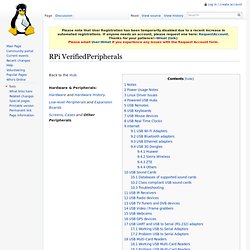
Hardware & Peripherals: Hardware and Hardware History.
GPIO interrupts - speed woes, need ideas. Hi all,I have been working on getting a GPIO driver working for an OV7670 sensor, implementing Video4Linux2.
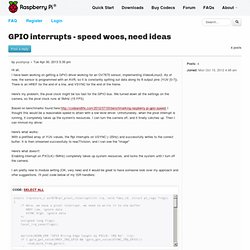
As of now, the sensor is programmed with an AVR, so it is constantly spitting out data along its 8 output pins (YUV [0-7]).There is an HREF for the end of a line, and VSYNC for the end of the frame. Here's my problem, the pixel clock might be too fast for the GPIO bus. We turned down all the settings on the camera, so the pixel clock runs at 5MHz (15 FPS) Based on benchmarks found here: I thought this would be a reasonable speed to attain with a low level driver. Unfortunately, when the pixel interrupt is running, it completely takes up the system's resources. Here's what works:With a prefilled array of YUV values, the Rpi interrupts on VSYNC (~25Hz) and successfully writes to the correct buffer.
Here's what doesn't:Enabling interrupt on PXCLK(~5MHz) completely takes up system resources, and locks the system until I turn off the camera. Code: Select all set_freezable();
Loop Station. RPi Low-level peripherals. Back to the Hub.
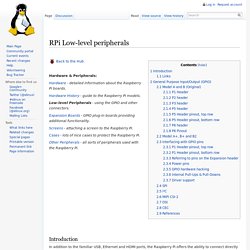
New projects. Raspberry Pi. Von Robert Knauer Wichtig: Alle Informationen und Anleitungen in diesem Artikel beziehen sich auf das Model B mit erweitertem Arbeitsspeicher.
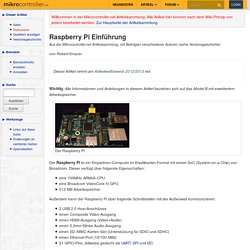
Building_owncloud_client_for_raspberry_pi [sgripon.net] RPiconfig. As the raspberry PI doesn't have a conventional BIOS, the various system configuration parameters that would normally be kept and set using the BIOS are now stored on a text file named "config.txt".
The Raspberry Pi config.txt file is read by the GPU before the ARM core is initialised. This file is an optional file on the boot partition. It would normally be accessible as /boot/config.txt from Linux, but from Windows (or OS X) it would be seen as a file in the accessible part of the card. To edit the configuration file, see the instructions at R-Pi_ConfigurationFile. You can get your current active settings with the following commands: vcgencmd get_config <config> - lists a specific config value. The format is "property=value" where value is an integer.
Note: In the newer Raspberry Pi models there is # before every line, if you want changes to have an affect then 'uncomment' meaning remove the #. What you'll need. Petrockblog/RetroPie-Setup. RetroPie-Setup: An initialization script for RetroArch on the Raspberry Pi. If you want to install and setup RetroArch on the Raspberry Pi (TM) together with various emulator cores, all needed libraries for the SNESDev controller interface, and a graphical front end you can now go to There you will find an easy-to-use script that installs all essential packages for retro gaming on the Raspberry.

I call it RetroPie script. I prepared a Github repository with a shell script that automatically installs all needed packages. It has a console-based GUI and makes the installation of everything you need for retro gaming very easy. The script was tested on the Raspbian distribution. The following instructions can also be found directly on the Github site. Download To obtain the installation script you first need to install two packages with. RPi für Emulation. Pi@raspberrypi ~ $ sudo find / -name roms /home/pi/RetroPie/emulatorcores/imame4all-libretro/res/var/mobile/Media/ROMs/iMAME4all/roms /home/pi/RetroPie/emulators/zxspectrum/fuse-1.0.0.1a/roms /home/pi/RetroPie/emulators/RetroArch/msvc/RetroArch-Xbox1/roms /home/pi/RetroPie/emulators/uae4all/roms /home/pi/RetroPie/roms pi@raspberrypi ~ $ habe noch sowas dau gefunden!
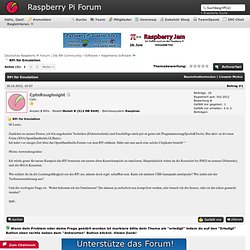
You should place kick.rom (if "pi" is the user you're using) at:
Permissions - Can see samba shares but not access them. Minecraft Server (1.4.7) unter Raspberry Pi. Vorwort : Nachdem ich hier ein paar Threads über die verschiedenen Einsatzmöglichkeiten eines RPi's gesehen habe, bin ich auf die Sache mit den Minecraft Servern gestoßen.

Nachdem ich erfuhr, dass noch niemand Erfolg hatte, einen Server vernünftig zum Laufen zu bringen. Also habe ich mich mal drangesetzt und geschaut, was sich da machen lässt. Ein Java-Server kam schonmal aufgrund des geringen Arbeitsspeichers nicht in Frage, sodass ich mich auf die Suche nach einem C++/C#-Server machte. Nach ein wenig rumprobieren und gesuche wurde ich fündig und werde euch nun ebenfalls von meinen Erfahrungen berichten. Minecraft server - How To. Hi guys.

After tinkering with my Pi for a while, I found out a way of creating a Minecraft server. This guide isn't too complicated or hard to follow, but it's a bit long! About. Raspbmc is a minimal Linux distribution based on Debian that brings XBMC to your Raspberry Pi. This device has an excellent form factor and enough power to handle media playback, making it an ideal component in a low HTPC setup, yet delivering the same XBMC experience that can be enjoyed on much more costly platforms. Raspbmc is brought to you by the developer of the Crystalbuntu Linux Distribution, which brings XBMC and 1080p decoding to the 1st generation Apple TV. Here’s why you might like Raspbmc: Free and open source.Supports both wired and WiFi out of the box! Multiple languages supportedNo knowledge of Linux is needed.
Here’s some more ‘advanced’ features: Raspbmc is created and maintained by Sam Nazarko, a 19 year old student from London. Mediencenter "Raspbmc" für Raspberry Pi fertiggestellt - Linux/Unix. Mamochss Rezension von mumbi Universal USB Netzteil 220V schwarz ...
Shutberry Pie. 10 coolest uses for the Raspberry Pi. As the $40 Raspberry Pi computer ships we round up the 10 projects to try on your new Pi. The $40 Raspberry Pi computer has finally shipped, and if you were lucky enough to get one, what exactly should you do with it? Hackers are buzzing with ideas from Pi-powered arcade machines and drones to the home automation and low-cost tablets. TechRepublic has delved into the Raspbery Pi's developer forums, and here's our round-up of the best ideas so far, ranging from the eminently achievable to the massively ambitious. 1. Media streamer Setting up a media centre using the Raspberry Pi is a popular choice, perhaps unsurprisingly given how easy it is to connect the board to a TV via composite or HDMI. Setting up a Pi-based streamer will be relatively straightforward using the free open source media centre software XBMC. The team behind XBMC has a video of it playing 1080p video without any difficulty. 2. 3. 4.
Too lazy to press a light switch? Raspberry Pi as Budget BitTorrent Server. The raspberry pi is a surprisingly powerful and cost-efficient computing device. Yesterday I put together this simple setup script to turn your new raspberry into a mean green downloading machine. The only requirement is an existing internet router and a working raspberry with SD-card. Update July 2013: Here is another image for headless installations, only 220 MB big. The guys on the official raspberry site have some nice images for downloading, but since we won’t be using the graphical UI, we can use a the slim image put together by darkbasic on his site linuxsystems.it. Just follow his instructions to download, extract and install the image to a compatible SD-card. While installing make sure to enable SSH-access by renaming the boot-enable-ssh.rc boot.rc Once your raspberry has booted, you need to find out its IP by looking at the router’s DHCP table.
Ubuntu-Rechner als NAS im Netzwerk. Raspberry Pi. Perfect HTPC (Ubuntu 11.10 + XBMC PVR EDEN RC + HD+/Sky + Selfmade-Ambilight 78Ch @ Medium Speed) Raspberry Pi/FAQ. 3 passende Kühlkörper für den Raspberry Pi - Einfache Installation ! Hinweis: Ihr Gebot ist bindend. Wenn Sie auf Gebot bestätigen klicken und Höchstbietender sind, gehen Sie einen rechtsverbindlichen Vertrag mit dem Verkäufer ein. Die vollständige Artikelbeschreibung finden Sie unten. Bieten Gebot überprüfen und bestätigen Gebotsbestätigung Std Min Sek Tag Stunde.