

Upgrading to Mezzanine 4. This post assumes your project is currently using Mezzanine 3.1.10 and up to date with South migrations.
Injection de champ dans un modèle Django. Posté par: thomas il y a 2 ans, 8 mois Je trouve que le monde est bien merveilleux lorsque je peux utiliser du code tiers sans en toucher une seule ligne.

Lorsque une application django s'adapte parfaitement à mon cas d'utilisation. Ahah, douce utopie. La réalité, c'est que bien souvent il manque quelques petits champ dans les modèles de l'application pour pouvoir l'utiliser parfaitement. Bien sûr je peux forker toute l'appli dans mon projet et me débrouiller pour la tenir à jour (merci git), mais soyons honnêtes : ca craint. Par exemple : je décide que je souhaite réaliser des statistiques sur mon blog afin de savoir qui des utilisateurs de Linux, Windows ou Mac sont les plus gros trolleurs dans les commentaires (un but tout à fait louable, vous en conviendrez).
Et au fait : oui, l'illustration de cet article est tout à fait navrante, je vous avez prévenu. 3,2,1... MEZZaTHEMing (creating Mezzanine themes) Part 1: base.html. This is the first part of a series of blog posts that describes the process that I use to create themes for Mezzanine.

In this case you will be following along as I create the theme Lucid, which you can purchase on MEZZaTHEME. Lucid is based on the responsive Twitter Bootstrap template that you can find here. Keep in mind that there are many approaches that could be used to create a theme for Mezzanine and this is just one of them. If you see something that I could do better, notice a bug, or have anything else to say, sound off in the comments below! This post will focus on how I start out: modifying base.html.
Building a Project with Mezzanine. In the first Mezzanine tutorial we explored various philosophies and approaches to web development using Mezzanine, Django, and Python.
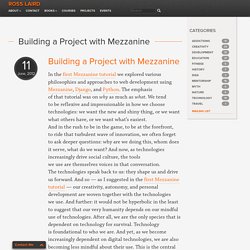
The emphasis of that tutorial was on why as much as what. We tend to be reflexive and impressionable in how we choose technologies: we want the new and shiny thing, or we want what others have, or we want what’s easiest. And in the rush to be in the game, to be at the forefront, to ride that turbulent wave of innovation, we often forget to ask deeper questions: why are we doing this, whom does it serve, what do we want? And now, as technologies increasingly drive social culture, the tools we use are themselves voices in that conversation.
The technologies speak back to us: they shape us and drive us forward. This tutorial continues the theme of mindful and intentional use of technology by exploring the steps required to create a first project with Mezzanine. The Database Anyone who uses digital technologies is intimately familiar with databases. Groups. Adieu/mezzanine-bookmarks. Stephen McDonald (stephen_mcd) sur Twitter. TinyMce inserting Image. This is most likely due to the recent security fix which strips potentially dangerous tags and attributes from TinyMCE fields.
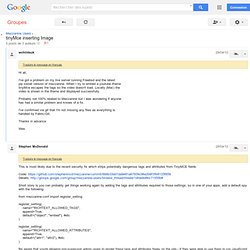
Short story is you can probably get things working again by adding the tags and attributes required to those settings, so in one of your apps, add a default.spy with the following: from mezzanine.conf import register_setting register_setting( name="RICHTEXT_ALLOWED_TAGS", append=True, default=("object", "embed"), #etc name="RICHTEXT_ALLOWED_ATTRIBUTES", default=("attr1", "attr2"), #etc Be aware that you're allowing non-superuser admin users to render these tags and attributes freely on the site - if they were able to use them to run JavaScript in some way with these tags, they could potentially elevate their account to superuser status by injecting malicious code to run when a superuser views the content.
Long story is, we need to come up with a way of controlling the level of tag cleaning. Some ideas: - A similar setting, but with various levels, eg: Mezzanine - The Best Django CMS. Stephenmcd/mezzanine. Installing Mezzanine (Django based CMS) on Dreamhost via virtualenv. Here’s some notes for installing Mezzanine on Dreamhost using virtualenv.
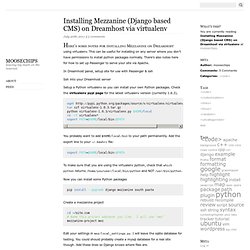
This can be useful for installing on any server where you don’t have permissions to install python packages normally. There’s also notes here for how to set up Passenger to serve your site via Apache. In Dreamhost panel, setup site for use with Passenger & ssh Ssh into your Dreamhost server Setup a Python virtualenv so you can install your own Python packages. Wget tar xzf virtualenv-1.6.3.tar.gz python virtualenv-1.6.3/virtualenv.py $HOME/localrm -rf virtualenv*export PATH=$HOME/local/bin:$PATH. First Steps with Mezzanine. Web development is an ever-shifting landscape.
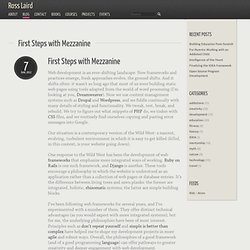
New frameworks and practices emerge, fresh approaches evolve, the ground shifts. And it shifts often: it wasn't so long ago that most of us were building static web pages using tools adapted from the world of word processing (I’m looking at you, Dreamweaver). Now we use content management systems such as Drupal and Wordpress, and we fiddle continually with many details of styling and functionality. We tweak, test, break, and rebuild. We try to figure out what snippets of PHP do, we tinker with CSS files, and we routinely find ourselves copying and pasting error messages into Google. Our situation is a contemporary version of the Wild West: a nascent, evolving, turbulent environment in which it is easy to get killed (killed, in this context, is your website going down).