

Justinmind Prototyper 2.6. August 4th, 2009 Justinmind Prototyper is a standalone prototyping environment which allows designers to prototype, simulate and collaborate.

Currently two products are offered which include the Prototyper and Server. The Prototyper, as the name indicates, is the core tool for creating interfaces representations at a wireframe level of detail. Some of the features include: the ability to drag and drop interface elements, easily change and reuse components with masters, define scenarios and flow, define events and interactions, as well as inject real data into the prototypes. Justinmind Prototyper also supports capturing requirements in text form, exports to HTML, and allows for inserting external native widgets in the form of HTML or Flash objects.
Then comes Justinmind Server. Give it a try right here. Blog on website wireframe and wireframe design. Justinmind invites you to take part in its beta testing program of Justinmind Prototyper 4.0.
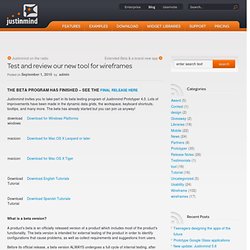
Lots of improvements have been made in the dynamic data grids, the workspace, keyboard shortcuts, tooltips, and many more. The beta has already started but you can join us anyway! What is a beta version? A product’s beta is an officially released version of a product which includes most of the product’s functionality. The beta version is intended for external testing of the product in order to identify configurations that cause problems, as well as collect requirements and suggestions from users.
Before its official release, a beta version ALWAYS undergoes a full cycle of internal testing, after which the application is sufficiently stable in the majority of computing environments. What’s new in this version? These are the recommended hardware requirements 1GHz processor or higher 512 MB of system memory (1GB recommended) 200 MB of available space Macintosh 10.4 or higher or Windows XP or higher. 10 Completely Free Wireframe and Mockup Applications.
Every web designer and developer should have a good and reliable wireframe (mockup or prototype) tool at there disposal.

The importance of such a tool differentiates amongst web designers and developers, some use them, some don’t. Personally, I use them. It is in this initial stage of development that makes web design enjoyable, the coming together of the clients needs and your own creative ideas onto a blank canvas, allowing you to plan effectively the visual arrangement of the sites content.
The downside is that a good and reliable wireframe application can come at a heavy price, have you seen the cost of a good wireframe application? Prices can vary from as low as $100 all the way up to over $4000. So, what options do you have? Please note that this post really old, so some of the below apps may not longer be free or available. Hot Gloo – The Online Wireframe App Pencil Project Web Site Wireframe Tool Mockingbird MockFlow Prototype Composer – Free Prototyping Tool. Top 3 FREE Wireframing and Mockup Tools – Lumzy, Mockup Builder and Tiggr Compared and Reviewed. What is Wireframe?
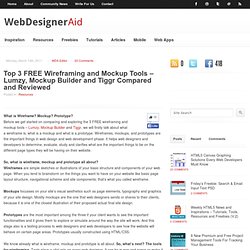
Mockup and Wireframing Design Tools Comparison. Home - Pencil Project. 16 Design Tools for Prototyping and Wireframing Article. This article was written in 2009 and remains one of our most popular posts.
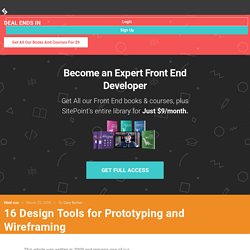
If you’re keen to learn more about wireframing, you may find this recent article on free online wireframing tools of great interest. In recent years the number of tools available to help you document and design your web site has just exploded. It seems that we all need a wireframing or prototyping tool at our fingertips (at least in the design arena).
So in order to save you the hard work required to find one, I’ve assembled this list. It can be expanded upon, so if you use an unlisted application, please let me know and I’ll add it to the list. The tools tend to fall into two categories: purpose-built applicationsmultifunctional applications Within these two groups I’ve found that usefulness can vary markedly among tools; some are only suitable for diagramming and wireframing, while others focus only on prototyping. 1. Visio is only available on the Windows platform. 2. 3. 4. iRise Pro 5. 6. 7. How to create interactive prototypes with PowerPoint. Why PowerPoint?
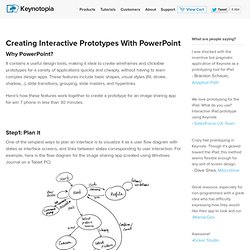
It contains a useful design tools, making it ideal to create wireframes and clickable prototypes for a variety of applications quickly and cheaply, without having to learn complex design apps. These features include basic shapes, visual styles (fill, stroke, shadow,…), slide transitions, grouping, slide masters, and hyperlinks. Here’s how these features work together to create a prototype for an image sharing app for win 7 phone in less than 30 minutes. Step1: Plan it One of the simplest ways to plan an interface is to visualize it as a user flow diagram with states as interface screens, and links between states corresponding to user interaction.
Step 2: Sketch It The next step is to create rough sketches for each screen. Step 3: Prototype It Open the PowerPoint Prototyping Bundle slides side by side with a new presentation, then create a slide for each interface screen, and copy elements from the bundle slides onto your app slides. Step 4:Hyperlink It Final Tips. Keynotopia: User Interface Design Libraries for Keynote, PowerPoint and OpenOffice.
Interactive Prototypes with PowerPoint.