

Untitled. This plugin is a tool for the development of JavaScript applications, specifically those aimed at JavaScript Rich Internet Application development (HTML/CSS/JS).
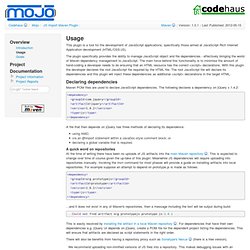
The plugin specifically provides the ability to manage JavaScript object and file dependencies - effectively bringing the world of Maven dependency management to JavaScript. The main force behind this functionality is to minimise the amount of hand-coding a developer needs to do ensuring that an HTML resource has the correct <script> declarations. With this plugin the developer declares the root JavaScript file required by the HTML file. The root JavaScript file will declare its dependencies and this plugin will inject these dependencies as additional <script> declarations in the target HTML. Maven POM files are used to declare JavaScript dependencies. <dependency><groupId>com.jquery</groupId><artifactId>jquery</artifactId><version>1.4.2</version><type>js</type></dependency> A quick word on repositories /*global $, someothervar */
Introduction to Apache Maven 2. Before you start Modern software development based on robust, enterprise-grade open source technologies requires a new breed of build and project collaboration tool.
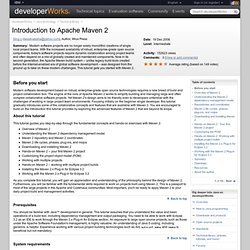
The engine at the core of Apache Maven 2 works to simplify building and managing large and often complex collaborative software projects. Yet Maven 2's design aims to be friendly even to developers unfamiliar with the challenges of working in large project team environments. Focusing initially on the beginner single developer, this tutorial gradually introduces some of the collaborative concepts and features that are available with Maven 2.
You are encouraged to build on the introduction this tutorial provides by exploring the advanced features of Maven 2 that are beyond its scope. About this tutorial This tutorial guides you step-by-step through the fundamental concepts and hands-on exercises with Maven 2: Back to top Prerequisites You should be familiar with Java™ development in general. System requirements Comments. Migrating from m2eclipse to m2e. Home > Java > Migrating from m2eclipse to m2e Since Indigo, the Maven Ecliple plugin formerly known as m2eclipse became part of Eclipse release (at least in the pure Java release).
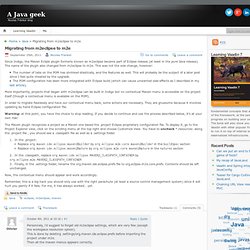
The name of the plugin also changed from m2eclipse to m2e. This was not the sole change, however: The number of tabs on the POM has shrinked drastically, and the features as well. This will probably be the subject of a later post since I feel quite cheated by the upgrade.The POM configuration has been more integrated with Eclipse build (which can cause unwanted side-effects as I described in my last article).
More importantly, projects that began with m2eclipse can be built in Indigo but no contextual Maven menu is accessible on the project itself (though a contextual menu is available on the POM). In order to migrate flawlessly and have our contextual menu back, some actions are necessary. Warning: at this point, you have the choice to stop reading. Now, the contextual menu should appear and work accordingly. Including an external non mavanized jar in maven build and packaging.
I said that before and will say again, maven sometimes sucks.
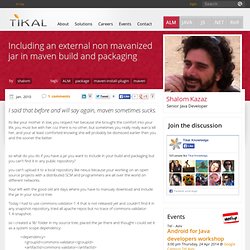
Its like your mother in low, you respect her because she brought the comfort into your life, you must live with her coz there is no other, but sometimes you really really wan'a kill her, and your at least comforted knowing she will probably be dismissed earlier then you and the sooner the better. so what do you do if you have a jar you want to include in your build and packaging but you can't find it in any public repository? You can't upload it to a local repository like nexus because your working on an open source projects with a distributed SCM and programmers are all over the world on different networks.
Your left with the good old ant days where you have to manualy download and include the jar in your source tree. Today I had to use commons-validator-1.4 that is not released yet and couldn't find it in any snapshot repository, tried all apache repos but no trace of commons-validator-1.4-snapshot. easy ha? <build> <plugins> <!