

Generating MIME Type in PHP is not Magic. Sorry about the late post everyone.
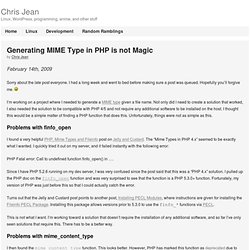
Towards RESTful PHP - 5 Basic Tips. What is REST?

REST is an architectural style, or set of conventions, for web applications and services that centers itself around resource manipulation and the HTTP spec. Web apps have traditionally ignored the HTTP spec and moved forward using a subset of the protocol: GET and POST, 200 OKs and 404 NOT FOUNDs. Design Patterns in Web Programming. By Nathan Wallace (March 8, 2000) 1 Introduction I was hacking code and searching through the PHP mailing list archives late one night when I stumbled across the message calling for Apachecon speakers.

It was 5am and the deadline for submissions about one hour away. Suddenly the idea came to me - "Wouldn't it be interesting to try and identify patterns in web programming". So I wrote the ten line proposal and collapsed into bed. It's not until after the talk had been accepted (and I'd had some sleep) that I started to really think the idea through.
So, think of this as the first step in an ongoing process. Design patterns generally arise through solving problems. Patterns are usually obvious to experienced programmers. Finally we will construct some formal web programming patterns. 2 Introduction to Design Patterns According to Christopher Alexander: So a design pattern is a formal description of a problem and its solution. 3 Common Web Programming Problems. S blog: Handling Plugins In PHP. These patterns are designed to handle communication between disjoint objects.
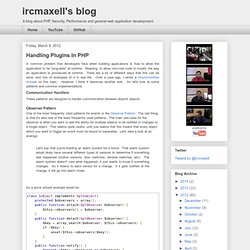
Now, one key point to note here, is that every listener would need to bind to the object instance that it wants to track. Another key point is that the Subject does not pass along any information about the cause of the update. This makes the Observer Pattern extremely useful for situations where you want to bind the state of one part of the application to the state of another. Ko3 ORM, Connections and Modeling « Village Builder. My catch-all for musings and experimentation in the realm of making connections and modeling.
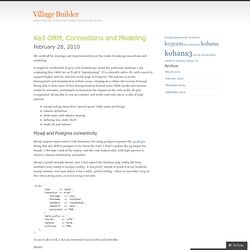
It might be worthwhile to give a bit of landscape about the particular database I am evaluating this ORM for, we’ll call it “cupcakeshop”. It’s a decently active db, with a need to support higher activity, and not overly large in footprint. The schema is pretty disorganized and misnamed in certain areas, running on a rather old version of mysql. Being able to hide some of this disorganization behind some ORM smoke and mirrors would be awesome, particularly to minimize the impact on the code as the db gets reorganized.
Create ZIP file archives and serve for download. Building a PHPDoc parser in PHP – Murray Picton. Building a PHPDoc parser in PHP This is the second in a series of posts about how I built Doqumentor – The Runtime PHP Documentor.

If you haven’t already, check out the first how I used the PHP Reflection API to document your code. So, the next step in the process of building Doqumentor was to build the PHPDoc parser to parse the comments in my code and provide a useful result that is easy to use and provides the functionality required. PHP Caching for dynamic content. Eigene Fehlerseiten gestalten » Weblog - Michael Jendryschik. Die HTTP/1.1-Spezifikation definiert eine ganze Reihe von Fehlercodes, darunter die Fehler 401 (Unauthorized), 403 (Forbidden) 404 (Not Found) und 410 (Gone).

Die im Falle eines Fehlers angezeigten Standardfehlerseiten reichen nicht aus, um Nutzer mit den notwendigen Informationen zur Fehlerbehandlung und weiteren Vorgehensweise zu versorgen. Dieser Artikel zeigt, wie Sie Ihre Besucher auf selbst gestaltete Fehlerseiten leiten und welche Informationen diese enthalten sollten. How To Optimize Your Site With HTTP Caching. I’ve been on a web tweaking kick lately: how to speed up your javascript, gzip files with your server, and now how to set up caching.
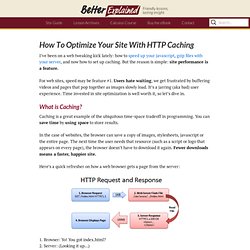
But the reason is simple: site performance is a feature. For web sites, speed may be feature #1. Users hate waiting, we get frustrated by buffering videos and pages that pop together as images slowly load. 10 super useful PHP snippets. Super simple page caching When your project isn’t based on a CMS or framework, it can be a good idea to implement a simple caching system on your pages.

The following code snippet is very simple, but works well for small websites. <? Php // define the path and name of cached file $cachefile = 'cached-files/'.date('M-d-Y').'.php'; // define how long we want to keep the file in seconds. Screenshots von Webseiten erstellen mit PHP. Blog Tutorial with Fat-Free Framework. View the blog tutorial updated for version 3 here I recently read an excellent tutorial on ‘Rapid Application Prototyping in PHP Using a Micro Framework‘, this used the Slim micro framework but one thing that bothered me was it required 5 packages before development could start.

Compress PHP, CSS, JavaScript(JS) & Optimize website performance. Since few days we have been registering heavy traffic spikes on our website. This lead to performance issues. As this site is currently hosted on a shared hosting server, it is very difficult to optimize the performance of the site. PHP Fat-Free Framework: Getting Started.