

Photoshop Layers tricks and shortcuts. Digital Photography Tips: Digital Photography School. Useful Photoshop Tips And Tricks For Photo Retouching. Advertisement When it comes to designing in Photoshop, there is a myriad of ways one could use to achieve a certain result, especially when it comes to photo retouching.

Designers use technique they are most confident as well as comfortable with, which is great because it’s always useful to peek into the workflow of our colleagues and learn new design approaches. We have had articles on cloning1, compositing2, masks3 and obscure Photoshop time-savers4 in the past. This article is different. I’ll be covering some of the useful techniques and tricks which I’ve learned from my experience.
Here is a short overview of the techniques we’ll be covering: Naturally Increased Light The light of the sun creates texture. Increase light on a separate layer. Then use the brush tool with a soft brush, and hold the Alt/Option key to pick up colors from the area that you want to brighten. The blending mode “Color Dodge” creates realistic results. Simulate Infrared Images It’s almost like an infrared image. Compositing in Adobe Photoshop: Time-Saving Tips. Advertisement Compositing is a skill and process that spans the entire spectrum of creative industries.

At the high end, compositing boasts its own specialized profession in film and television post production and visual effects. Dedicated software such as NUKE and Shake have taken the craft to powerful levels of its own, leaving behind the relatively basic compositing toolset of Adobe Photoshop. However, for many graphics practitioners compositing is a vital everyday process — and as with all pixel-pushing endeavors, Photoshop remains the entry point and hub to learning and ultimately mastering the fundamentals of this important skill. In this article, I’ll share some of my own time-saving tips for compositing in Photoshop. Tip 1: Matching Tones, Channel by Channel One of the challenges we face when compositing is matching the colors and tones of various images to produce a realistic and convincing composite. 1These are the three images we will composite together Visual Evaluation.
Mastering Photoshop: Unknown Tricks and Time-Savers. We all have shortcuts that are essential to our daily workflow.
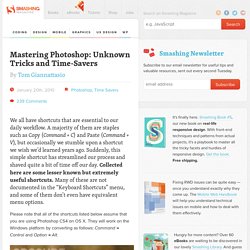
A majority of them are staples such as Copy (Command + C) and Paste (Command + V), but occasionally we stumble upon a shortcut we wish we’d learned years ago. Suddenly, this simple shortcut has streamlined our process and shaved quite a bit of time off our day. Collected here are some lesser known but extremely useful shortcuts. Many of these are not documented in the “Keyboard Shortcuts” menu, and some of them don’t even have equivalent menu options. Please note that all of the shortcuts listed below assume that you are using Photoshop CS4 on OS X.
Layers Link Selection Link Sifting through nests of layer sets to find the layer you need quickly becomes tiresome. Changing auto-select behavior. There will be times when you want to select a layer that is located below a number of other layers. Right-clicking to display all layers beneath the cursor. The keyboard can also be used to select layers. Sorting Link Viewing Link. Photoshop Etiquette. Top Nondestructive Photoshop Techniques. Mastering Photoshop: Unknown Tricks and Time-Savers. Top Nondestructive Photoshop Techniques. Photoshop Layers tricks and shortcuts. 50 Excellent Digital Photography Photoshop Tutorials. Advertisement Adobe Photoshop is the industry standard for digital-image editing and graphics creation.

Photoshop’s versatility makes it a popular choice among Web designers, graphic designers, digital media artists, print designers, photographers and other professionals in design and image-editing. Whether you’re designing a business card or website or digitally enhancing an image, you can rest assured that Photoshop will give you the necessary tools to get the job done. In this article, we focus on tutorials on digital photography.
You’ll find an assortment of top-notch tutorials that deal with applying post-production techniques and effects, color correction, enhancement and photo retouching. Without further ado, we present you with 50 Excellent Photoshop Tutorials for Digital Photography. Photo Effects HDR-Style Results Using Layers in Photoshop1Learn how to achieve HDR results in Photoshop using bracketed exposures during the production process and then Photoshop layers afterwards.