

20 Fresh Icon Design Photoshop Tutorials. Icons are an important element of an effective and attractive web design.
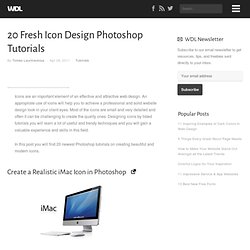
An appropriate use of icons will help you to achieve a professional and solid website design look in your client eyes. Most of the icons are small and very detailed and often it can be challenging to create the quality ones. 20+ New Icon Design Photoshop Tutorials. Ok, so this is about icon design Photoshop tutorials… Here, you will find some of the tutorials gathered from the Internet that will help you get the basics and, with some effort, master the techniques of designing your own icon sets for your website or some applications you use.

Of course there are various high quality icons already designed and ready to use, free or premium, but it would be more representative for your website to use your own ones, made by yourself while bearing in mind the idea, the concept and scope of your activity. It’s sometimes hard to learn a new thing from the start, not having some skills to rely on, but accepting this challenge can sometimes be very interesting and rewarding, if you succeed in accomplishing it. Also you acquire new, useful skills and techniques that would make you more experienced in the field of design. Photoshop Tutorial ›› Abstract Lines Background. Home » Textures » Abstract Lines Background Skill level: Time Required: 0 hrs 15 mins Step 1: Let's start out by creating a new file.

33 Brand New Icon Tutorials with Freebie Sets. Website designers are always looking for that extra piece of spark to liven up their pages.
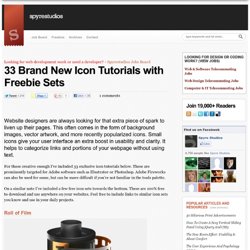
This often comes in the form of background images, vector artwork, and more recently popularized icons. Small icons give your user interface an extra boost in usability and clarity. It helps to categorize links and portions of your webpage without using text. For those creative enough I’ve included 33 exclusive icon tutorials below. These are prominently targeted for Adobe software such as Illustrator or Photoshop. On a similar note I’ve included a few free icon sets towards the bottom. Freebie Sets Conclusion This brief collection should get your mind drifting towards abundant creation. Visual inspiration for creative professional. 30 Photoshop Tutorials For Creating Nice Portfolio Layouts. 50 Fresh And Useful Adobe Illustrator Icon Design Tutorials - Noupe Design Blog.
May 12 2011 Designing an icon set may sound like an easy thing to do but in actuality it is much easier said than done.

Many designers end up with a disaster, while some more matured and experienced designers successfully meet the expectations and deliver. Generally speaking, a designer needs to learn the basic principles of icon design first, and must be aware of the significance of and function that icons perform on web sites and in user interfaces. In order to create useful and effective icons, one must know the difference between icon and logo designs; and most importantly, how to use your creativity to incorporate the characteristics we need in the icon successfully. Super Easy Neon Style in Photoshop. This past Friday was the Abduzeedo meetup here in my hometown of Porto Alegre.

It was really cool, we had a lot of fun and a lot of beers! When I was leaving I noticed the neon sign outside the pub and it really inspired me to create a tutorial on how to acheive that type of effect in Photoshop. Create a Super Glue and a Paint Tube Icon. In the following tutorial you will learn how to create a super glue and a paint tube icon.
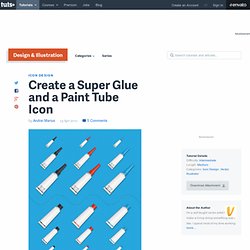
These shiny icons are simple to create, we'll cover a complete workflow, and show you techniques that will speed up your work process. Let's get started! Step 1 Create a 700 by 820px, RGB document. Turn on the Grid (View > Grid) and the Snap to Grid (View > Snap to Grid). You can also open the Info panel (Window > Info) for a live preview with the size and position of your shapes. Step 2. Create an Open Book Icon In Photoshop. Most people don’t realize how much time and effort goes into creating something like an icon.

Icons can take many hours to complete and the techniques used can take a long time to perfect. Tutorial da Arte Ganhadora do World Collabs 3 by François Hoang. Este é o primeiro tutorial que escrevo, então sejam calmos comigo!

Primeiro gostaria de agradecer ao Abduzeedo pela oportunidade. Vou mostrar para vocês como fiz a arte que enviei para o World Collabs 3 : James White. Gostaria também de avisar que não farei um passo a passo completo, mas darei dicas para ajudar você a fazer sua própria criação. Vou mostrar para vocês minhas técnicas de cores e de criação de efeitos de luz vibrantes.
A ideia que queria projetar nessa colaboração era colocar incluir meu próprio estilo ao arquivo inicial de James White. Peguei o arquivo PSD aqui no Abduzeedo: e tenho que dizer que adorei as cores da imagem original de James White, as cores eram agradáveis e futuristas. Minhas ferramentas para a missão são: o único e ótimo Adobe Photoshop CS3, algumas latinhas de Pepsi e o mais importante: boas músicas! Passo 1 Primeiro dê uma boa olhada nas layers do arquivo PSD para ver como o designer trabalhou em seu arquivo pois todos trabalhamos de maneiras diferentes. Create a Professional Web 2.0 Layout. Create a Handmade “Back to School” Style Postcard. In this tutorial you will learn some easy methods to create a realistic looking corkboard composition for a back to school sale postcard.

We'll go over how to create cool paper letters, add some cutouts, realistic shadows, and add bleeds for printing. Let’s get started! Tutorial Assets The following images were used during the production of this tutorial.