

35 Incredible Digital Painting Tutorials. Advertisement Many companies try to create a great experience for customers.
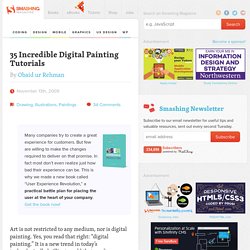
But few are willing to make the changes required to deliver on that promise. In fact most don’t even realize just how bad their experience can be. This is why we made a new book called “User Experience Revolution,” a practical battle plan for placing the user at the heart of your company. Get the book now! Art is not restricted to any medium, nor is digital painting. Further Reading on SmashingMag: Link Digital Painting Tutorials Link Making of Spanish Girl5 This tutorial shows you how to make this portrait of a Spanish girl. Making of “My Prince” “The girl in the picture is a young witch with mysterious magic. Umbrella Sky Marta Dahlig’s gorgeous “Umbrella Sky” image was unanimously chosen for the cover of Ballistic Publishing’s EXOTIQUE 3. How to Create a Fantasy Mother Nature Scene7 “This tutorial is about creating a fantasy scene called ‘Mother Nature.’
Today, too many websites are still inaccessible. (al) Matte Painting for Beginners - full tutorial - NO MUSIC. 10 Landscape Design Tutorials. Provocative landscapes can define your design.
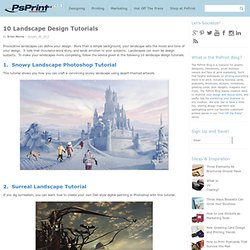
More than a simple background, your landscape sets the mood and tone of your design. It tells that thousand-word story, and lends emotion to your subjects. Landscapes can even be design subjects. To make your landscapes more compelling, follow the advice given in the following 10 landscape design tutorials. 1. This tutorial shows you how you can craft a convincing snowy landscape using desert-themed artwork. 2. If you dig surrealism, you can learn how to create your own Dali-style digital painting in Photoshop with this tutorial. 3. Embarking on a mission to Mars? 4. Make photo landscapes rich and vibrant with this tutorial, which focuses on how to use gradients and other adjustments to make your landscape photos pop. 50 Fantasy Art Tutorials for Photoshop. Natural imagination is the key to creating Fantasy art. It could be a depiction of a magical and mysterious scene, a mythical or supernatural fairy, or even a horrendous blood soaked fiend.
Whatever the ingredients of the fantasy scene are, the results are always the same, beautiful, mysterious and thought provoking. The real beauty is that it could be anything that your imagination can muster. Unlike natural imagination, having the skills and knowing the tecniques to reflect your imagination on screen or in print needs work, it has to be taught. 25 Outstanding Matte Painting Tutorials. Fire and Magical Effects Tutorial. Your rating: Rating: 4.80, Votes: 10 AssassiN DUDEon Thu, 05 May 2011 1:12pm Very good tutorial :) but for someone who has not seen your further tutorials you could displain why you mirror the picture ;-) But I think this will help me alot with my next paintings.
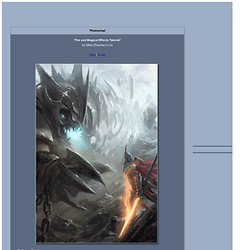
How to Apply Light, Shading, and Shadow to Round Objects. Photoshop is an excellent tool for manipulating photographs but it can also be used as a means to create stunning digital art.
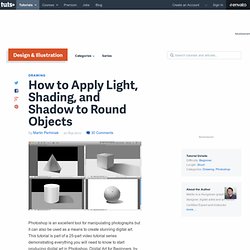
This tutorial is part of a 25-part video tutorial series demonstrating everything you will need to know to start producing digital art in Photoshop. Digital Art for Beginners, by Adobe Certified Expert and Instructor, Martin Perhiniak will begin by teaching you how to draw in Photoshop. At the conclusion of this series you will know all you need to produce your own concept art and matte paintings in Photoshop. Adobe Photoshop CS5: All New Painting Tools. Photoshop CS5 Digital Painting Tutorial.
One of the exciting new features in Photoshop CS5 is the more natural way of painting, opening new ways to express your creativity – even if (like me) you’re not a true painter.

In this tutorial I will show you the techniques and the tricks to convert a photo into a great-looking painting. I must start by stating that if you’re really serious about digital painting, you should consider Corel Painter 11, which is a dedicated natural-media painting program that allows you to use anything from a HB pencil to chalk, charcoal and watercolors and also simulates the canvas properties in addition to the brushes. Nevertheless, Photoshop’s new offering is a solid one and more than enough for many artists. For best results, a Wacom tablet like the new Intuos 4 is also recommended, although not required. In addition to pressure sensitivity, the new Wacom also senses the angle of the stylus, allowing for even more realistic results.
Theory.