

Create Your Own @font-face Kits. What Font is. Keyword:century gothic. 1001 Free Fonts - Download Free Fonts for Windows and Macintosh. Free Font Download - Showtime font. WhatTheFont! Trouver une police à partir d'une image. Par j0k le vendredi 01 avril 2005, 00:00 dans webdesign - 19318 vues Il se prenomme WhatTheFonts et vous trouve n'importe quelle police provenant d'une image.

Vous uploadez une image ou lui donné un lien de celle-ci sur internet, l'application extrait les caractères qu'elle reconnait facilement. Si besoin est, vous pouvez même spécifié tel ou tel caractères (si il s'est trompé). Puis il vous sort une liste de font qu'il trouve pareil ou très proche. Vous avez maintenant le nom de la police que vous cherchiez ... en prime vous avez même un lien pour la télécharger (si celle-ci est gratuite).
Vous pouvez même tester son efficacité directement sur le site en prennant des exemples déjà tout donné. En prime si l'appli n'a pas réussi à trouver votre police, vous pouvez toujours poster votre image dans leur forum de façon à trouver de l'aide pour déterminer le nom de votre police. Sans plus tarder, testez tout de suite WhatTheFonts !! Merci MkX, pour l'info. Web Font Specimen. Web Typography: Educational Resources, Tools and Techniques - Smashing Magazine. Web typography has evolved a lot over the last years.
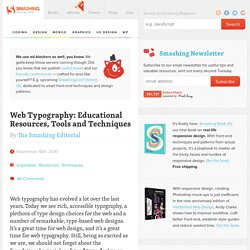
Today we see rich, accessible typography, a plethora of type design choices for the web and a number of remarkable, type-based web designs. It’s a great time for web design, and it’s a great time for web typography. Still, being as excited as we are, we should not forget about the foundational principles of good type design on the web and use them properly within our projects. Great choice is good, but, most importantly, we should be making meaningful typographic choices in our designs.
In this post we present an extensive overview of educational resources, tools, articles, techniques and showcases all related to web typography. We believe that such round-ups are valuable because they present many useful pointers in one place. Educational Typography Resources Link Kerning Type and Great Typography4 There are lots of tips on the best way to perfectly kern a piece of type. Useful Typography References Link Useful Typography Tools Link. The Great Typekit Table – Sleepover.
29 principles for making great font combinations. By Douglas Bonneville on August 11, 2010 When it comes to making font combinations, there are principles and methods, but no absolutes.

You can’t apply all the principles or ideas listed here at the same time. Just peruse this list of ideas and see what strikes you as interesting, and then pursue creating your own interesting typeface pairs! BTW: The Big Book of Font Combinations wants you to stop by and check out its samples. So many fonts, so little time... In no particular order of importance… Combine a serif and a sans serif to give “contrast” and not “concord”. Best Practices of Combining Typefaces - Smashing Magazine. Advertisement Creating great typeface combinations is an art, not a science.

Indeed, the beauty of typography has no borders. While there are no absolute rules to follow, it is crucial that you understand and apply some best practices when combining fonts in a design. When used with diligence and attention, these principles will always yield suitable results. Today we will take a close look at some the best practices for combining typefaces — as well as some blunders to avoid. Combine a Sans Serif with a Serif By far the most popular principle for creating typeface combinations is to pair a sans serif header typeface with a serif body typeface. In the example below — a typical article layout — we have Trade Gothic Bold No.2 paired with Bell Gothic on the left side.
Putting these two together creates an unwanted conflict in the design. Now let’s look at the example on the right. Avoid Similar Classifications Now notice the example on the right side. Assign Distinct Roles Don’t Mix Moods.