

How to Use Learnist on the Web. EduClipper. 3 outils de curation pour l'enseignant. Les outils de curation de contenus sur le web permettent aux enseignants d’organiser et de suivre les contenus les plus intéressants trouvés sur Internet.

Ils ont un double intérêt pour un enseignant ou un chercheur : Ils offrent la possibilité de classer et de conserver sa propre veille puis de la partager, ils peuvent permettre aussi d’y dénicher des utilisateurs experts qui vont enrichir et compléter votre propre veille. Voici 3 outils de curation pour un professeur. Trois parmi beaucoup d’autres. Je les ai choisis parce que simples à mettre en oeuvre et s’adaptant parfaitement aux besoins spécifiques du monde de l’éducation. 1- Scoop.it C’est incontestablement mon favori sur la liste. 2- BagTheWeb Mettez tout le web dans une pochette, c’est ce que vous propose ce service qui li aussi est extrêmement simple à mettre en oeuvre. 3- EduClipper EduClipper est encore en phase de développement et nécessite de demander une invitation, sur le site même, pour pouvoir commencer à l’utiliser. Scoop.it. We’ve been hearing (and talking) a lot about curation and how helpful it can be for companies.

As you all know, I’m sure, great content is one sure thing in today’s marketing arena; it takes the front seat to anything and everything else. When you do a search, what are you using? Content. When you look for the closest restaurant to eat, how do you search? You plug in content. Before I get deep in to the hows, wherefores and whys of curation and Scoop.it, I deeply feel that it’s important to touch on the what. BagTheWeb. Bundlr : Twitter. Twitter is a popular microblogging tool designed to answer the question "What are you doing?
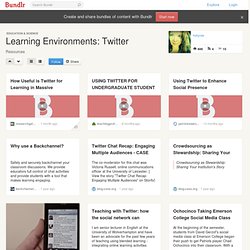
" The service launched in 2006, and in the past year has brought about an increase in unique visitors of 19 million per month [1]. As defined by O'Reilly and Milstein, "Twitter is a messaging service that shares a lot of characteristics with communication tools you already use," and given its flexibility, "Twitter can fit with nearly anyone's workflow" [2]. Users participate by posting status updates, or "tweets. " Members may also connect with each other by "retweeting" or reposting a tweet and giving credit to the original poster. Additionally, users may "follow" someone to receive updates when the person in question tweets. It was not too long before two researchers, Mason and Rennie started to discuss the implications of Twitter for educational purposes [3].
This article aims to explore the use of Twitter in an online learning environment. Review of the Literature Methods Results About the Author. 7 top tools for content curation. Scoop.it, Storify, Pearltrees let you become a niche authority This is the second of a two-part series.

See part 1: • 7 smart techniques for content curation Target audience: Nonprofits, cause organizations, foundations, NGOs, social enterprises, businesses, educators, journalists, general public. By now you’ve likely heard of content curation, the process of collecting and cataloging the most useful or interesting things about a topic in order to share it for the common benefit. In part 1, Beth Kanter looked at 7 smart techniques for content curation. Keep in mind, there are lots of different ways to curate. More often, though, the new breed of content curation tools refers to sites and services specifically geared for finding the diamonds in the rough. Here, then, are Socialbrite’s six top tools for content curation. Scoop.it: Become an authority in your vertical 1Scoop.it (tagline: “share ideas that matter”) ranks as one of the top content curation tools right now.
Related. Curation Tools (Pinterest) 5 tools to help you master Pinterest. Tweet A look at Repinly, PinMe, Pinpuff, PinReach & Pinerly Target audience: Nonprofits, cause organizations, foundations, NGOs, social enterprises, businesses, educators, Pinterest users.
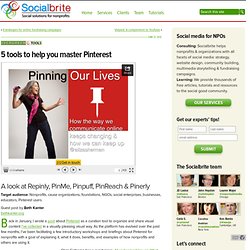
Guest post by Beth Kanterbethkanter.org Back in January, I wrote a post about Pinterest as a curation tool to organize and share visual content I’ve collected in a visually pleasing visual way. As the platform has evolved over the past few months, I’ve been facilitating a few introductory workshops and briefings about Pinterest for nonprofits with a goal of explaining it, what it does, benefits, and examples of how nonprofits and others are using it. Repinly analyzes Pinterest users and content. Chris Sietsama has a great piece, Abandonment Issues: What To Do With Content Archipelagos, in which he asks you to take a bird’s eye view of your content and figure out if there is a content area that is “standing alone” and not integrated into your overall strategy. Here are five that I came across: Related.