

SDC Learning and Networking - SDC KM Tools. The aim of this page is to help people in getting familiar with a variety of methods and tools for planning and reflection of their own activities, for drawing lessons and for sharing insights and applying them.
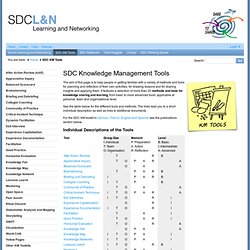
It features a selection of more than 20 methods and tools for knowledge sharing and learning, from basic to more advanced tools, applicable at personal, team and organisational level. See the table below for the different tools and methods. The links lead you to a short individual description as well as links to additional documents. For the SDC KM toolkit in German, French, English and Spanish see the publications section below. Individual Descriptions of the Tools Descriptions of selected methods are also available in the form of the following publications - download them with the links below or order print versions at wlp@deza.admin.ch. In addition to these KM tools you find here some underlying concepts linked to learning processes in organisations: Scrumblr. Un tableau blanc collaboratif.
Scrumblr est un site qui vous offre la possibilité de créer un tableau blanc collaboratif.

Scrumblr permet d’afficher sur un tableau blanc virtuel des notes sous la forme de Post-it de toutes les couleurs. Les créateurs de ce service ont joué la simplicité au moment de choisir un environnement graphique pour leur Webapplication. L’interface de Scrumblr ressemble à un tableau blanc. Un veritable tableau blanc avec son crayon veleda posé sur un rebord et son effaceur juste à côté. Online Word Processors - 180 Technology Tips #168. Here's an idea.
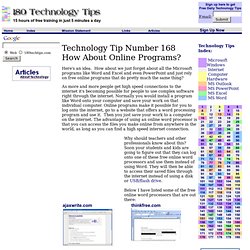
How about we just forget about all the Microsoft programs like Word and Excel and even PowerPoint and just rely on free online programs that do pretty much the same thing? As more and more people get high speed connections to the internet it's becoming possible for people to use complex software right through the internet. Normally you would install a program like Word onto your computer and save your work on that individual computer. Online programs make it possible for you to log onto the internet, go to a website that offers a word processing program and use it. Then you just save your work to a computer on the internet. Why should teachers and other professionals know about this? Below I have listed some of the free online word processors that are out there: PRACTICE ACTIVITY: Check out at least one of these online word processing programs sometime today. TO KEEP ON LEARNING: To find out more about online word processors try searching the internet for:
14 Free Wiki Content Management Systems (CMS) Ever wanted to create your own wiki cms?
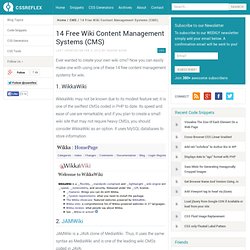
Now you can easily make one with using one of these 14 free content management systems for wiki. 1. WikkaWiki WikkaWiki may not be known due to its modest feature set, it is one of the swiftest CMSs coded in PHP to date. Its speed and ease of use are remarkable, and if you plan to create a small wiki site that may not require heavy CMSs, you should consider WikkaWiki as an option. 2.
JAMWiki is a JAVA clone of MediaWiki. AndBang. Outil collaboratif pour le suivi et la gestion des taches en equipe. AndBang est un nouvel outil collaboratif pour permettre à une équipe de communiquer autour du suivi d’une liste de tâches.

AndBang a choisi pour cet outil de miser sur l’efficacité. On se retrouve ainsi sur un outil limpide qui évité de perdre l’utilisateur ou de le distraire. Le postulat semble évident mais certains outils collaboratifs l’oublient parfois : l’essentiel n’est pas l’outil technique mais l’efficacité collaborative des fonctions. Ici dans AnDBang c’est le cas et on va a l’essentiel. Le service permet de créer une liste de tâches ou de projets, de les partager avec une équipe, d’attribuer des tâches, de suivre l’avancement et de communiquer entre participants.
Il y a également sur AndBang un service de tchat, mais chaque utilisateur ne sera alerté et ne verra que les conversations dans lesquelles il est cité ou qui concèrnent la tâche sur laquelle il travaille. Dossier médias sociaux et education. Collaborative Online Diagram Software - Try it Free. Wikis for Everyone - Wikispaces. Realtime Collaborative Text Editing. # What is Glogster edu? Collaborative tool.