

Intro to OS GIS tools for journalists. Originally published by Matt Wynn on poynter.org on 19 September 2011.

This excerpt is republished with permission. For years, it’s been only the most committed of journo-nerds who could invest both the time and money to put geography to use. To say that’s changing is an understatement. All the software a geoscientist needs. [Updated 09 July 2014: Previous (2012) version for reference here.

Script updated for Ubuntu 14.04 based systems.] All of my research for the past 5 years was done with free software. Benlewis's gis Bookmarks. Gothos links. OSGeo.org. Download — OSGeo-Live 5.0. The latest stable release of OSGeo-Live 8.5 : osgeo-live-8.5.iso : 4.3 GB A Lubuntu based bootable DVD, which also includes windows and mac installers.

It can also be copied to an 8 GB bootable USB thumb drive. Verify your download with its md5sum checksum (osgeo-live-8.5.iso.md5). osgeo-live-mini-8.5.iso : 3.6 GB Same as osgeo-live-8.5.iso, except it doesn’t contain windows and mac installers and can be copied onto a 4 GB bootable USB thumb drive. Osgeo-live-vm-8.5.7z : 3.1 GB Premade 7-Zip compressed virtual disk (.vmdk) suitable for use in VirtualBox, VMWare, KVM and other virtual machine applications.
For a full list of versions, download options and mirrors visit: [*] Minimum suggested system resources: 768MB RAM (1 GB is better for trying Java based applications), 1GHz i686 compatible CPU. Live 5.5 Released. Live Quickstart for Virtual Box — OSGeo-Live 5.5 Documentation. Here we describe a method for running an OSGeo-Live DVD or ISO in the VirtualBox Virtual Machine.
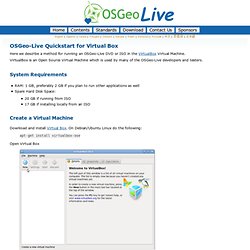
VirtualBox is an Open Source Virtual Machine which is used by many of the OSGeo-Live developers and testers. Create a Virtual Machine Download and install Virtual Box. On Debian/Ubuntu Linux do the following: apt-get install virtualbox-ose Open Virtual Box Select New to create a new Virtual Machine. Select Next Set a name for the image, and select “Linux”, “Ubuntu”.
Set Base Memory to at least 768 MB, 1 GB is better for trialing java based applications. Simple install: Deselect “Boot Hard Disk”, the Virtual Machine will always boot from an simulated DVD. If you wish to have a persistent virtual machine, which stores state between sessions and which can have improved screen resolution settings and tools set, then include the hard disk, and install later. Select Continue Select Finish The image is now created, but we now need to simulate having an OSGeo-Live DVD in the CD drive. OS and Freeware GIS Applications. An open source application by definition is software that you can freely access and modify the source code for.
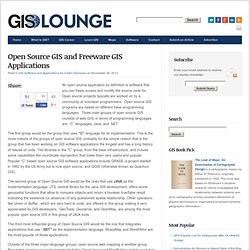
Open source projects typically are worked on by a community of volunteer programmers. Open source GIS programs are based on different base programming languages. Three main groups of open source GIS (outside of web GIS) in terms of programming languages are: “C” languages, Java, and .NET. The first group would be the group that uses “C” language for its implementation. This is the more mature of the groups of open source GIS, probably for the simple reason that is the group that has been working on GIS software applications the longest and has a long history of resuse of code. The second group of Open Source GIS would be the ones that use JAVA as the implementation language. The third most influential group of Open Source GIS would be the one that integrates applications that use “.NET” as the implementation language. Free GIS mapping programs.