

The Comprehensive Google Drive Guide for Teachers and Students. January 26, 2014 Google Drive is one of the fundamental tools in our digital toolkits as teachers and educators.

Whether you want to compose a document, create a presentation, design a sheet, or share a beautiful drawing you made, Google Drive provides you with the tools to do that on any device and anywhere you are with an internet connection . Given this huge importance of Google Drive for teachers, I have created an entire section here packed full of tips, tricks, ideas, and third party tools to enable you to better tap into the full educational potential of this platform.
Today, I am sharing with you a treasure trove of practical guides on how to use each tool in Google Drive. This is the same list I have been using to create guides I share with you here in this blog. Google Forms Google DocsGoogle DrawingGoogle SlidesGoogle SheetsWork on Google Drive Offline. Guía de trucos de búsqueda en Google. ¿Conoces todos los trucos y parámetros avanzados de las búsquedas de Google?

Filtros, parámetros, calculadora, tiempo, cine, vuelos, divisas... Todos sabemos buscar en Google. Incluso conocemos algunos parámetros especiales para realizar búsquedas concretas que permiten restringir más la búsqueda y acercarnos a lo que queremos encontrar. Pero... ¿Conoces todos los trucos y parámetros avanzados de las búsquedas de Google? Google Search: 10 Questions & Answers to Help You Search Smarter. At the Google Teacher Academy Lisa Thumann awed me with her lively presentation on Google Search.

I must do an average of 15 searches a day on a wide range of topics. I search for articles, images, power points presentations, key words, etc. but I had no idea what Google search could do for me and my students. What I know now will radically change how I teach my students to research in the future, so I wanted to share some cool tips with other educators. First, let’s get the lingo down (since I didn’t know the terminology before I started digging into the resources Lisa provided).
Your search is called a “query” and you type it in the “query box.” I know that query means question or inquiry, but I had no idea that is what you called the little box on the Google homepage. Note: When I type an example query, I will use brackets [ ] to indicate that it is a query. Here is some quick and interesting information on how Google improves your searches. 1. 2.
Do you want to find PDFs, PPTs, or XLS? Google Sky Map for Your Mobile Phone. Google URL Shortener. Posted by Michael Hermanto, Software Engineer, Firebase We launched the Google URL Shortener back in 2009 as a way to help people more easily share links and measure traffic online.
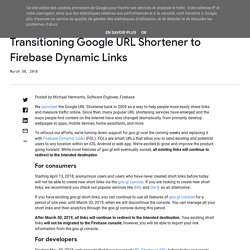
Since then, many popular URL shortening services have emerged and the ways people find content on the Internet have also changed dramatically, from primarily desktop webpages to apps, mobile devices, home assistants, and more. To refocus our efforts, we're turning down support for goo.gl over the coming weeks and replacing it with Firebase Dynamic Links (FDL). FDLs are smart URLs that allow you to send existing and potential users to any location within an iOS, Android or web app. We're excited to grow and improve the product going forward. For consumers Starting April 13, 2018, anonymous users and users who have never created short links before today will not be able to create new short links via the goo.gl console.
After March 30, 2019, all links will continue to redirect to the intended destination. Google Drive como herramienta de investigación. Glogster EDU - 21st century multimedia tool for educators, teachers and students. Apps for Education. Restricciones de edad en Cuentas de Google - Ayuda de Cuentas de Google. Gapps_primeros_pasos. 1_google_apps_por_que. 2_legalidad_peloton. 3_apuesta_d_centro.