

Augmented Reality. I think we can all agree that reality is pretty great.

It’s what we experience through our senses like our eyes, and phones with cameras. The Internet is awesome too, but the Internet and reality have a hard time working together. Thankfully this is changing quickly. New tools mean that the world around you can now be seen with a layer of new information from the Internet. Let's start with an example. Let’s say you're hungry and at a busy intersection.
But now, thanks to new software on mobile phones, you can simply point your phone's camera at buildings around you and voila! Another example is shopping. And this functionality only requires a few things. Augmented reality can also work with a camera attached to your computer. These examples are just the beginning. 5 Tips for Classroom Management With Mobile Devices. When adopting technology in the classroom, one of the key concerns for teachers and administrators is classroom management.
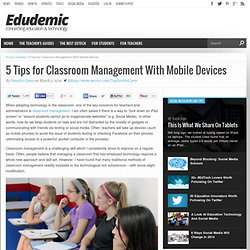
I am often asked if there is a way to “lock down an iPad screen” or “ensure students cannot go to inappropriate websites” (e.g. Social Media). In other words, how do we keep students on task and are not distracted by the novelty of gadgets or communicating with friends via texting or social media. Often, teachers will take up devices (such as mobile phones) to avoid the issue of students texting or checking Facebook on their phones (eliminating access to a powerful, pocket computer in the process). Classroom management is a challenging skill which I consistently strive to improve on a regular basis. Establish Clear Expectations Just as I start out the school year with “Class Rules” that we make and agree to as a group, we also establish expectations for when we use technology. Let them “Get the Giggles Out” Engagement is Key Two Eyes, Two Feet. Basics - Mobile Learning Handbook.
Student Polling/Audience Response Systems This topic deserves a special section because its use is becoming more common, and the use cases can be compelling for instructors of synchronous learning experiences.
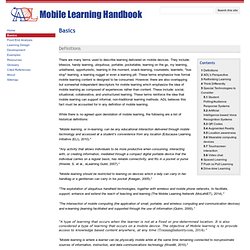
This mobile device application involves presenting a question to students through their learning medium (e.g., PowerPoint slides in a classroom). Students are asked by the instructor to send a text message to a designated address, with key codes corresponding to poll answer choices. The results are displayed immediately on the learning medium. This can be used by the instructor during a class to assess whether students understand a concept, to characterize the demographics of his/her audience in order to fine tune the delivery, or just to gauge how prevalent certain (possibly erroneous) assumptions or motivations are about the content in advance.
Artificial Intelligence-based Voice Recognition Systems This has changed dramatically with the advent of Siri on the iPhone. QR Codes. - IEEE-RITA.2012.V7.N2.A9.pdf. Realidad aumentada y educación #education. In Pursuit of the Ultimate Augmented Reality Application. Augmented Times. Augmented Reality Apps, News and Discussion. An augmented point of view. Augmented Planet. Exploring the use of Augmented Reality in Education « Adobe Education Leaders. I have a lab dubbed “The Knowledge Garden” where I jump, feet first, into the unknown with my students.
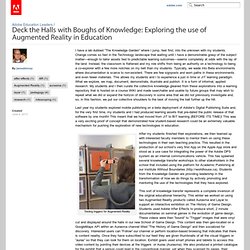
Change comes so fast in the Technology landscape that waiting until I have a demonstrable grasp of the subject matter—enough to tailor assets tied to predictable learning outcomes—seems completely at odds with the lay of the land. Instead, the classroom is flattened and my role shifts from being an authority on a technology to being a co-explorer with a few more notches on my belt than my students. Typically, we wade into Beta environments where documentation is scarce to non-existent. There are few signposts and worn paths in these environments and even fewer materials.
This allows my students and I to experience a just in time or JIT learning paradigm. Testing triggers for Augmented Reality After my students finished their explorations, we then teamed up with interested faculty members to mentor them on using these technologies in their own teaching practice. Jim_kinney_avatar Jim. Augmented reality in education: teaching tool or passing trend? What some may call an 'unsurprising' 71% of 16 to 24-years-olds own smartphones, so why aren't teachers utilising these in the classroom or campus?

Is the use of these devices going to detract from the learning process or contribute to future workplace skills? Should teachers be using techniques such as augmented reality (AR) to engage students and develop their skills for the modern world? Well, I say 'yes'. I believe we should be embracing these opportunities. For instance I see AR as a real opportunity for colleges and universities, not only as a way to market and promote themselves, but as a way to communicate with learners and improve the student experience.
AR allows people to add digital content to printed material, geographic locations and objects. City University London have used a combination of techniques to develop resources through the CARE (Creating Augmented Reality in Education) project for healthcare students, including a series of 'health walks'.