

10 Tips To Use Evernote More Efficiently. Advice on Evernote notebooks setup needed - Help me get organised. Hi there, I would like some advice/help on how to use evernote the best way possible for me.
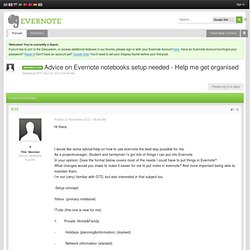
As a projectmanager, Student and familyman i’v got lots of things I can put into Evernote. In your opinion: Does the format below covers most of the needs I could have to put things in Evernote? What changes would you make to make it easier for me to put notes in evernote? And more important being able to maintain them. Setup concept: ! ! 1. Could do with some help setting up my GTD. Congratulations SmokingKipper, You made a great decision by integrating EN and GTD into your life and profession.
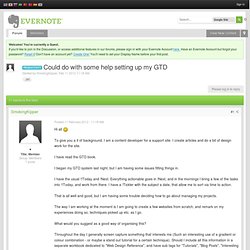
Among the 3 things I do day in and day out, Wordpress, Thesis web development and design is 1 of them. I've been using EN since 2009 and have compiled mounds of great information about web design and development. Since this is an active on-going project in my world I have a single stack dedicated to the cool and interesting web development related things I find while surfing the web, moderating various forums and so on.
I call that stack: ! Inside the stack I have a few notebooks. Skins - various skins that I've created for WP Thesis useStyling Snippets - things like box shadows, css3 buttons, div's, etc.Custom PHP - includes things like social share bars, post author boxes, etc.Opt Ins - includes various custom aweber based opt in forms I've developedetc. Then I assign tags based on a few simple criteria htmlphpcssj-queryetc. Only the Best,Les. And archive.org. So, I think you all will love this one.
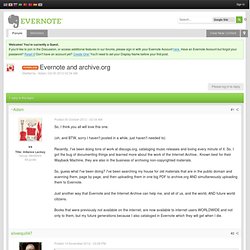
(oh, and BTW, sorry I haven't posted in a while, just haven't needed to) Recently, I've been doing tons of work at discogs.org, cataloging music releases and loving every minute of it. So, I got the bug of documenting things and learned more about the work of the Internet Archive.. Known best for their Wayback Machine, they are also in the business of archiving non-copyrighted materials. Getting email receipts into Evernote. How Writers Use Evernote (and Google Drive, Dropbox, CloudHQ) NaNoWriMo. I use both Scrivener and Evernote.
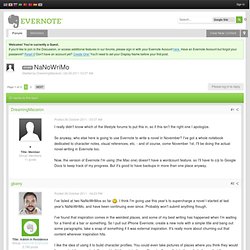
I would say that there are huge differences between the two, and they really aren't comparable in most respects. They are both great, but do very different things. In short, EN is for collecting and Scrivener is for creating. Scrivener is made for re-ordering information. This is crucial during the writing process. Scrivener is made to export drafts and even final products. Scrivener is a friendly syncer. Evernote is made for collecting information, especially stuff you didn't write.
Our new product for a better productivity. 'Martin Packer', on 05 Feb 2013 - 04:29 AM, said: How about connecting to Remember The Milk on the task side?
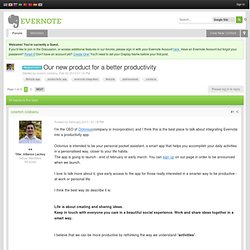
A one-stop shop that pointed at both my to-do and note-taking apps would certainly get my vote (and spend). Ha, RTMilk has some APIs - making it interesting even for me as a potential user.I will consider this with the technical team.Right now we are focusing on:- bringing the standard Evernote experience: access, edit, share and make new notes- creating a really super uber address book experience, getting more networks in it: Fb, Twitter, Gravatar, LinkedInAt this moment I am very sure that almost 80% of my beta testers are not so much Evernoters, but power networkers and people who want to have a smarter address book.So please, as Evernoters, give your feedback here so we can develop it further.
@ebusinesstutor - no android for now - we are iOS experts and as a startup we can not afford to go in many directions. But android is considered. Simple GTD in Evernote. Recently while setting up Evernote for GTD, I frequently read of the importance to keep it simple.
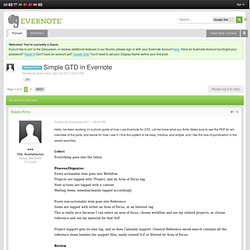
I also found Daniel Gold's "Evernote: Unofficial Guide 2nd Ed. " and various blog posts regarding EN's tag sort order helpful. My main challenge was to settle on symbols for my tags than sorted the same way on my iPad, iPhone, and MacBook -- no easy task, given that they sort differently on the different devices. The Secret Weapon - GTD. I've tried Zendone (along with every other app!!!)
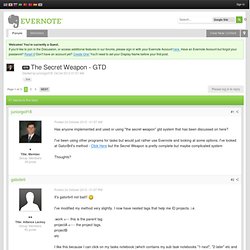
And the problem that it has is that it is not a transparent two -way sync with evernote. For example, if you change a task in EN it doesn't transparently update in zendone in a predictable way. I think that they acknowledged this issue. For me, a true "GTD/Task manager" that uses EN as its back end must have a straightforward sync so that if I want to create or edit a task in EN (because that might be where I am at that point) I should be able to do so. Many of the apps that use EN just use it as a storage device which is fine as long as you only access via the app. Using Evernote as a bookmark manager. Hm, I use 1password for logins.
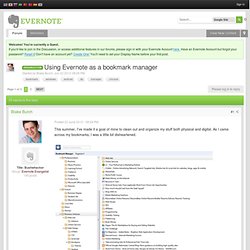
Link archival software it usually not good at password archival and vice versa. If you use Evernote just for the links to the sites, and then let a good password software (1password, LastPass etc) with browser plugin do the login part, you get the best of both worlds. Workflow for the link nut stash: ---------------------------------------- Step 1) make screenshot of just the logo on a site. E.g. the free screen capture app in applications/utilities on the Mac lets me use a shortcut to switch to drawing mode to use my mouse to draw a free rectangle anywhere on the monitor to 'take a picture' of. Step 2) copy and paste from the screen capture app to Evernote puts the screen capture snippet right into the Evernote note (no need for making a JPG.
Using Evernote, even when I don't feel like organizing. (Evernote user since June, 2009)
