

Files/issues/1015580_media_type_on_install_2.patch. Drupal Media, Now with Fieldable Entities! If you haven't looked recently, there's been some huge progress recently for Drupal's Media module.
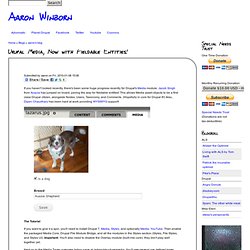
Jacob Singh from Acquia has jumped on board, paving the way for fieldable entities! This allows Media asset objects to be a first class Drupal citizen, alongside Nodes, Users, Taxonomy, and Comments. (Hopefully in core for Drupal 8!) Also, Dipen Chaudhary has been hard at work providing WYSIWYG support! The Tutorial If you want to give it a spin, you'll need to install Drupal 7, Media, Styles, and optionally Media: YouTube. Next go to the Media Types overview listing page at /admin/structure/media. Click 'Manage Fields' next to Image, taking you to /admin/structure/media/manage/image/fields. Now click the 'Manage Display' tab. Now we'll add a Media field to our built-in Article content type. Save the resulting Field settings without changing anything. Media - File Styles Roadmap.
This past month I've been busy getting the Styles module ready for release.
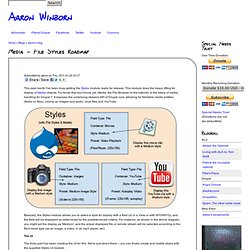
This module does the heavy lifting for display of Media objects. For those that don't know yet, Media, the File Browser to the Internet, is the future of media handling for Drupal 7. It exposes the underlying streams API of Drupal core, allowing for fieldable media entities (fields on files), mixing up images and audio, local files and YouTube.
Basically, the Styles module allows you to select a style for display with a field (or in a View or with WYSIWYG), and the field will be displayed as determined by the predetermined criteria. For instance, as shown in the above diagram, you might set the display as 'Medium', and the actual displayed file or remote stream will be selected according to the file's mime type (as an image, a video, in an mp3 player, etc). The UI The tricky part has been creating the UI for this. You can add new styles, and modify the provided styles. Thoughts? Styles. The DRUPAL-6--2-0 branch works well with the Node Reference / Embed Media Browser (nrembrowser) module to bring Media-like functionality to d6!
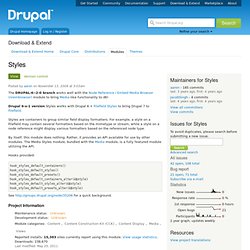
Drupal 6-x-1 version Styles works with Drupal 6 + Filefield Styles to bring Drupal 7 to Filefield. Styles are containers to group similar field display formatters. For example, a style on a Filefield may contain several formatters based on the mimetype or stream, while a style on a node reference might display various formatters based on the referenced node type. By itself, this module does nothing. Rather, it provides an API available for use by other modules. Hooks provided: hook_styles_default_containers()hook_styles_default_styles()hook_styles_default_presets()hook_styles_default_containers_alter(&$style)hook_styles_default_styles_alter(&$style)hook_styles_default_presets_alter(&$style) See for a quick background. Media. The Media module provides an extensible framework for managing files and multimedia assets, regardless of whether they are hosted on your own site or a 3rd party site - it is commonly referred to as a 'file browser to the internet'.

Media is a drop-in replacement for the Drupal core upload field with a unified User Interface where editors and administrators can upload, manage, and reuse files and multimedia assets. Any files uploaded before Media was enabled will automatically take advantage of the many of the features it comes with. Media's aim is to solve Drupal's long standing media handling problem. Drupal 7 installation Quick install: Follow this recipe, or see online installation documentation. Drupal 8 Media for Drupal 8 is undergoing a re-architecture to individual components. Thank you Aaron Without his kindness, generosity, humility, and dedication, this module and many many others would not have been possible.
You will be missed, friend. What is the difference between 1.x and 2.x? Media: YouTube.