

Drush. Demonstration site (Sandbox / Snapshot) Accessible Helper Module. MyHook. MyHook allows module developers to define on-the-fly custom hooks.
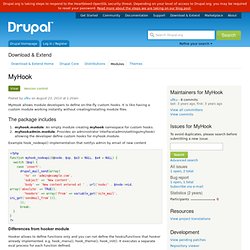
It is like having a custom module working instantly without creating/installing module files. myhook.module: An empty module creating myhook namespace for custom hooks.myhookadmin.module: Provides an administrator interface(admin/settings/myhook) allowing the developer define custom hooks for myhook.module. Example hook_nodeapi() implementation that notifys admin by email of new content Differences from hooker module Hooker allows to define functions only and you can not define the hooks/functions that hooker already implemented. e.g. hook_menu(), hook_theme(), hook_init().
Context Useragent. Main functionality Adds a new condition to the context module that allows performing regular expression tests on the useragent string ($_SERVER['HTTP_USER_AGENT']).
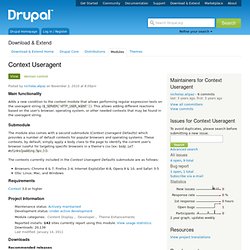
This allows adding different reactions based on the user's browser, operating system, or other needed contexts that may be found in the useragent string. Submodule The contexts currently included in the Context Useragent Defaults submodule are as follows: Browsers: Chrome 6 & 7, Firefox 2-4, Internet Explo[d]er 6-8, Opera 9 & 10, and Safari 3-5OSs: Linux, Mac, and Windows Requirements. Coder. Coder checks your Drupal code against coding standards and other best practices.

What version to use If you are only interested in checking code from the command line then you should use Coder Sniffer. It requires PHP_CodeSniffer, see the installation instructions. Devel Info. Backup and Migrate. Modules. Extend and customize Drupal functionality with contributed modules.
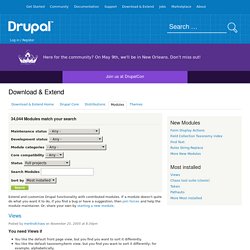
If a module doesn't quite do what you want it to do, if you find a bug or have a suggestion, then join forces and help the module maintainer. Or, share your own by starting a new module. Views You need Views if You like the default front page view, but you find you want to sort it differently. Views can do a lot more than that, but those are some of the obvious uses of Views. Views for Drupal 8 Views is in Drupal 8 Core! Downloads This module has been included with Drupal 8 core. View all releases Chaos tool suite (ctools) This suite is primarily a set of APIs and tools to improve the developer experience. For the moment, it includes the following tools: Plugins -- tools to make it easy for modules to let other modules implement plugins from .inc files. This module is currently being ported to Drupal 8, but is not usable yet. View all releases Token Posted by Dave Reid on. Examples for Developers.
Follow the Examples project on Twitter: The Examples for Developers project has a Gittip team page.

You can contribute financially to the project: Code Examples For Drupal The Examples for Developers project aims to provide high-quality, well-documented API examples for a broad range of Drupal core functionality. The Examples project contains many modules which hopefully illustrate best practices for implementing various Drupal APIs. Developers can learn how to use a particular API quickly by experimenting with the examples, and adapt them for their own use. Note also that these modules demonstrate internals for Drupal development in PHP (and some JavaScript). How To Use These Modules As Modules.
Xray technical site overview. X-ray module gives a look at the skeletal structure of a site to help developers and site builders see how things work.
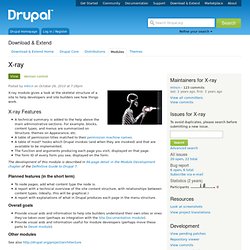
X-ray Features A technical summary is added to the help above the main administrative sections. For example, blocks, content types, and menus are summarized on Structure; themes on Appearance; etc.A table of permission titles matched to their permission machine names.A table of most* hooks which Drupal invokes (and when they are invoked) and that are available to be implemented.The function and arguments producing each page you visit, displayed on that page.The form ID of every form you see, displayed on the form.
The development of this module is described in 94-page detail in the Module Development chapter of the Definitive Guide to Drupal 7. Planned features (in the short term) To node pages, add what content type the node is.A report with a technical overview of the site content structure, with relationships between content types. Overall goals Other modules See also.