

Charts. OpenFaces. Getting Query String Parameters with JavaScript in SharePoint - itaysk. 30 בנובמבר 2008 The JSRequest class is a JavaScript object that lives on all SharePoint Pages, and allows us to simply and quickly get query string parameters using JavaScript.
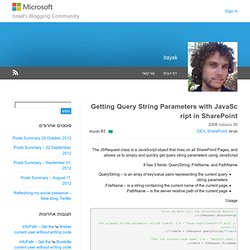
It has 3 fields: QueryString, FileName, and PathName. QueryString – is an array of key\value pairs representing the current query string parameters. FileName – is a string containing the current name of the current page. PathName – is the server relative path of the current page. Usage: //First we must call the EnsureSetup method JSRequest.EnsureSetup(); //Get a query string parameter called ItemId. i.e - "page.aspx? I have found no proper documentation for this so I hope it can help. – My name is Itay Shakury (itaysk) and I am a SharePoint consultant – Site - LoadTipOriginal. Here is a great solution that Paul Grenier put together with JQuery.
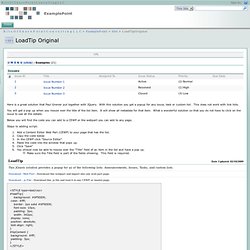
With this solution you get a popup for any issue, task or custom list. This does not work with link lists. You will get a pop up when you mouse over the title of the list item. It will show all metadata for that item. What a wonderful solution so that you do not have to click on the issue to see all the details. Below you will find the code you can add to a CEWP or the webpart you can add to any page. Steps to adding script: Add a Content Editor Web Part (CEWP) to your page that has the list.Copy the code belowIn the CEWP click "Source Editor"Paste the code into the window that pops up.Click "Save"You should now be able to mouse over the "Title" field of an item in the list and have a pop up.Make sure the Title field is part of the fields showing.
JQuery for Everyone: Preview Pane for Calendar View. Preview metadata in list view on mouseover « SharePoint JavaScripts. 12.09.2011 A new version is posted here. 30.07.2010 A major update of the script to tidy up the code and to support previewing in a image library.

Please read trough the article to get the changes to the CEWP code. The solution is tested in IE 8, Firefox v3.6.8 and in Google Chrome v5.0.375.125. 22.06.2010 Small update in line 118 and 125 to prevent “star” to be appended to lookup columns. 23.03.2010 Updated the code for “Preview_DispForm_metadata.js”. 19.02.2010 Fixed a bug if two different document libraries were present in the same webpartpage. Extract part of HTML document in jQuery. jQuery SharePoint Resources for the Common Man. Sign In Nothing But SharePoint EUSP Newsletter Sign up below for free downloads, ebooks and more Supporters of End User jQuery SharePoint Resources for the Common Man 1/18/2010 8:13 PM by Categories: In my continuing quest to find resources for beginner level jQuery projects, I bookmark the most interesting finds each week and then list them here for future reference.

Integrating SharePoint 2007 and jQuery [Part One] - Jan Tielens' Bloggings. Thursday, November 20, 2008 2:16 AM Jan Tielens In the first part of this article I'll talk about how you can enable the jQuery JavaScript library in SharePoint 2007 sites and pages.
![Integrating SharePoint 2007 and jQuery [Part One] - Jan Tielens' Bloggings](http://cdn.pearltrees.com/s/pic/th/integrating-sharepoint-8705623)
The second part of this article will focus on using jQuery in SharePoint 2007 sites and pages. When I was at PDC’08, I attended a session about the jQuery JavaScript library (watch online). A few weeks before that Scott Guthrie announced that Microsoft would support, and even ship jQuery together with Visual Studio, along with Microsoft’s own AJAX implementation: ASP.NET AJAX. If you’ve never heard about jQuery, I defenitly recommend you to to check it out, there are some great tutorials available.