

Design a Sleek Mobile App Website. In this tutorial we'll be using Adobe Photoshop to design a sleek web interface that can be used for any mobile app website.

We'll be covering an array of techniques including shapes, textures, masks, custom icons, typography and much more that can be easily adapted and applied to your own web designs. Republished Tutorial Every few weeks, we revisit some of our reader's favorite posts from throughout the history of the site. This tutorial was first published in January of 2011. The Coding Portion of the Tutorial Eric has offered the PSD for Leaflet for free to all of our readers here.
For those unfamiliar, Tuts+ Premium is a service that provides top-tier training in a variety of creative fields. Alright, on to the free design portion of the tut! About This Design This tutorial is based on the dark, clean website design for Leaflet, an iPhone app designed for Envato marketplace publishers. HTML5 mobile: ottimizzare una pagina per iPhone e iPad con CSS3. Una delle novità date dai CSS3, conseguentemente ad un corretto uso dell'HTML5, è quella di poter creare interfacce che si adattino ai diversi supporti sui quali il prodotto si andrà a visualizzare.

Ios Multitasking. Build Apps Without Coding. The Easiest Way to Build your First iPhone App. Mobile websites have come a long way, but if you want to take full advantage of a smartphone's hardware, or get listed in the iTunes App Store, you need to compile your code.
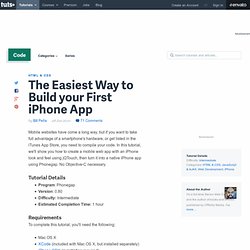
How to test / simulate the ipa-download after PhoneGap-build and before uploading to the Appstore. I didn't have to drag the provisioning file into iTunes, just the IPA in two steps (on Windows 7 64bit): 1) Before Build: Make sure your iPhone's UDID is included in the provisioning profile by defining it in your apple developer profile for the app.
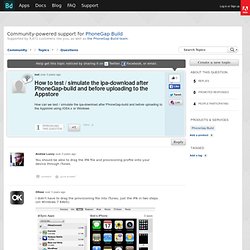
To obtain the UDID: In iTunes, select your device in the ‘Devices’ section and navigate to the Summary tab. Click on the Serial Number label to reveal the Identifier field and the 40 character UDID.
Safari Web Content Guide: Configuring the Viewport. Safari on iOS displays webpages at a scale that works for most web content originally designed for the desktop.

If these default settings don’t work for your webpages, it is highly recommended that you change the settings by configuring the viewport. "Mobifying" Your HTML5 Site. Introduction Developing for the mobile web is a hot topic these days.
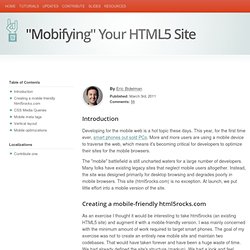
This year, for the first time ever, smart phones out sold PCs. More and more users are using a mobile device to traverse the web, which means it's becoming critical for developers to optimize their sites for the mobile browsers. The "mobile" battlefield is still uncharted waters for a large number of developers. Many folks have existing legacy sites that neglect mobile users altogether. Creating a mobile-friendly html5rocks.com. A Beginner's Guide to Using the Application Cache. Introduction It's becoming increasingly important for web-based applications to be accessible offline.
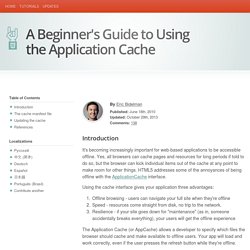
Yes, all browsers can cache pages and resources for long periods if told to do so, but the browser can kick individual items out of the cache at any point to make room for other things. HTML5 addresses some of the annoyances of being offline with the ApplicationCache interface. How to Make an HTML5 iPhone App. By Alex Kessinger You’ve been depressed for like a year now, I know.

All the hardcore Objective-C developers have been having a hay-day writing apps for the iPhone. You might have even tried reading a tutorial or two about developing for the iPhone, but its C—or a form of it—and it’s really hard to learn. I don’t want to say that you should give up on the objective: you can get it eventually. But in the meantime, there is something else that you can do.
You can create a native app that lives with all the other apps, and for the most part, it’s going to be a pitch-perfect imitation. You can do this with the skill set you probably already have: HTML(5), CSS, and JavaScript. Creare mobile apps con Dreamweaver CS5.5 e jQuery Mobile. Grazie all'ultimo aggiornamento di Dreamweaver CS5.5 oggi possiamo creare - con una relativa facilità - mobile application per sistemi iOS (iPad / iPhone) e Android (versione 2.2).

Building a Hangman iPad App with Flash – Getting Started. This tutorial will teach you how to develop a simple app for the iPad using Flash CS 5.5.
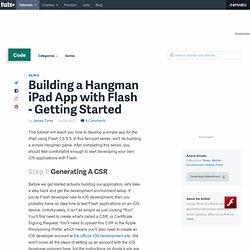
In this two-part series, we'll be building a simple hangman game. After completing this series, you should feel comfortable enough to start developing your own iOS applications with Flash. Step 1: Generating A CSR Before we get started actually building our application, let's take a step back and get the development environment setup. If you're Flash developer new to iOS development, then you probably have no idea how to test Flash applications on an iOS device.
After you've registered with Apple as an iOS developer, you're ready to continue setting up a CSR. NOTE: Unfortunately, you will need to be running the latest version of OS X in order to successfully, build, test, and deploy iOS applications, even though you are building them with Flash! Macity: Cocos2d: disponibile la versione 1.0 del framework di sviluppo.
Dopo oltre tre anni, 63 versioni distribuite e oltre 2500 giochi pubblicati su App Store, è stata finalmente pubblicata la versione 1.0.0 di cocos2d, l’ottimo framework di sviluppo open source per dispositivi iOS. Nato come progetto in Python grazie a Ricardo Quesada e alcuni amici argentini, cocos2d ha visto il contributo di oltre 140 tra sviluppatori e appassionati, che si sono impegnati realizzare quello che, a oggi, è uno dei migliori strumenti per creare rapidamente giochi per iPhone e iPod Touch. iPhone Compatibility Tips. This article describes how you can use CSS rules and simple HTML changes to make your Web site more compatible with the Web browser in the iPhone and iPod Touch. Topics include what image formats and file formats are supported, controlling site magnification, how to create links to iPhone's built-in applications, and creating a custom Web Clip icon. iPhone Compatibility The iPhone has a built-in version of the Safari Web browser.
One of the best things about the iPhone is that it allows Web sites to be viewed in Safari without any special modifications. However, there are some simple steps you can take to ensure the best compatibility with Safari. Everything in this tip can be applied to either the iPhone or the iPod Touch. All of the information in this tip is gleaned by Apple presentations and the information on their developer Web site.