

The Ultimate Teacher's Guide To Creating Educational Apps. It’s no secret that students love their smartphones. Most were seemingly born with one in their hand. They use them to chat, talk with friends, get news, and to learn. Wait, learn?! That’s right, EduDemic is pleased to share with you some of the best ways teachers can make iPhone, iPad, and iPod Touch apps that will help students learn and feel a bit more engaged in class. There are plenty of quality learning aids in the app store today, but is there an app specifically designed for your class? We have tutorials for both tech experts and also teachers who are new to the tech game.
Why Make An App? You may have decided to create an app simply so you would seem hip. A 24/7 learning store at your fingertips. Shop the App Store on iPhone and iPod touch to find apps for learning. Apps aplenty. Whether students need help defining a word, locating the lumbar spine, or practicing French vocabulary, there’s definitely an app for that.
Wi-Fi wherever Voice Memos VoiceOver Zoom White on Black Mono Audio. 10 Solutions for Creating Cross-Platform Mobile Apps. By Deltina Hay Is this an exciting time to be developing mobile apps?

Short answer: Yes. With tons of tools already available — and more springing up all the time — there seems to be a solution for any mobile app developer out there (experienced and novices alike). In this article, we look at 10 solutions for building cross-platform mobile apps. They were chosen for their varied levels of complexity, price, features and documentation. 1. If you’re no stranger to HTML5, CSS3 and JavaScript, then Sencha Touch 2 may be a great choice for creating mobile apps on iPhone, Android and Blackberry.
Sencha Touch 2 needs to be installed on your computer (it works on PC, Mac or Linux). Creating Custom Digital Content for iPad: Educators Have Options. Designing eLearning for mobile devices. (We have created an 8-part comprehensive report containing a series of two-to-three page “briefs.”
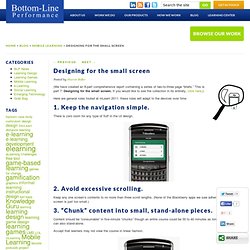
This is part 7: Designing for the small screen. If you would like to see the collection in its entirety, click here.) Here are general rules touted at mLearn 2011; these rules will adapt to the devices over time: 1. Keep the navigation simple. There is zero room for any type of fluff in the UI design. 2. Keep any one screen’s contents to no more than three scroll lengths. 3. Content should be “consumable” in five-minute “chunks” though an entire course could be 30 to 40 minutes as long as each chunk can also stand-alone. Accept that learners may not view the course in linear fashion. 4. 5. 6. “Need to know” versus “nice to know’ is a very different standard when delivery is done over a smartphone rather than a desktop, laptop, or tablet. 7. It may be watching a video and responding to a question, it could be viewing an example, or it could be answering a series of multiple-choice questions. 8.
Tools For Mobile Learning Development. Summify - Mobile and the future of the library. How do universities and their libraries respond to an increasingly mobile world?

At what point does mobile find itself at the heart of what a university does? Are we at a tipping point with those that fail to address students’ mobile expectations experiencing falling numbers? Prompted by a recent Jisc mobile infrastructure for libraries funding call, I wanted to outline some of the challenges for institutions, and in particular academic libraries, in coming to terms with ‘mobile’: Re-conceptualisation of services Hardly a day passes where we’re not confronted by yet another paradigm breaking technology or event.
Mobile helps to refocus the potential inherent in the physical space, services, systems and collections of the library, and to transform relationships away from purely service delivery to a more social context. Changing our relationship to space Mobile services and devices force a reconsideration of concepts like ‘library’ and more interestingly ‘digital library’. Bloggers, create your own iPhone app for free. Create your iPhone app now.

Get started here. Create An HTML/CSS Mobile Web App Using Sencha Touch - Smashing Magazine. Advertisement The world of mobile app development is quickly becoming a crowded and complicated space, especially for those outside of the development niche.

“Which development platform should I use?” “Do I go native or Web-based?” “Which devices should I plan for?” “Can I build my mobile website by hand or should I use a pre-built package?” As a designer, my job is to help my clients answer these questions. What Is A Mobile Web App? A mobile Web app is an app that you access via a mobile browser (such as iPhone’s Safari). Why Create a Mobile Web App Instead of a Native App? Deciding whether a native or Web-based app is best for your client comes down to the audience they are trying to reach. Your audience is searching for you primarily from a mobile Web browser;Users are on a multitude of devices (iPhone, Android, BlackBerry, etc.)