

Complete Guide to Symbolic Links (symlinks) on Windows or Linux. Windows 10, 8, 7, and Vista all support symbolic links—also known as symlinks—that point to a file or folder on your system.
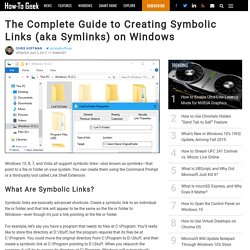
You can create them using the Command Prompt or a third-party tool called Link Shell Extension. What Are Symbolic Links? Symbolic links are basically advanced shortcuts. Create a symbolic link to an individual file or folder, and that link will appear to be the same as the file or folder to Windows—even though it’s just a link pointing at the file or folder. For example, let’s say you have a program that needs its files at C:\Program. This trick can be used for all sorts of things, including syncing any folder with programs like Dropbox, Google Drive, and OneDrive. There are two type of symbolic links: Hard and soft. Note that Windows doesn’t actually use the terms “hard link” and “soft link”. How to Create Symbolic Links with mklink You can create symbolic links using the mklink command in a Command Prompt window as Administrator.
Mklink Link Target. Using Symlinks in Windows Vista. One of the long-awaited features in Windows Vista was the ability to use symbolic links, the way you can in linux.
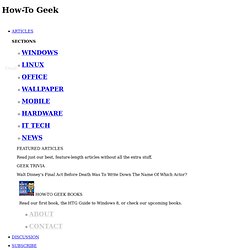
Sadly, they don’t work quite as well as they could, but it’s a big upgrade from prior versions, and has solved a number of problems for me already. Using the mklink Command The command that you need to use is mklink, which you’ll use from the command line. Just type it on the command line to see the options: C:\Users\geek>mklink Creates a symbolic link. For instance, if you wanted to make the folder C:\Users\Geek\TestFolder available from C:\TestFolder as well, you could use the following command.
C:\mklink /D C:\TestFolder C:\Users\Geek\TestFoldersymbolic link created for C:\TestFolder <<===>> C:\Users\Geek\TestFolder Now if you look in C:\TestFolder directory, you’ll see whatever files were in the other directory. Understanding the Options. MKLINK link target Using the command without any extra options creates a soft link to a file. /D creates a symbolic link, or a soft link. Microsoft Store Online. ISO Recorder v3. ISO Recorder for Windows Vista/Windows 7 supports CD, DVD and Blu Ray operations.

Blu Ray on Windows Vista requires SP2 (in beta as of January 23 2009). Release Log 1) 01/23/2009 - Initial release Download 32-bit version 64-bit version New features 1) Windows 7 support. 2) DVD recording. 3) DVD image creation is supported Feedback Please, send feedback to Alex Feinman Tutorial. Use a USB Key to Install Windows 7—Even on a Netbook. Working with libraries. How to organize computer files and folders: 9 file management tips. How to create an online photo album. Photography how to: 8 tips for super vacation photographs. Remote Server Administration Tools for Windows 7. Updated: June 4, 2009 Applies To: Windows 7, Windows Server 2008, Windows Server 2008 R2 To ease remote server management, you can download and install Remote Server Administration Tools for Windows® 7 on computers that are running Windows 7.
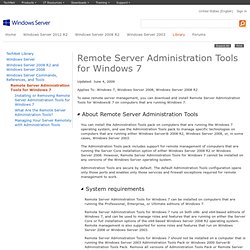
You can install the Administration Tools pack on computers that are running the Windows 7 operating system, and use the Administration Tools pack to manage specific technologies on computers that are running either Windows Server® 2008 R2, Windows Server 2008, or, in some cases, Windows Server 2003. The Administration Tools pack includes support for remote management of computers that are running the Server Core installation option of either Windows Server 2008 R2 or Windows Server 2008.
However, Remote Server Administration Tools for Windows 7 cannot be installed on any versions of the Windows Server operating system. Administration Tools are secure by default.