

Group Policy API. Purpose Group Policy enables policy-based administration using Microsoft Active Directory directory services.
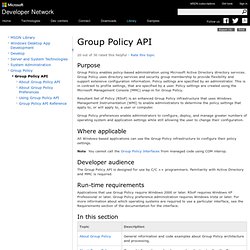
Group Policy uses directory services and security group membership to provide flexibility and support extensive configuration information. Policy settings are specified by an administrator. This is in contrast to profile settings, that are specified by a user. Group Policy. Dashboard Get Started Design Develop Test and deploy Certify Sign in Group Policy In this section Show: Was this page helpful?
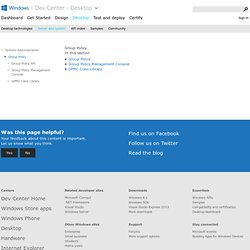
Your feedback about this content is important.Let us know what you think. Additional feedback? Scripting Group Policy-related Tasks. Updated: April 7, 2003 Applies To: Windows Server 2003, Windows Server 2003 R2, Windows Server 2003 with SP1, Windows Server 2003 with SP2 The GPMC user interface is based on a set of COM interfaces that accomplish most of the operations performed by GPMC.
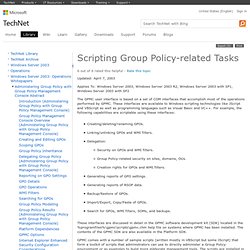
These interfaces are available to Windows scripting technologies like JScript and VBScript as well as programming languages such as Visual Basic and VC++. For example, the following capabilities are scriptable using these interfaces: Creating/deleting/renaming GPOs. These interfaces are discussed in detail in the GPMC software development kit (SDK) located in the %programfiles%\gpmc\scripts\gpmc.chm help file on systems where GPMC has been installed. GPMC comes with a number of sample scripts (written mostly in VBScript but some JScript) that form a toolkit of scripts that administrators can use to directly administer a Group Policy environment or as examples to build more elaborate management tools.
Table 5. Get user settings from the machine account (loopback processing): Group Policy. Scripting Group Policy tasks using GPMC: Group Policy. Updated: January 21, 2005 Applies To: Windows Server 2003, Windows Server 2003 R2, Windows Server 2003 with SP1, Windows Server 2003 with SP2.
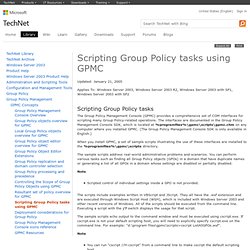
Group Policy Team Blog. Scripting for Group Policy. Windows Server Group Policy Home. Group Policy Cmdlets in Windows PowerShell. AGPM Least Privilege for Child Domain - Group Policy Team Blog. Michael has covered “least privilege” for AGPM before (the Active Directory team followed up with a bit more detail).
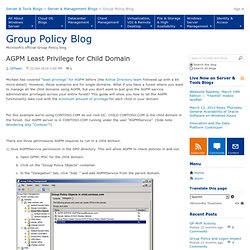
However, those scenarios are for single-domains. What if you have a forest where you want to manage all the child domains using AGPM, but you don’t want to just give the AGPM service administrator privileges across your entire forest? This guide will show you how to let the AGPM functionality take root with the minimum amount of privilege for each child in your domain. For this example we’re using CONTOSO.COM as our root DC. CHILD.CONTOSO.COM is the child domain in the forest. There are three permissions AGPM requires to run in a child domain. 1) Give AGPMService permission in the GPO directory. Copy and Merge GPOs through Powershell - Group Policy Team Blog. More on searching group policy - Group Policy Team Blog. Here’s a quick follow-up to our last post on the existence of GPO search.
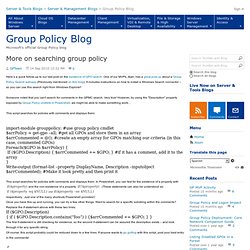
One of our MVPs, Alan, has a great post up about a Group Policy Search webapp (Previously mentioned on this blog). It includes instructions on how to install a Windows Search connector – so you can use this search right from Windows Explorer! Someone noted that you can't search for comments in the GPMC search. Very true! However, by using the "Description" property exposed by Group Policy cmdlets in Powershell, we might be able to make something work… This script searches for policies with comments and displays them: Group Policy Videos - Group Policy Team Blog. Tales from the Community - Deleting a registry value - Group Policy Team Blog.
Tales from the Community – Deleting registry values Okay, I've seen this question in the Technet Forums that basically goes like this: "Hey I have this reg script that deletes a value off the registry for me.

The .reg file does. More powershell & group policy - Group Policy Team Blog. Hi, I am in search of some assistance with scripting modifications to a GPO.

The policy we want to modify is 'Folder Redirection'. Could you please post some sample code for modiying this Policy Extension? We would like to be able to add multiple locations. Here's an extract of the XML report of the GPO: Group Policy & Scripting - Group Policy Team Blog. How long does this script / WMI Filter take? - Group Policy Team Blog. I was reading GP MVP Darren Mar-Elia’s forum about WMI Filters and discovered a sweet PowerShell trick from another awesome friend of the GP team, Thorbjörn Sjövold (CTO of Specops Software) You can use the PowerShell cmdlet “measure-command” to measure the time it takes to run script blocks and cmdlets – this includes WMI filters!
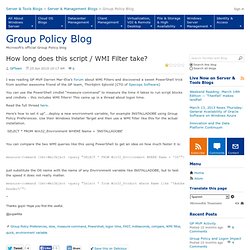
This came up in a thread about logon time. Read the full thread here. Here's how to set it up"...deploy a new environment variable, for example INSTALLADOBE using Group Policy Preferences. Use their Windows Installer Target and then use a WMI filter like this for the actual installation. SELECT * FROM Win32_Environment WHERE Name = 'INSTALLADOBE' You can compare the two WMI queries like this using PowerShell to get an idea on how much faster it is: measure-Command {Get-WmiObject -query "SELECT * FROM Win32_Environment WHERE Name = 'OS'"} WMI Filter Friday - Group Policy Team Blog. It’s Friday and it’s sunny in my neighborhood, which means it is blog posting time!

Let’s talk about WMI filters today, shall we? If I have WMI Filters and Group Policy Preferences targeting, do they cancel out? Does one have precedence? Will the world explode? My answers are: No, Yes, and Maybe someday (but that’s more a Stephen Hawking conversation than a @superlilia blog post). WMI Filters apply to the GPO as a whole; GP Preferences targeting is per Preferences item. Visual C# Samples Using the GPMC Class Library Published! - Group Policy Team Blog. 5 Group Policy Myths - David M. Stein's Blog. 1 - Group Policy is Hype Hype comes from people. Technology doesn't hype itself.
Group Policy is serious stuff. It's not rocket science when you get down to what it's doing and how it works. Sure, there's some intricate processing being done in the background, but in the end, it's simply a way to deploy and manage configuration settings to groups of users or computers. Group Policy: From Fundamentals to Advanced Concepts such as IPSec. Windows Enterprise: Enhancing Group Policy. Microsoft Advanced Group Policy Management (AGPM), a core component of the Microsoft Desktop Optimization Pack for Software Assurance, makes it easier for IT organizations to keep enterprise-wide desktop configurations up to date, enabling greater control, less downtime, and reduced total cost of ownership (TCO).
Group Policy objects (GPOs) play a powerful role in how your network is managed and secured. They enable IT staff to manage user and desktop settings on many computers at once. This means that every change to Group Policy usually affects multiple users and computers on the network. There is a risk associated with this degree of flexibility.
Without a change control system, when IT teams alter GPOs, those changes can start affecting computers before they have been tested. Additionally, although Group Policy provides a delegation model, the editor role has full permissions to deploy changes to the live environment. Group Policy ADMX Syntax Reference Guide. Information about new Group Policy preferences in Windows Server 2008. Este artigo discute as novas preferências de Diretiva de Grupo no Windows Server 2008 e como habilitar o processamento desses novos itens em computadores de nível baixo. As preferências de Diretiva de Grupo são compostas por mais de 20 novas extensões de cliente que expandem a variedade de configurações que podem ser personalizadas em um Objeto de Diretiva de Grupo (GPO).
Essas novas extensões de preferência fazem parte da janela do Editor de Gerenciamento de Diretivas de Grupo do Console de Gerenciamento de Diretivas de Grupo (GPMC). Os tipos de itens de preferência que podem ser criados usando cada extensão são listados quando Novo é selecionado para a extensão. Observação Este instalador não fornece uma interface de usuário para configurar as preferências de Diretiva de Grupo. Essas versões atualizadas resolvem os seguintes problemas: Texto na Barra de título do erro: Instalador autônomo do Windows Update Texto da mensagem de erro: A atualização não se aplica ao seu sistema.
Group Policy preferences - Nathan Mercer's blog. Last week at IT Forum in Barcelona, Microsoft announced the upcoming releases of Group Policy preferences (formerly PolicyMaker Standard Edition and PolicyMaker Share Manager by DesktopStandard). Microsoft acquired DesktopStandard last year and, along with some fantastic people, we obtained GPOVault and most of the PolicyMaker family. GPOVault has been updated and released as Advanced Group Policy Management (AGPM), part of the Microsoft Desktop Optimisation Pack for Software Assurance (MDOP). Where Group Policy preferences will be included Group Policy preferences, formerly known as PolicyMaker Standard Edition and PolicyMaker Share Manager, will be available in two ways.
Managing Group Policy ADMX Files Step-by-Step Guide. Microsoft Windows Vista® and Windows Server 2008 introduce a new format for displaying registry-based policy settings. Registry-based policy settings (located under the Administrative Templates category in the Group Policy Object Editor) are defined using a standards-based, XML file format known as ADMX files. These new files replace ADM files, which used their own markup language.