

Using File Classification Infrastructure (FCI) and AD RMS to automatically protect sensitive information - The Storage Team at Microsoft - File Cabinet Blog. Hi, I've just discovered FCI and it looks like it's going to be very useful to me in implementing ISO27001 (Information Security) which requires classification of data.
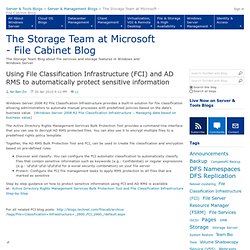
Is there a development roadmap for FCI? I appreciate that it's a new feature and perhaps more of a foundation for other products to sit on top of, but there seem to be some key functionality missing or in need of improvement. Whilst the automated bulk classifiation is useful, the ability for users to self classify their data is also important. The options for editing calssification attributes in Office do exist, but are pretty well hidden and not easy to use. My second major issue is, unless I'm missing something, there seems to be no integration with Windows Explorer. So, I'd love to know how FCI is likely to develop in the future and to what timescale? Thanks, Tim. Automatically uploading files from File Server to SharePoint using the File Classification Infrastructure (FCI) - The Storage Team at Microsoft - File Cabinet Blog. Windows Server 2008 R2 introduced a new File Classification Infrastructure that enables assigning metadata to files and applying file management tasks based on the file metadata (Windows Server 2008 R2 File Classification Infrastructure – Managing data based on business value) In the past few months, we had a lot of questions from customers on how FCI (www.microsoft.com/fci) can help with scenarios such as: · Migration from File Servers to SharePoint · Moving specific files to SharePoint for advanced data management capabilities such as retention … To help address these scenarios, we have recently published the FCI SharePoint Upload PowerShell script (Upload script on TechNet) that can be used in conjunction with the FCI file management tasks (Customizing File Management Tasks) to upload files to SharePoint (Both SharePoint 2007 and SharePoint 2010 Beta) Note: you need to enable PowerShell script execution for the script to work The example below shows a simple upload scenarios. 1. 2. 3.
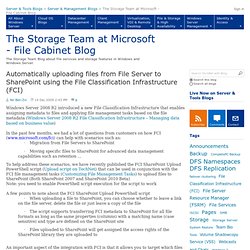
Classification made easy with File Classification Infrastructure in Windows Server 2008 R2 - The Storage Team at Microsoft - File Cabinet Blog. Don’t know how to get started on classification?
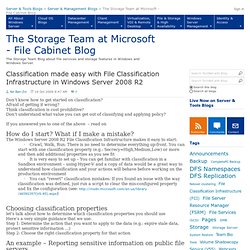
Afraid of getting it wrong? Think classification is cost prohibitive? Don’t understand what value you can get out of classifying and applying policy? If you answered yes to one of the above – read on How do I start? The Windows Server 2008 R2 File Classification Infrastructure makes it easy to start: · Crawl, Walk, Run: There is no need to determine everything up-front. . · It is very easy to set up – You can get familiar with classification in a Sandbox environment – using Hyper-V and a copy of data would be a great way to understand how classification and your actions will behave before working on the production environment Choosing classification properties let’s talk about how to determine which classification properties you should use Here’s a very simple guidance that we use: Step 1: Determine the action that you want to apply to the data (e.g.: expire stale data, protect sensitive information …) Most common actions.
File Server improvements from Windows Server 2003 to Windows Server 2008 R2. 8 items for 8 years… - Jose Barreto's Blog. Introduction The File Server team often talks to customers about file server migration and file server consolidation projects.

Many times, these are customers running Windows Server 2003 that can point to a number of issues they wanted fixed. In most cases, those issues have been identified and corrected in Windows Server 2008 and Windows Server 2008 R2. Here are 8 of these issues (just to name a few) from recent conversations with customers: 1. Windows Server 2003 problem: CHKDSK took hours or even days for a large volume with millions of files Windows Server 2008 R2 facts: A recent white paper published by the Storage and File System team at Microsoft (which owns NTFS) mentioned a couple of interesting data points: A volume with 10 million files runs CHKDSK in around 7 minutes (this was done with a 15TB volume, but the size is really not important)A volume with 100 million files runs CHKDSK in about 2 hours Related Links: 2.