

Running Vim within IRB. Running Vim within IRB If you work with ruby you will know that the interactive ruby shell, or ‘IRB’ for short, is a useful sketchpad for coding.

But the command line interface of IRB can feel quite limiting in comparison with the power of your text editor. In this episode, I’m going to demonstrate how you can get the best of both worlds, by loading Vim from inside IRB. IRB is great for trying out one liners, but if you need to sketch longer blocks of ruby, it soon falls down. In his Utility Belt gem, Giles Bowkett has collected a grab-bag of tricks and techniques for IRB, the highlight of which is the ability to interactively edit code in your text editor. Installation Install the interactive editor gem by running this at the command line: gem install interactive_editor Create an ~/.irbrc file if you don’t already have one, then paste the following into it: Note that the utility belt gem also includes an interactive editor, but it is currently out of date.
Vim made easy: how to get your favorite IDE features in Vim. The Vim text editor is a favorite of many programmers and system administrators.

Although it provides an exceptional amount of power and flexibility, it can be somewhat intimidating for new users. Programmers who transition to Vim from a conventional integrated development environment (IDE) tend to find the paradigm shift a bit disorienting. I often get e-mail from readers who are looking for ways to make Vim more developer-friendly. A common complaint is that the editor doesn't come with standard IDE features out of the box and it's not always clear how to configure it to provide equivalent functionality. The secret to unlocking Vim's real magic is to take advantage of its powerful plugin system and the large ecosystem of third-party scripts that offer editor augmentations for various tasks. GVim, with the default menu and toolbar configuration TagList plugin demonstrated with a Python program Vim's omnicompletion feature demonstrated with Python and the GTK+ library. Rails.vim - Ruby on Rails: easy file navigation, enhanced syntax highlighting, and more.
Vrapper — Vim-like editing in Eclipse. VIM - Folding (Dobras) Após três semanas quebrando a cabeça... está aqui, prontinho para usar o script que cria "Dobras" de acordo com o aninhamento de etiquetas e sub-etiquetas...

Baixe-o em: Este script permite ao usuário o fácil uso de dobras em documentos XML. Este script suporta: Dobra de etiquetas xml/html entre linhas diferentes com <etiqueta></etiqueta> Dobra de comentários xml/html: <! Aréa de conteúdo CDATA entre "<! Instalação: This script allow the user to easily folding on XML documents. Folding xml/html tags between two different lines: <tag></tag> Folding xml/html comments: <! Apenas será necessário baixá-lo e executá-lo dentro de seu arquivo XML/HTML com o comando do vim: :so XMLFolding.vim Ou, se quiser, adicionar em seu ~/.vimrc: au BufNewFile,BufRead *.xml,*.htm,*.html so XMLFolding Fazendo isso, sempre o script será carregado ao abrir estes arquivos.
Rails coding with vim and autotest. A slightly advanced Introduction to Vim LG #152. By Pranesh Srinivasan What is it?
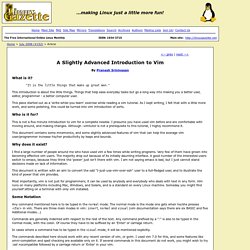
"It is the little things that make up great men. " This introduction is about the little things. Things that help ease everyday tasks but go a long way into making you a better user, editor, programmer - a better computer user. This piece started out as a 'write-while-you-learn' exercise while reading a vim tutorial. Who is it for? This is not a five minute introduction to vim for a complete newbie. This document contains some mnemonics, and some slightly advanced features of vim that can help the average vim user/programmer increase his/her productivity by leaps and bounds. Why does it exist? I find a large number of people around me who have used vim a few times while writing programs. Macvim - Google Code. MacVim is the text editor Vim for Mac OS X.

MacVim supports multiple windows with tabbed editing and a host of other features such as: bindings to standard OS X keyboard shortcuts (⌘Z, ⌘V, ⌘A, ⌘G, etc.), transparent backgrounds, full-screen mode, multibyte editing with OS X input methods and automatic font substitution, ODB editor support, and more. Most importantly, MacVim brings you the full power of Vim 7.4 to Mac OS X. The latest build based on Vim 7.4 can be downloaded from MacVim releases. Targeted builds for OS X 10.6, 10.7 and 10.8 are available, so make sure you choose the one that matches your version of OS X. Choose the appropriate download depending on your version of Mac OS X: For OS X 10.6 and 10.7 I recommend that you download the latest snapshot. MacVim is distributed under a Charityware license (type :h license inside MacVim for details). Many common problems can be solved by going through the troubleshooting guide.
Please read the guidelines before posting. Vigor.