

Samurai - a GUI based tail , thread dump analysis tool. What is "Samurai" Samurai is a tabbed GUI tail tool.

The three major things Samurai does for you are Works as a GUI based and multi tabbed "tail -f"Picks up thread dumps from std/stderr output and visualize them.Visualizes "-verbose:gc" logs. System Requirements OS: Windows and any flavor of Unix like OS supports JDK 1.4 or later Tested JVM to inspect: JDK 1.3.x,JDK 1.4.x,JDK5.0 based JVM provided by Apple, BEA, HP, Sun and IBM Launching Samurai There are two ways to launch Samurai. Thread Dump View Initial view You'll see a window like fig.2. Fig. 2 an initial view Thread dump tab When Samurai detects a thread dump in your log, a tab named "Thread Dump" will appear. Tail for Win32 - A Windows version of the Unix 'tail -f'. Free source code and programming help. Download source files - 149 KB Introduction Ever wanted to just type 'tail -f error_log' on Windows?
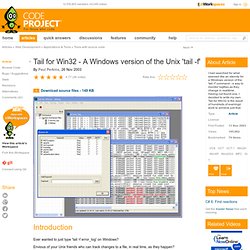
Envious of your Unix friends who can track changes to a file, in real time, as they happen? Well, now with the Objektiv Tail for Win32, you'll be happily monitoring your log files like you've never done before. What's even better, you can track several files all at the same time with the patented "Multiple Document Interface"TM technology, with each file having its own, fabulous window. What is it? Tail for Win32 is a Windows version of the Unix 'tail' utility. The program was written in C++ using MFC, and uses Win32 file change notifications to monitor when a file changes. The application uses a 'plug-in' architecture, under which all changes are passed through external DLLs that can perform various functionality. The first plug-in is an SMTP filter. And?... Bare Metal Software > BareTail - Free tail for Windows. Tail for Windows. MakeLogic Tail 2.1.0 - Freeware from our labs MakeLogic Tail is a freeware.
It is a free tool developed at our labs. MakeLogic Tail works on all platforms. Hence it is Tail for Windows Tail for Mac Tail for Linux and other UNIX flavors MakeLogic Tail is similar to the " tail -f " of Linux. Get more Key Features Used for monitoring log files in real time Projects: Group related log files in one project Highlights keywords in different colors Users can choose the keywords Search the log files Easy to use GUI with Drag and Drop features Works on Windows 2003, XP, 2000, 98, NT and Linux Multiple log files can be tailed at the same time Shows line number and column number of the cursor Shows last modified date and time Keeps track of recently opened documents System Requirements Works on java enabled systems.
Java RunTime Environment (JRE) 5.0 : Get it from here ( If you have JDK 5.0, JRE will be included in it) Free Download. MultiTail. Main featuresexamplesscreenshots!
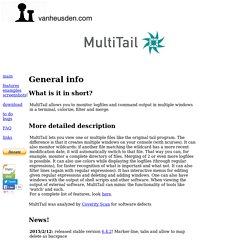
Download to dobugs links What is it in short? More detailed description MultiTail was analyzed by Coverity Scan for software defects News! Verified to run on... Screenshot wtail? Infiero. Ever wanted to follow a log file or capture debug messages without having a debugger at hand?
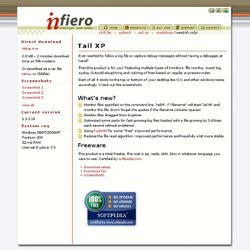
Then this product is for you! Featuring multiple types of monitors: file monitor, event log, syslog, OutputDebugString and coloring of lines based on regular expression rules. Best of all: it docks to the top or bottom of your desktop like ICQ and other windows resize accordingly. Check out the screenshots. What's new? Monitor files specified on the command line. Freeware. mTAIL - A windows tail program. Unix Style Tail Command - Windows XP and DOS. The tail command, on most Unix-style operating systems, lets you display the last 10 or so lines of a text file.

Tail also supports a feature allowing you to display new lines as they appear in the file. This feature of tail is most commonly used for displaying the results of log or debug files, letting you see only the most recent activity of a particular process. While Windows XP does not normally come with a 'tail' tool, it is available in the Windows 2003 Resource Kit. It is a large download, but besides the 'tail' command, the Windows 2003 Resource Kit also provides tools to remap keys, query the Active Directory, and more. To download and install the Resource Kit: Tail for Win32 - Home Page.