

Why the Mac App Sandbox makes me sad. Apple announced today that, starting in March 2012, all apps on the Mac App Store will be required to run in the so-called “App Sandbox”.
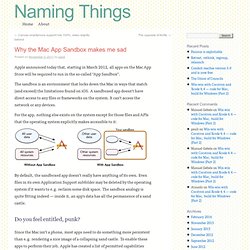
The sandbox is an environment that locks down the Mac in ways that match (and exceed) the limitations found on iOS. A sandboxed app doesn’t have direct access to any files or frameworks on the system. It can’t access the network or any devices. For the app, nothing else exists on the system except for those files and APIs that the operating system explicitly makes accessible to it: By default, the sandboxed app doesn’t really have anything of its own.
Do you feel entitled, punk? Since the Mac isn’t a phone, most apps need to do something more persistent than e.g. rendering a nice image of a collapsing sand castle. Here is the complete list of available entitlements: That’s it. Need to access hardware using something else than USB, for example Thunderbolt, FireWire or Bluetooth? Goodbye plugins Many professional apps have a thriving plugin ecosystem.
Your Mac Modification HQ - Marvin the Mac Plus G4 Cube Mod. Changing the Forest Mode in Active Directory can be scripted.
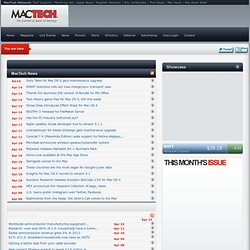
I find this useful when regression testing such tasks in a sandbox (e.g. restore image, automate login, change mode, run tests, etc). The script is very simple. First, you’ll import he ActiveDirectory modules: Import-Module -Name ActiveDirectory Then you’ll check for the mode prior to running: Get-ADForest | Format-Table ForestMode Then you’ll change the forest and domain modes (one per line): Set-ADForestMode –Identity “krypted.com” –ForestMode Windows2008Forest Set-ADDomainMode –Identity “krypted.com” –DomainMode Windows2008Domain Then you’ll report the result: Get-ADForest | Format-Table Name , ForestMode The end result could be as simple as three lines if just testing: Import-Module -Name ActiveDirectory Set-ADForestMode –Identity “krypted.com” –ForestMode Windows2008Forest Set-ADDomainMode –Identity “krypted.com” –DomainMode... Netlabs.org: The Voyager Project. Mactracker - get info on any Mac. Mac Tricks and Tips, Wallpapers and Applications for Mac Users.
Find the latest Performance Upgrades, Firewire and USB Hard Drives, SATA, Memory, Laptop Battery, and more at OWC. How to Harden Your Mac - Security Fix. If you're a quasi-sophisticated Mac user and have been looking for advice on how to better safeguard your machine from hackers or local prying eyes, look no further: Apple has released a massive, 240-page guide that describes various methods for securing the operating system.

According to SecurityFocus.com, the manual includes an overview of the Mac OS X's security architecture and advice on hardening the operating system against external attackers. It also includes information on locking down the system to protect against unauthorized access by people with physical access to the system. Before you delve into this guide, you might want to familiarize yourself with Apple's "Terminal," the text-only command line interface for the Mac: The guide relies heavily on this tool, and Apple warns readers that only technically-adept users should use the guide. Low End Mac: The Mac Experience. Dan Frakes' Mac OS X Power Tools. Q4.06.