

Two decades of productivity: Vim's 20th anniversary. The Vim text editor was first released to the public on November 2, 1991—exactly 20 years ago today.

Although it was originally designed as a vi clone for the Amiga, it was soon ported to other platforms and eventually grew to become the most popular vi-compatible text editor. It is still actively developed and widely used across several operating systems. In this article, we will take a brief look back at the history of vi and its descendants, leading up to the creation of Vim. We will also explore some of the compelling technical features that continue to make Vim relevant today. Prehistory The vi text editor was originally created in the late ’70s by Bill Joy, an early BSD developer who later went on to cofound Sun Microsystems. The limitations and idiosyncrasies of the ADM-3A influenced some of vi’s most distinctive characteristics. The vi editor became an inseparable part of the UNIX landscape.
The first two prominent vi clones were Stevie and Elvis. History Vim today Conclusion. Welcome to Vim. Five Tips for Working with GNU Bash History on Linux. They say that those who don't know history are doomed to repeat it — but if you don't know how to use your history in Bash, you're just not making the most of your system. But this is simple to overcome with five tips on working with history on GNU Bash. If you spend any time at all at the shell, you've probably noticed that Bash keeps a "history" of the commands you've run — much like Web browsers keep a history of pages you've visited. Of course, the history feature in Bash (and other shells) predates browser history. Most users are aware that they can access the history by using the history command, or just scroll through the history using the arrow keys or Ctrl-p (previous) or Ctrl-n (next). That, in and of itself, is really useful.
By the Numbers When you run history you see a list of the commands that have been run (as long as they've been logged — more on that in a second) and a number to the left of the command. You can re-run a command by using ! Then running ! A Little Twist sudo !! Learn Vim Progressively. Tl;dr: You want to teach yourself vim (the best text editor known to human kind) in the fastest way possible.
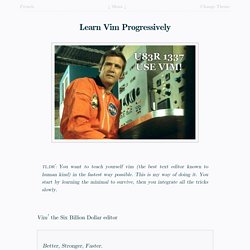
This is my way of doing it. You start by learning the minimal to survive, then you integrate all the tricks slowly. Vim the Six Billion Dollar editor Better, Stronger, Faster. Learn vim and it will be your last text editor. I suggest you teach yourself Vim in 4 steps: SurviveFeel comfortableFeel Better, Stronger, FasterUse superpowers of vim By the end of this journey, you’ll become a vim superstar. But before we start, just a warning. 1st Level – Survive Install vimLaunch vimDO NOTHING! In a standard editor, typing on the keyboard is enough to write something and see it on the screen. You should feel a bit better. You now know how to switch between Insert and Normal mode. I → Insert mode.
Only 5 commands. But first, just a little remark about Normal mode. A last word about notations: instead of writing Ctrl-λ, I’ll write <C-λ>.commands starting with : end with <enter>. Better Stronger.